The app is installed on iPhone's to scan the barcode/QR code on loyalty cards that customers have added as a pass to their Apple Wallet or Google Pay app
Peak Loyalty POS

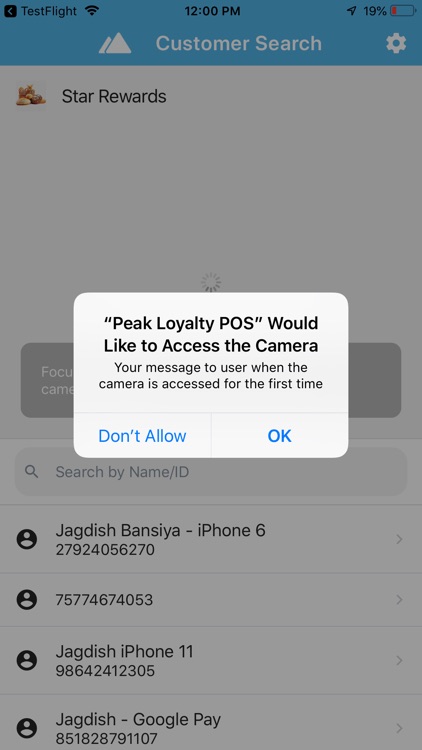

What is it about?
The app is installed on iPhone's to scan the barcode/QR code on loyalty cards that customers have added as a pass to their Apple Wallet or Google Pay app.

App Screenshots

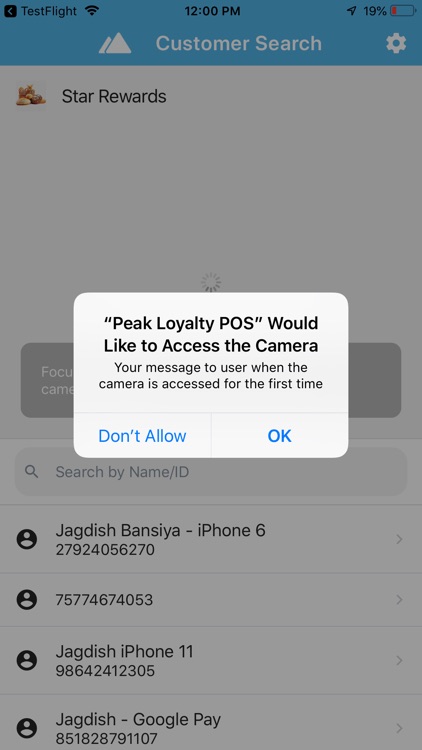

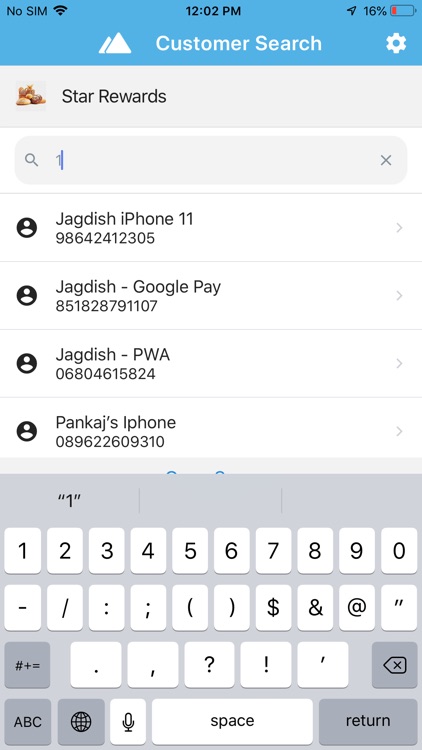





App Store Description
The app is installed on iPhone's to scan the barcode/QR code on loyalty cards that customers have added as a pass to their Apple Wallet or Google Pay app.
- The app requires staff members to be provisioned for login access by the business owner/admin
- The app uses the 'Camera' to scan the barcodes/QR codes and therefore will require camera usage permission be granted when opened first time.
- To find customer, point phone's camera to the bar code/QR code displayed on customers' loyalty pass/card.
- Customers can also be found thru manual entry of loyalty/membership number displayed on the passes.
- The customer detail screen shows rewards summary (stamp count, points available, rewards earned)
- Add stamp(s) or enter spend amount to mark the customer visit and record transaction
- Redeem available rewards
- Assign an available reward to customer
AppAdvice does not own this application and only provides images and links contained in the iTunes Search API, to help our users find the best apps to download. If you are the developer of this app and would like your information removed, please send a request to takedown@appadvice.com and your information will be removed.