
Record everything

Pear Note
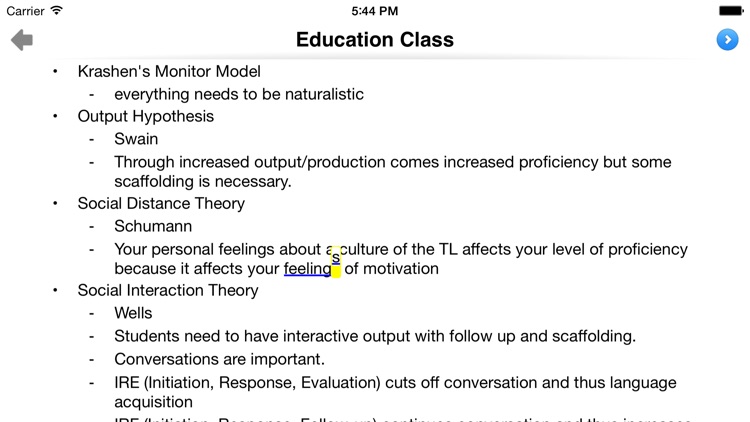
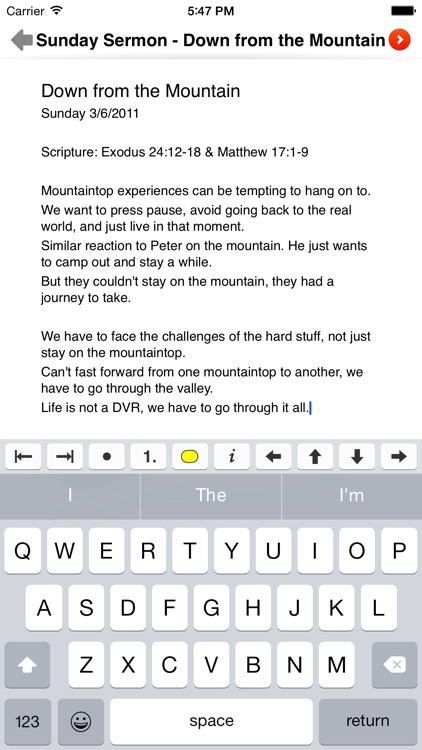
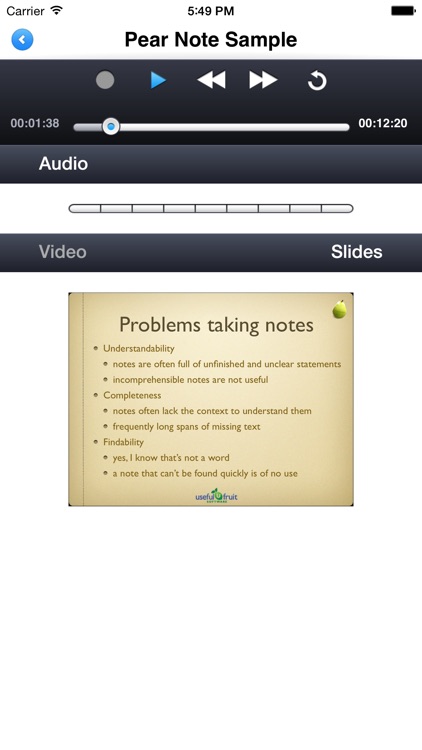
Pear Note for iPad integrates features more commonly found in text editors (e.g., bold, italics, underline, highlighting, styles, bullet points and lists, and RTF format) while still maintaining the ease of use of a top notch note taking app. Pear Note automatically syncs via Dropbox (to the Mac app of the same name), has a very useful extended keyboard, and allows you to organize notes into folders. It is also one of the few apps that can record audio and sync it to your typed text, even highlighting the words you typed when the recorded audio was spoken. While this is an impressive feature, and Pear Note is generally impressive, it can’t be truly great unless it offers a way to export your notes without signing up for another service or connecting to your iTunes.
What is it about?
Record everything. By integrating traditional text notes with audio, Pear Note ensures that you never miss a thing.
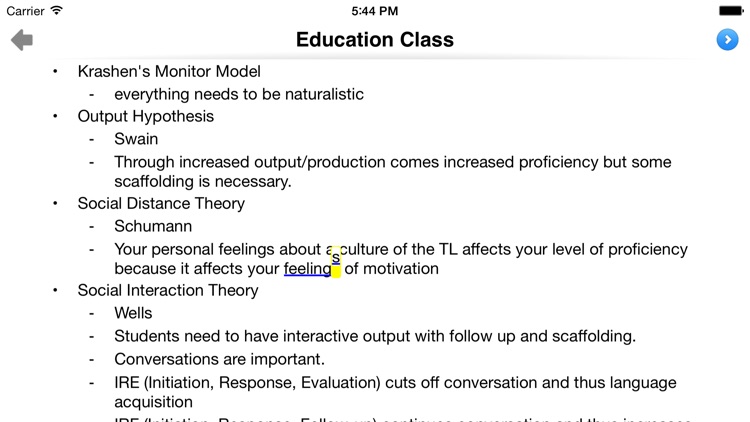
App Screenshots
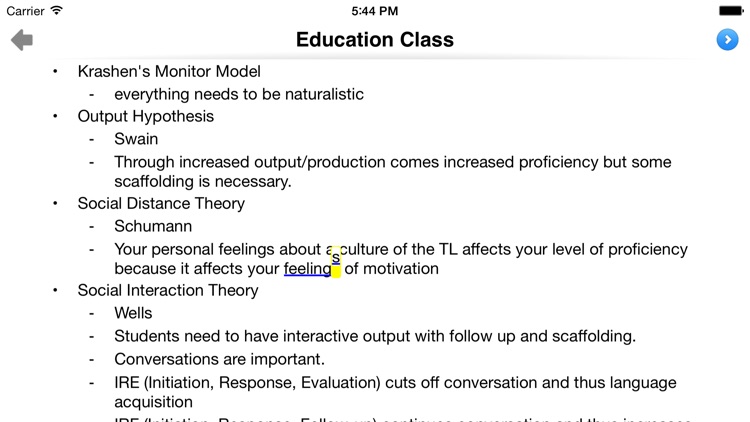
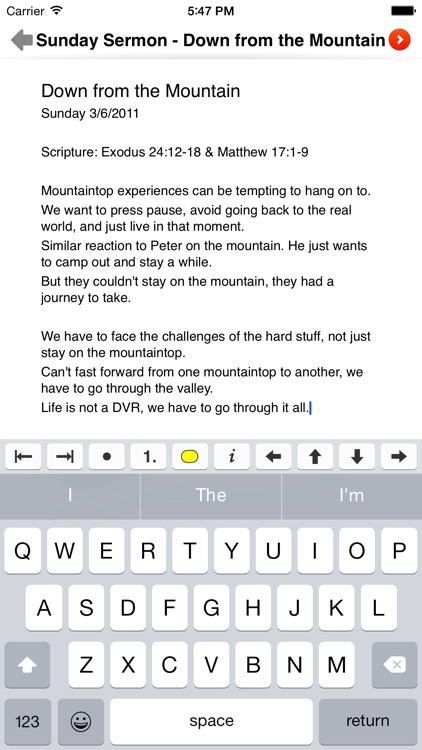
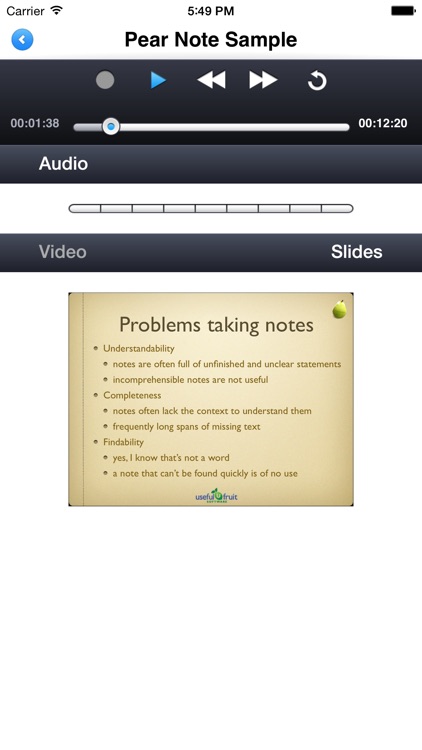
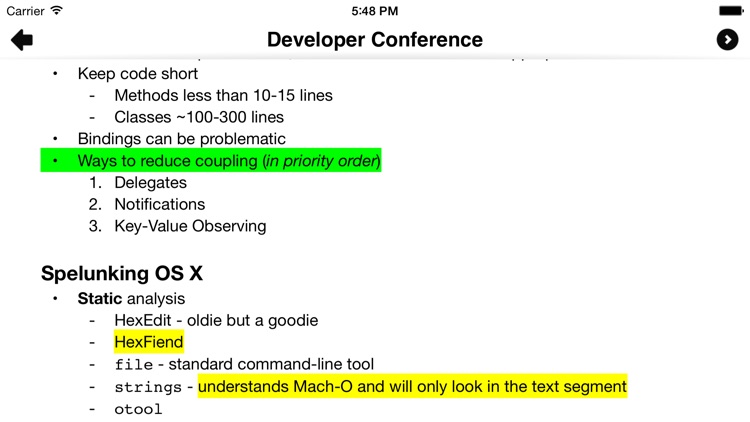
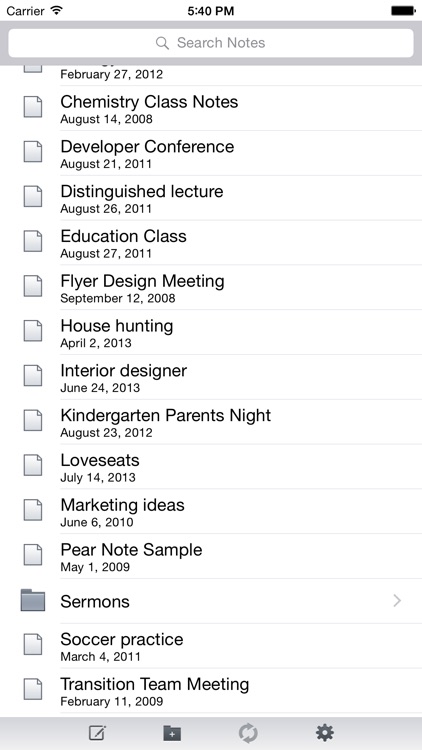
App Store Description
Record everything. By integrating traditional text notes with audio, Pear Note ensures that you never miss a thing.
Do you:
Look at your notes and wonder what they mean?
Pear Note can jump straight to the point in the recording where you typed that note, so you can listen to what was going on at the time and use the recording to interpret your notes.
Find that your notes have large gaps?
Pear Note lets you navigate to the end of the notes you did take, so you can listen to or watch what was going on when you zoned out.
Features:
- Instantly jump to anywhere in the recording by tapping the text
- Rich text notes, including bulleted and numbered lists, highlighting, and text styles
- Sync notes via Dropbox to other iPads, iPhones, iPod touches, or laptop/desktop computers running Pear Note
- Inline images which can be taken with the built-in camera, inserted from your photos, or copy/pasted from other apps
- Search to help you find your notes quickly
- Background recording to keep recording if you switch to another app
- Add PDF slides to notes and record when they are changed, then use slides to navigate the recording as well
- Play back video synced from laptop/desktop computers running Pear Note
- Universal app runs on iPad, iPhone, and iPod touch
AppAdvice does not own this application and only provides images and links contained in the iTunes Search API, to help our users find the best apps to download. If you are the developer of this app and would like your information removed, please send a request to takedown@appadvice.com and your information will be removed.