
★ Activity Stream: Catch up with your courses in the activity stream, where you can view and interact with discussion responses, grades, submissions, and remarks

Pearson LearningStudio Courses

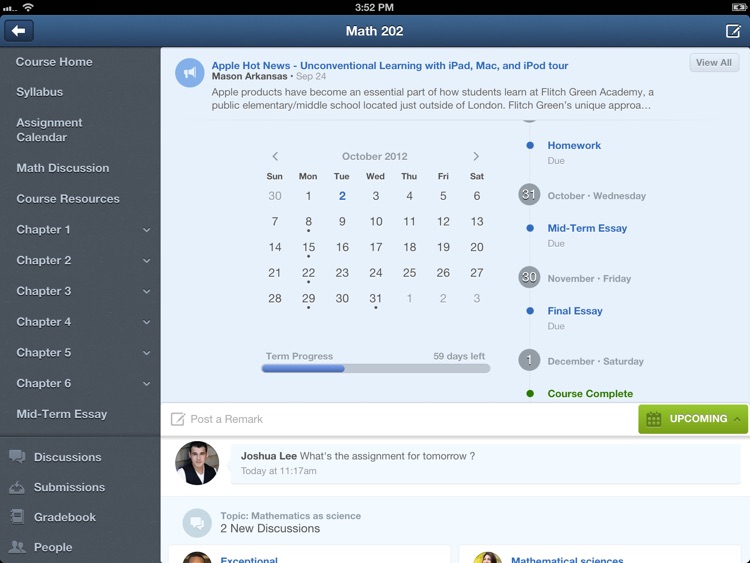

What is it about?
★ Activity Stream: Catch up with your courses in the activity stream, where you can view and interact with discussion responses, grades, submissions, and remarks

App Screenshots

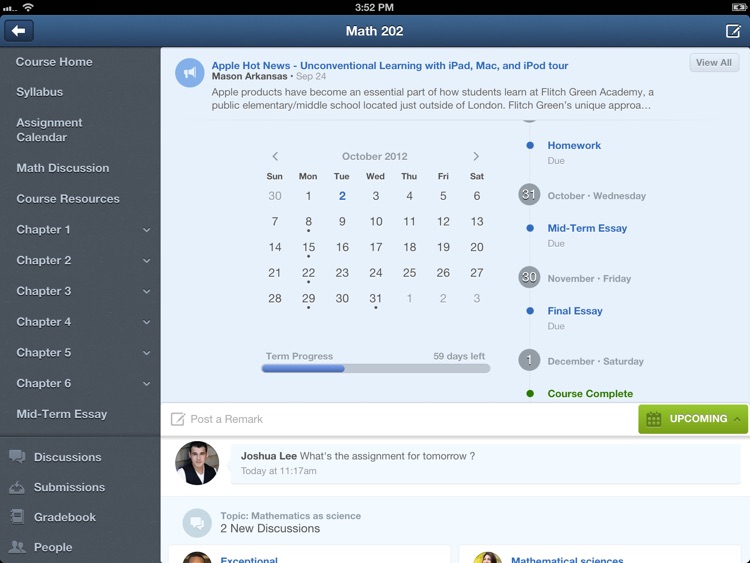

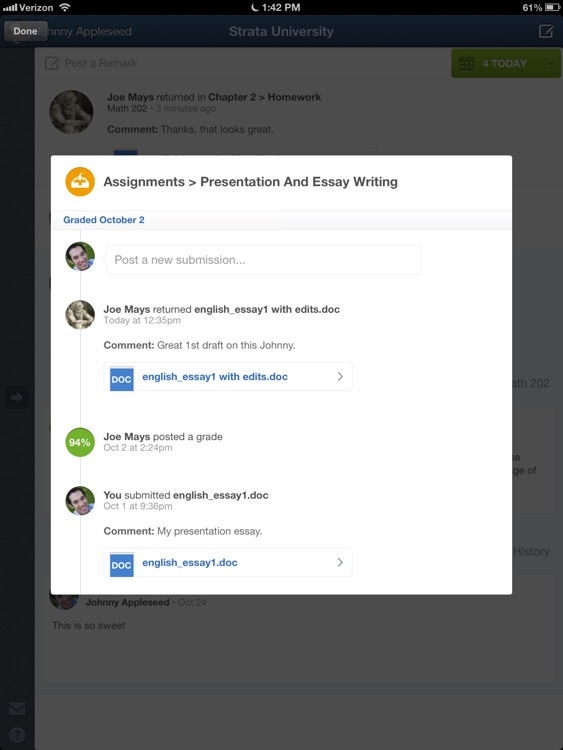
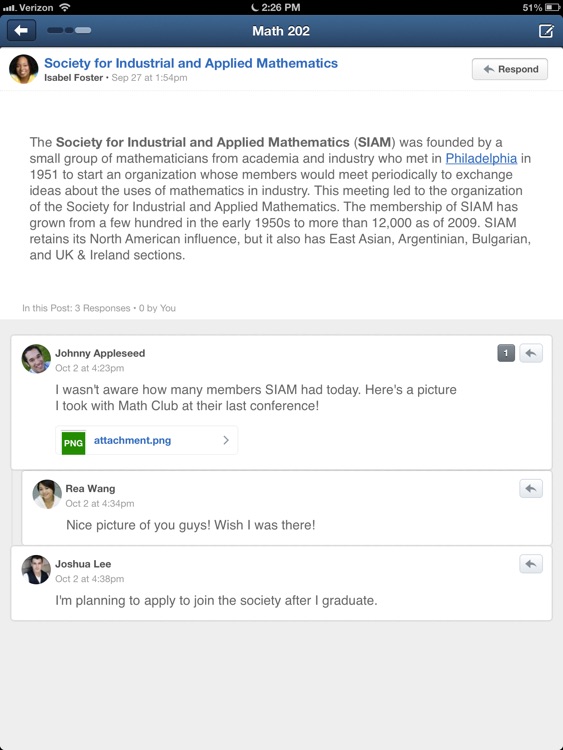
App Store Description
★ Activity Stream: Catch up with your courses in the activity stream, where you can view and interact with discussion responses, grades, submissions, and remarks
★ Upcoming: Easily browse your due dates calendar
★ Announcements: Swipe through announcement messages from your instructor
★ Remarks: Share a quick remark with your classmates
★ Course Content: View your content through our touch-friendly course navigation and even go full-screen to put the focus on your content
★ Discussions: Tap, swipe and scroll your discussion topics, posts, and responses. Create new posts or respond to your classmates, even add photos or audio to your post
★ Gradebook: Access your grades and instructor comments
★ Dropbox: Read your instructor's comments on assignments, and submit comments, photos or audio
★ Doc Sharing: View files and upload photos & audio to categories
★ People & Profiles: See your classmates' profiles in the people section, or by tapping their profile picture
⚑ Instructors: the app is accessible to you, but instructor views for Gradebook & Dropbox are coming soon!
✚ We'll always be working to improve this app. Please send your feedback or questions to lsipadfeedback@ecollege.com
AppAdvice does not own this application and only provides images and links contained in the iTunes Search API, to help our users find the best apps to download. If you are the developer of this app and would like your information removed, please send a request to takedown@appadvice.com and your information will be removed.