PeasyPay is a completely touchless payment method, which is convenient, fun and free to use
PeasyPay
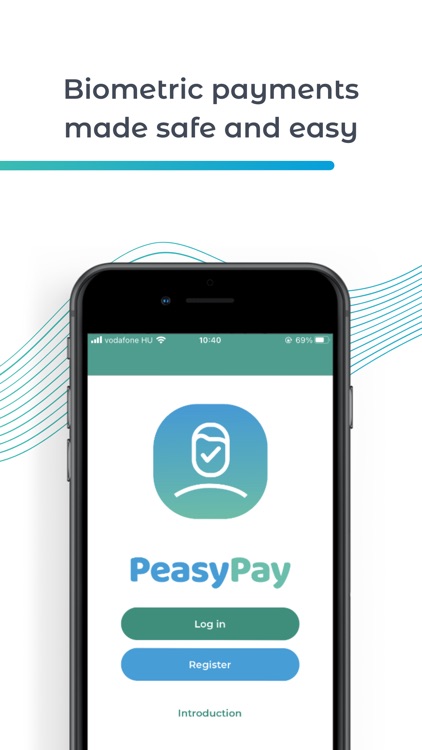


What is it about?
PeasyPay is a completely touchless payment method, which is convenient, fun and free to use. It is completely safe in terms of data protection and hygiene too, since you don’t have to touch anything during the payment and you can use it even with a mask on. It allows you to pay with your biometrics in brick and mortar stores, by showing your face and your palm to a payment terminal’s camera in the supported stores. Here are the simple steps that only has to be done once:
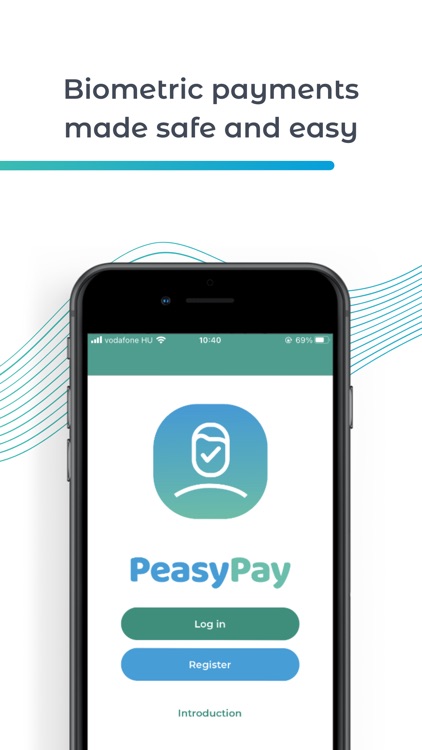
App Screenshots
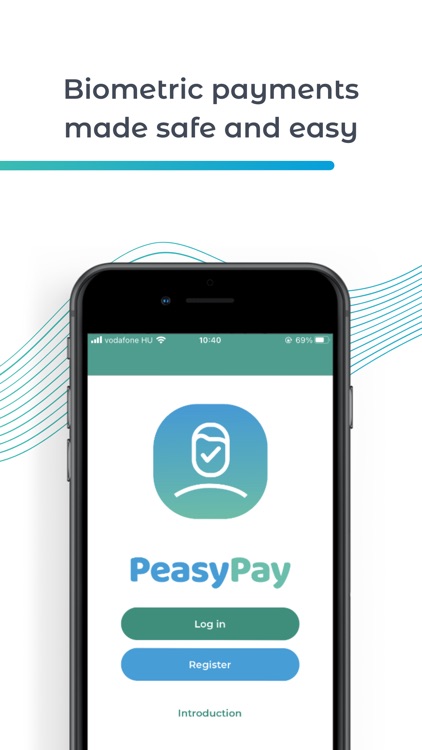




App Store Description
PeasyPay is a completely touchless payment method, which is convenient, fun and free to use. It is completely safe in terms of data protection and hygiene too, since you don’t have to touch anything during the payment and you can use it even with a mask on. It allows you to pay with your biometrics in brick and mortar stores, by showing your face and your palm to a payment terminal’s camera in the supported stores. Here are the simple steps that only has to be done once:
Take a selfie! - This will be used for identifying you.
Take a picture of one of your palms or both! - This will be your password, as it’s completely unique.
Register your bank card with a trusted payment provider in the application! – You won’t be charged for using PeasyPay, only for the goods you are about to buy in the store.
After completing these steps successfully, you can start using PeasyPay at the supported stores. The process is easy.
The cashier enters the amount you have to pay in the PeasyPay merchant application either on a mobile or the terminal. The amount appears on the terminal.
The terminal detects your face with its camera and starts identifying you.
The terminal asks you to show your palm and checks if it is the same as the one you provided in the application. If it is, the process continues.
If you wish to pay, you have nothing else to do, but to wait for the countdown. Otherwise if you changed your mind you can abort the payment by pressing the display.
You and the cashier receive a feedback if the payment was successful. You can also check it in your mobile app.
PeasyPay is free to use for all customers. There is no additional fee after the transactions, no subscription fee, or in-app purchases. It is compliant with GDPR. If you have any questions, please visit our website at www.peasypay.eu, or send us an email to info@peasypay.eu!
PeasyPay has received funding from the European Institute of Innovation and Technology (EIT). This body of the European Union receives support from the European Union's Horizon 2020 research and innovation programme.
AppAdvice does not own this application and only provides images and links contained in the iTunes Search API, to help our users find the best apps to download. If you are the developer of this app and would like your information removed, please send a request to takedown@appadvice.com and your information will be removed.