
* Features Description *

PEditor
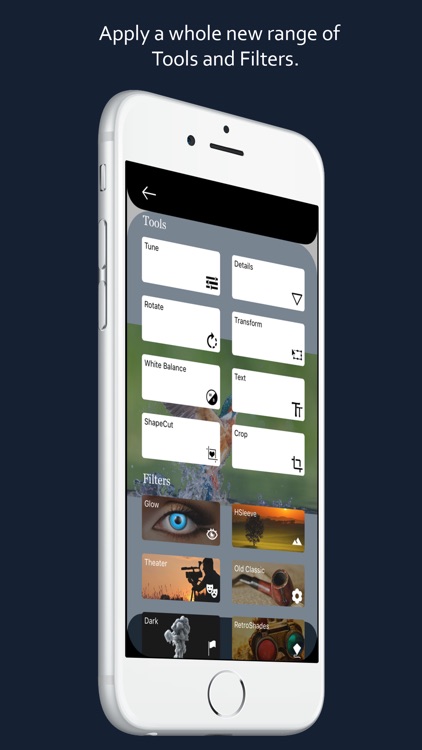
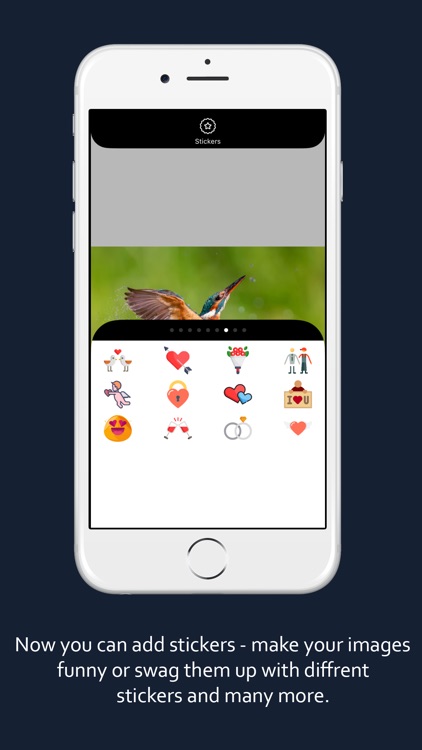
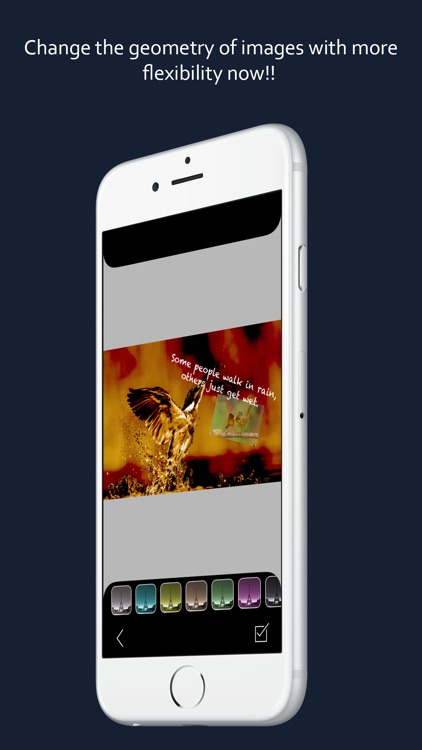
What is it about?
* Features Description *
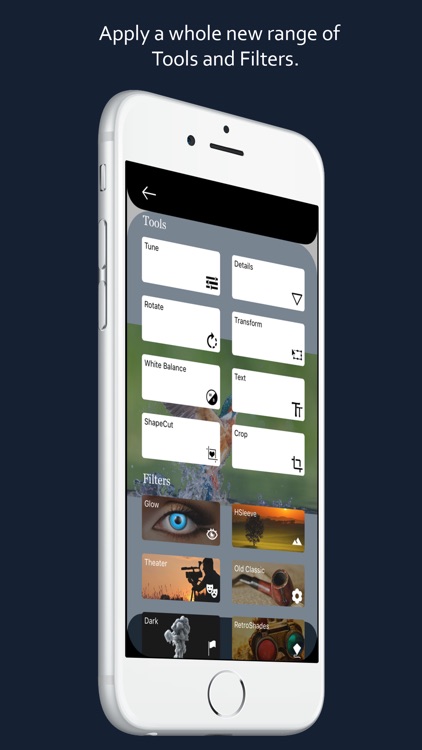
App Screenshots
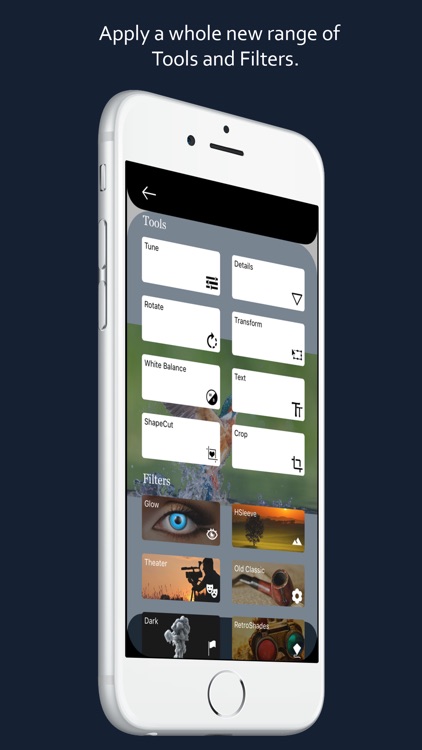
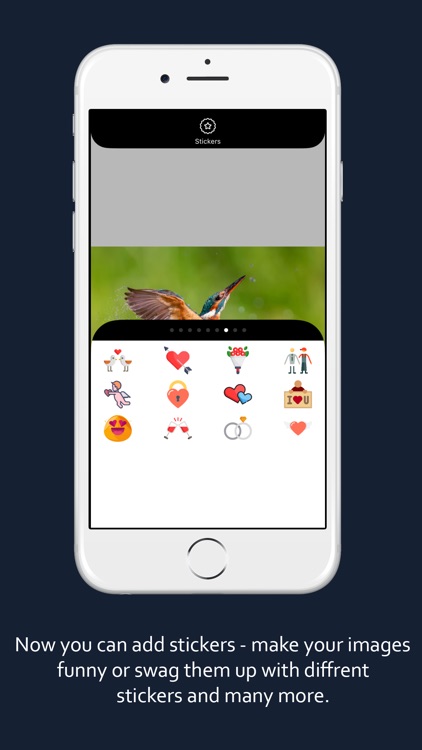
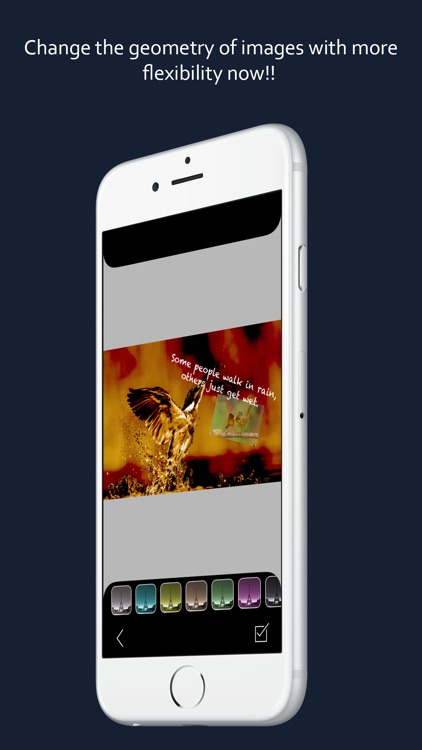
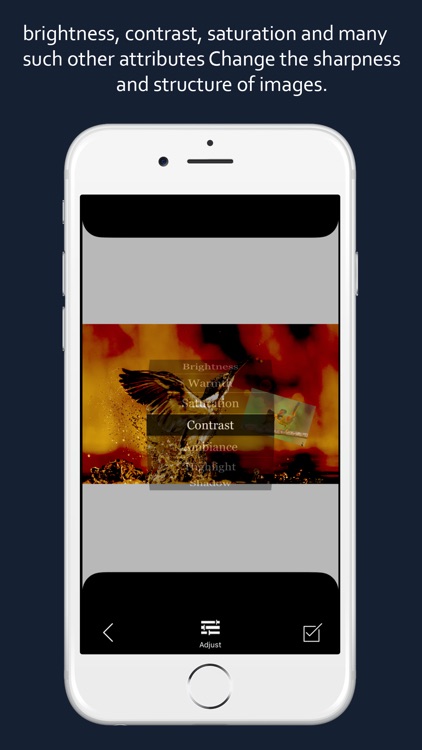
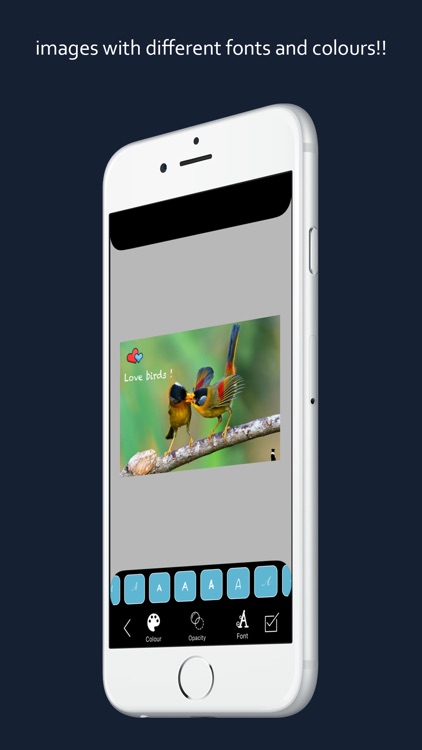
App Store Description
* Features Description *
Tools
1. Tune: Tune your image to perfection. This feature helps you set your photo’s saturation, brightness, contrast, temperature and other such attributes!
2. Details: Work on your photo sharpness and structure to give that crisp look. Just slide and adjust. As easy as it gets!
3. Rotate: Rotate your pictures at 90 degrees angles covering whole 360 degrees!! and also you can flip them from right to left and vice versa!
4. Transform: This unique feature lets you change the geometrical dimensions of your pictures. Adjust from vertical and horizontal perspectives and also rotate up to 10 degrees on left and right sides!
5. White Balance: Balance your photo temperature from red hot to blue cold while also adjusting the photo tint!
6. Text: You can now write your own captions or one-liners on your pictures with the help of this feature. It provides you with a range of different text fonts and colours along with adjustable text size and angles!!
7. Shape Cut: Cut your image into a variety of specially designed shapes ranging from Hexagon to Heart!!
8. Crop: Crop your photos with a free hand cropper or select from a range of predefined cropping ratios!
Filters
1. Glow: Lit up your darkened photos and enhance colour richness with the help of this feature.
2. Sleeve: You can convert your normal photos to HD photos with this feature. It enhances every pixel of your photos to give that HD look you want along with some surprising effects!
3. Theatre: Give your pictures an intense and dramatic look using this filter. Choose from six different options and intensify your photos!
4. Old Classic: Yes, that "Old is Gold" saying holds true in this one. Select from a range of vintage options for that perfect vintage look on your pictures
5. Dark: Apply this filter to give a greyish effect to your photos. A very elegant feature and a favourite for those who like that dark look on their pictures. Also, lets you adjust light intensity!
6. RetroShades: The mono colour lovers paradise, this filter applies a shade of a single colour which you can select from a wide range onto your photos. These retro shades are a brilliant addition!
7. Black-N-White: Get back to that era of early photography where only black and white images existed. Turn your photos into that early exhibition gallery with this filter!
8. Dual Cast: Add another image on top of your selected image, adjust the transparency of this new image along with size and rotation! A perfect filter for a ghost image effect.
Stickers
Stickers: Choose from a range of different sticker types from moustaches to coffee mugs. Add as many stickers as you like on your photos, make them funny or just swag them up it's up to You!!
So what's stopping you? Just download and enjoy!
AppAdvice does not own this application and only provides images and links contained in the iTunes Search API, to help our users find the best apps to download. If you are the developer of this app and would like your information removed, please send a request to takedown@appadvice.com and your information will be removed.