Stepy automatically calculates distance walked, calories burned, walking time, based on the number of steps
Pedometer Stepy
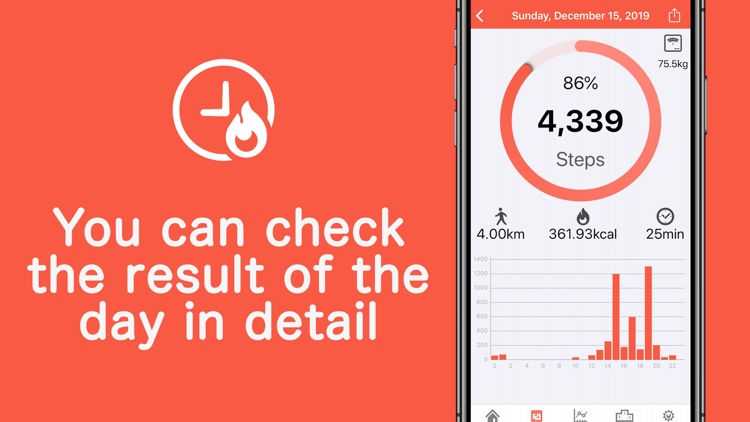
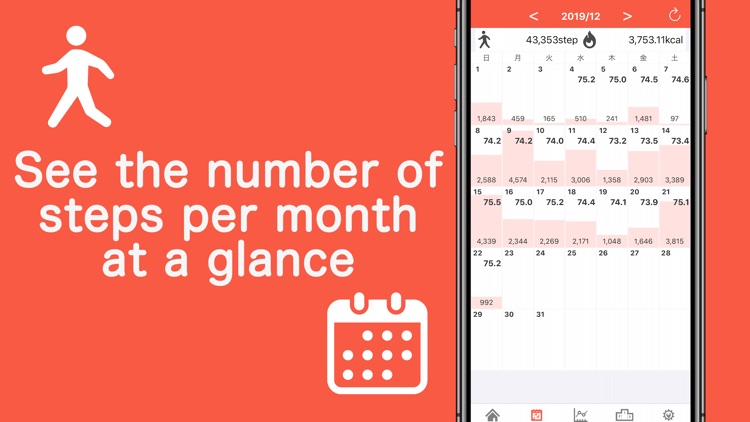

What is it about?
Stepy automatically calculates distance walked, calories burned, walking time, based on the number of steps. It can synchronize with all past data in iPhone's terminal. There is no binding at all such as one week ago. Also you can enter your weight for each date, so it is also recommended for diet.
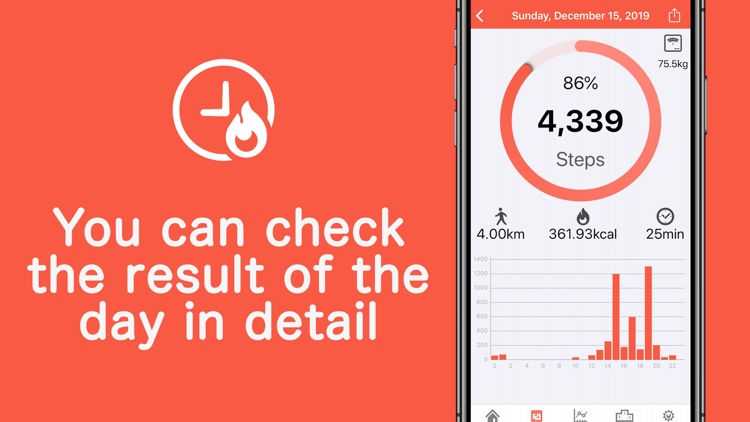
App Screenshots
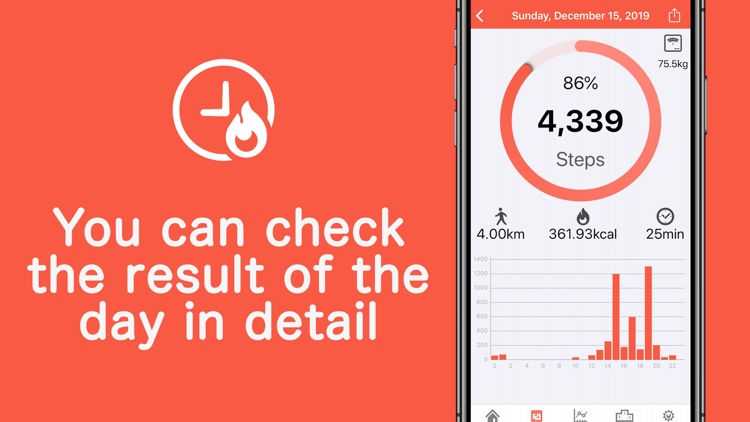
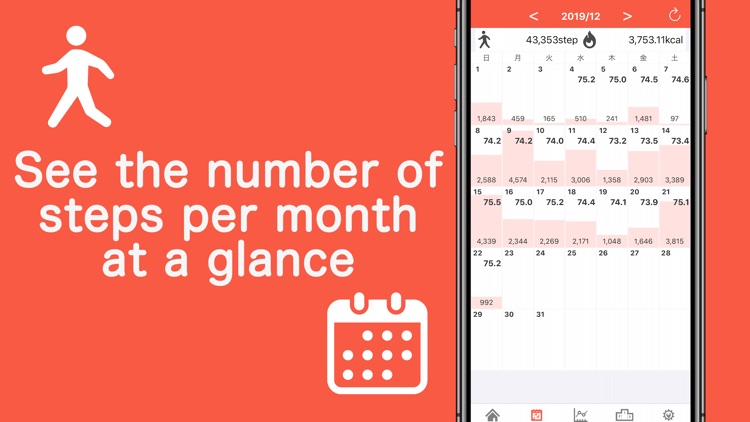

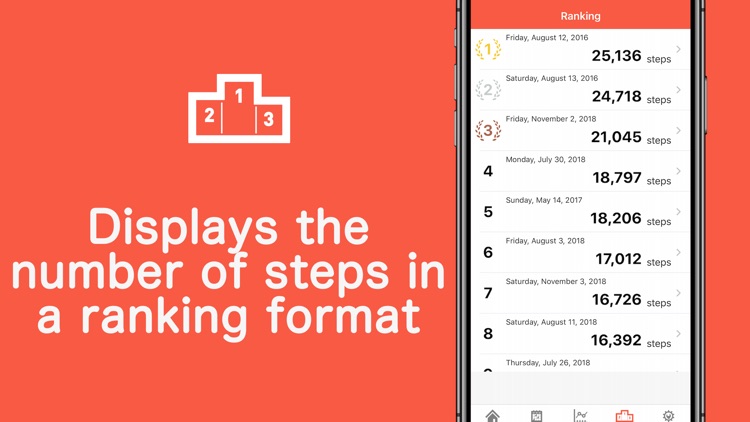
App Store Description
Stepy automatically calculates distance walked, calories burned, walking time, based on the number of steps. It can synchronize with all past data in iPhone's terminal. There is no binding at all such as one week ago. Also you can enter your weight for each date, so it is also recommended for diet.
【function】
· Synchronize step count data from healthcare every month (all data in the device)
This app is linked to Health App/HealthKit and displays the data based on healthcare data.
· Distance walked based on step count, calorie consumption, automatic calculation of walking time
· More accurate calculations when using AppleWatch
· Weight can be entered for each date.
· You can easily confirm how much you achieved the target.
· Graph to check changes in weight and number of steps
· Step Ranking
Please take advantage of pedometer Stepy and use it for diet etc.
-Premium features-
・ Ad non-display
Banner ads and full screen ads will be deleted.
-About automatic recurring billing-
・ Restore when changing models
When changing models, you can restore a previously purchased paid version for free. (Settings in the app => from the paid version) Please log in to iTunes on your iPhone / iPad with the same Apple ID as when you purchased.
・ Confirmation and cancellation
Select “Recommended” at the bottom of the AppStore app—> Select Apple ID—> Select “Show Apple ID” —> Select “Manage” in your subscription. From this screen, you can check the next automatic update timing and cancel / set automatic update.
・ About automatic recurring billing
Free trial is only valid for the first time. If you do not cancel at least 24 hours before the end of the trial period, you will be automatically charged after the two week free trial ends.
If you do not cancel the automatic renewal at least 24 hours before the end date of the term, the contract term will be renewed automatically. Automatic renewal charges will be made within 24 hours before the end of the contract period.
·important point
If you are charged within the app, you cannot cancel by any other method.
We do not accept cancellations for the current month.
You will be charged via your iTunes account.
·Terms of service
https://appvelous.com/moneykeep_privacy_policy.php
AppAdvice does not own this application and only provides images and links contained in the iTunes Search API, to help our users find the best apps to download. If you are the developer of this app and would like your information removed, please send a request to takedown@appadvice.com and your information will be removed.