
Peek is the best way to have 5 photos always close to you

Peek - Photo Widget


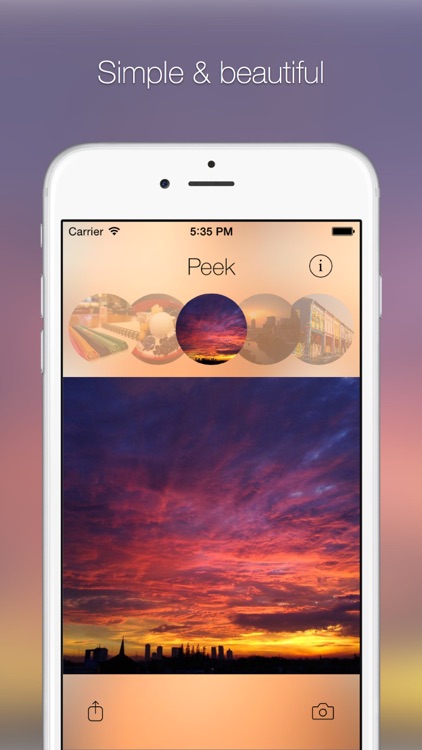


Check the details on WatchAware
What is it about?
Peek is the best way to have 5 photos always close to you. It’s so fast, it takes only one swipe on an iPhone, or one tap on your Apple Watch.

App Screenshots


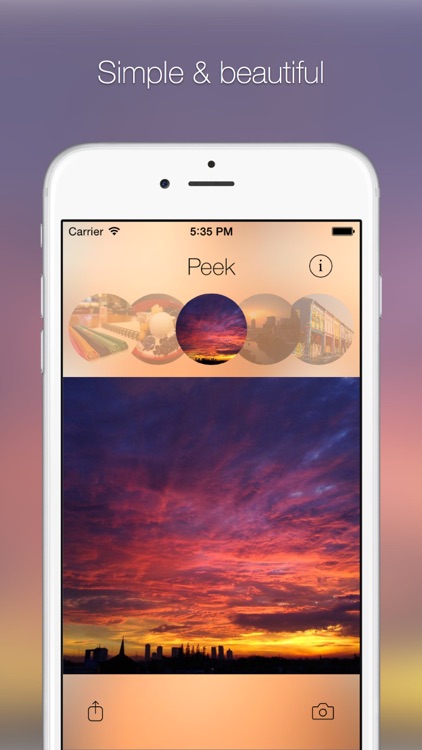


App Store Description
Peek is the best way to have 5 photos always close to you. It’s so fast, it takes only one swipe on an iPhone, or one tap on your Apple Watch.
Use it as a visual reminder, quick glance of your family, or a way to show some pictures without exposing everything in Photos gallery.
Peek - Photo Widget is free for a limited time. Get it now!
-----
".. Surprisingly it is so simple & soooo useful! Now I can easily peek my favourite pictures INSTANTLY, without the hassle of opening Photos app, searching for the wanted picture, and exposing all my private photos to the others.." - Dodge_Revolution
"..This is an awesome widget! Very usefull to show your favorite pictures quickly! You should download it!" - Lirokenny
"画像をフルに表示でき、並び替えや表示数を自由に設定できたら完璧です 期待しています" - ワイヤー(´・_・`)
AppAdvice does not own this application and only provides images and links contained in the iTunes Search API, to help our users find the best apps to download. If you are the developer of this app and would like your information removed, please send a request to takedown@appadvice.com and your information will be removed.