
Description

PenFinancial Mobile App

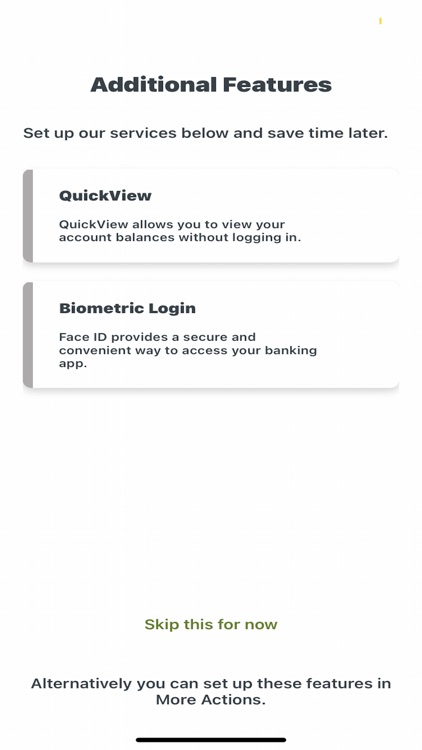
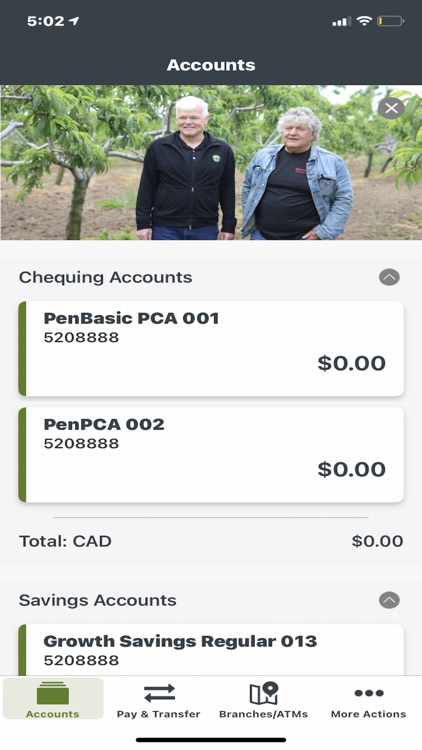
What is it about?
Description

App Screenshots

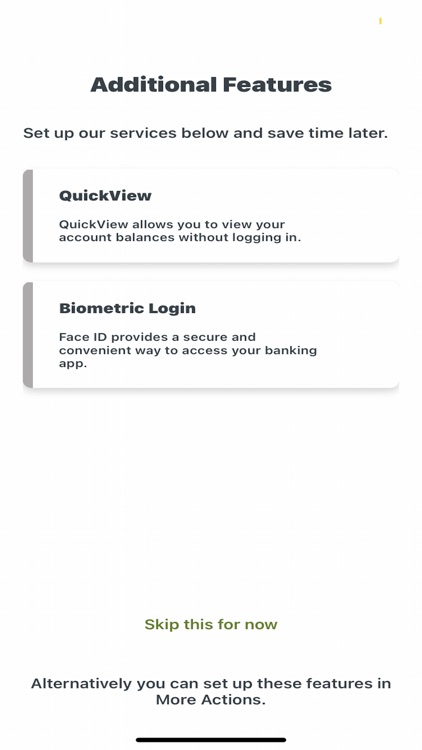
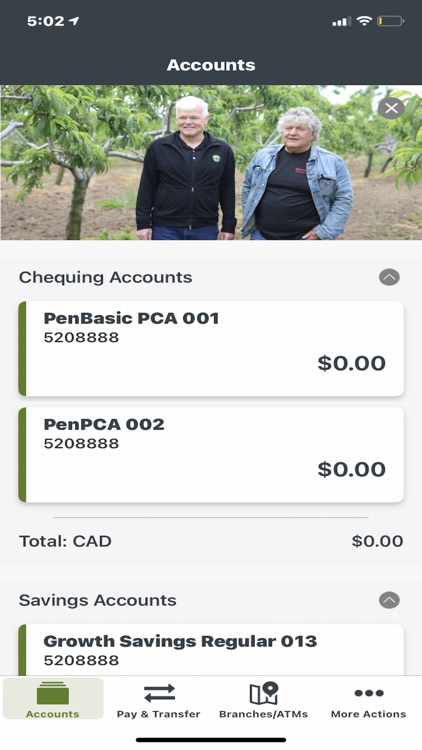
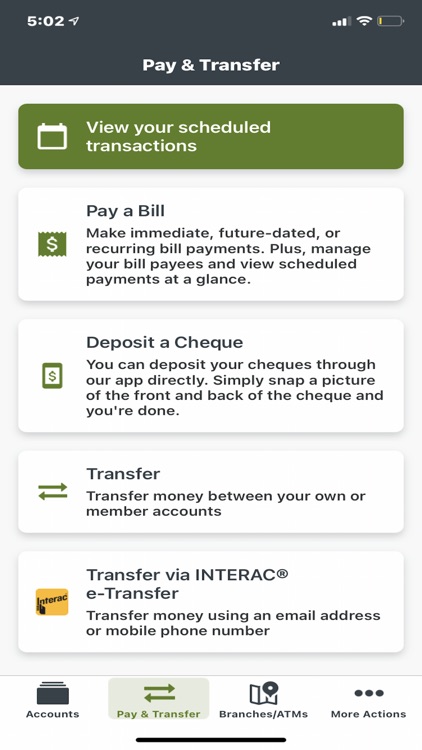
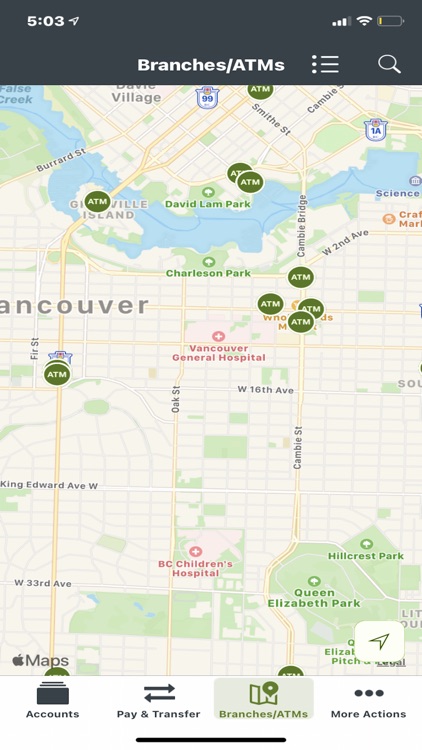
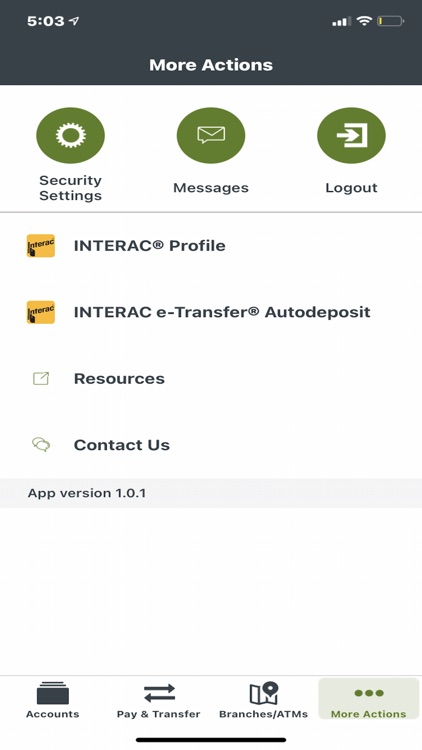
App Store Description
Description
The PenFinancial Mobile App allows you to securely do your banking anytime, anywhere with ease.
Features
• View Balances
• Pay Bills
• Transfer funds
• Send/Request e-Transfers
• View statements
• Deposit cheques
• Find a Branch or ATM
• Schedule a meeting with one of expert advisors
• View Rates
Benefits
• Convenient banking anytime, anywhere
• Easily perform day-to-day transactions without visiting a branch
• Responsive design for a consistent experience across devices
• Streamlined look and feel
Security
Your security is our top priority, which is why our mobile banking app uses the same level of secure protection as our full online banking.
*You may incur service charges for various online services depending on the type of account you have. In addition, your mobile carrier may charge you for using your mobile device to access the services provided by our mobile app.
PERMISSIONS
In order to use the PenFinancial Mobile App, you'll need to grant our app permission to access certain functions on your mobile phone, including:
• Full network access – Allows our app to connect to the Internet.
• Approximate location – Find our nearest branch or 'ding-free' ATM by allowing our app to access your phone's GPS.
• Take pictures and videos – Deposit cheques using Deposit Anywhere™ right from your mobile phone by allowing our app access to your phone camera.
• Access to your phone contacts – Get the utmost in convenience by allowing our app to access your list of contacts, that way you can send an Interac e-Transfer® to someone on your contact list without manually setting them up as a recipient in mobile banking.
Access
Access is available to all who currently use our online banking service.
If you’re not a PenFinancial Member, no problem – simply contact any PenFinancial branch
Use of the mobile app is subject to the terms and conditions found in our PenFinancial Credit Union Account Access Agreement.
AppAdvice does not own this application and only provides images and links contained in the iTunes Search API, to help our users find the best apps to download. If you are the developer of this app and would like your information removed, please send a request to takedown@appadvice.com and your information will be removed.