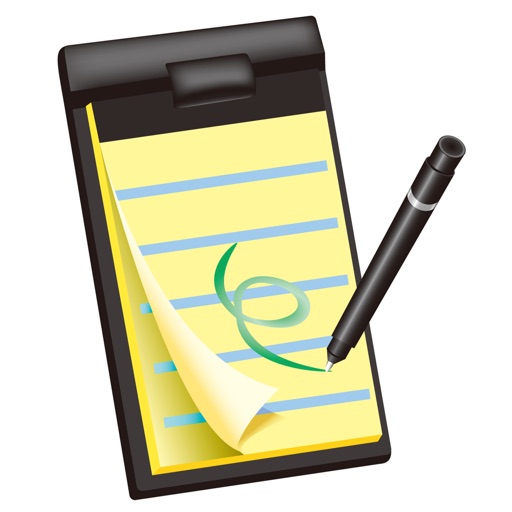
Use this App to create your notes, memos, ideas, sketches, handwriting and drawings

PenPaper Note
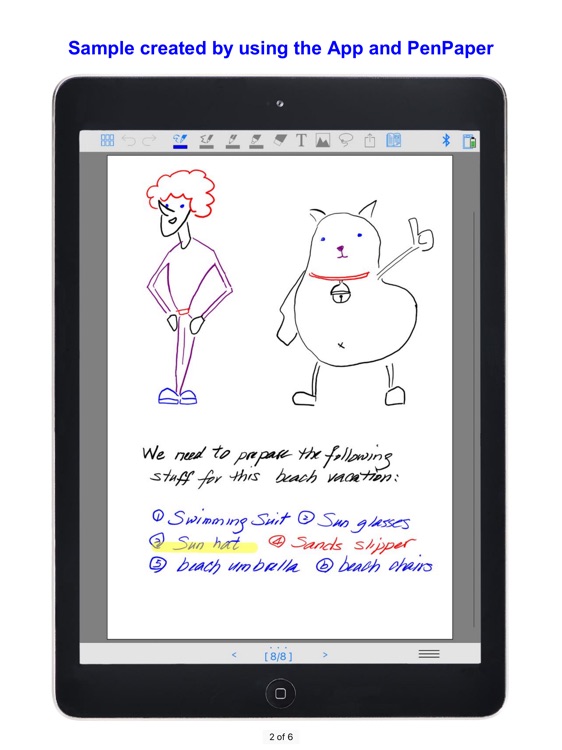
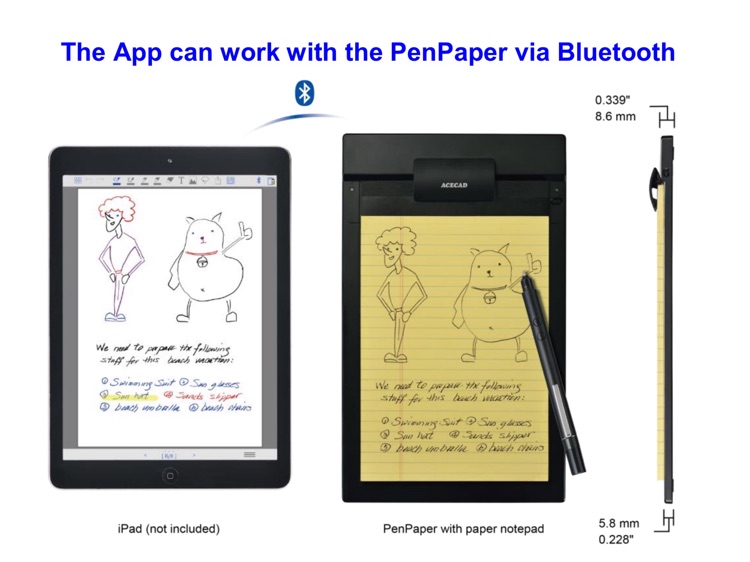

What is it about?
Use this App to create your notes, memos, ideas, sketches, handwriting and drawings.
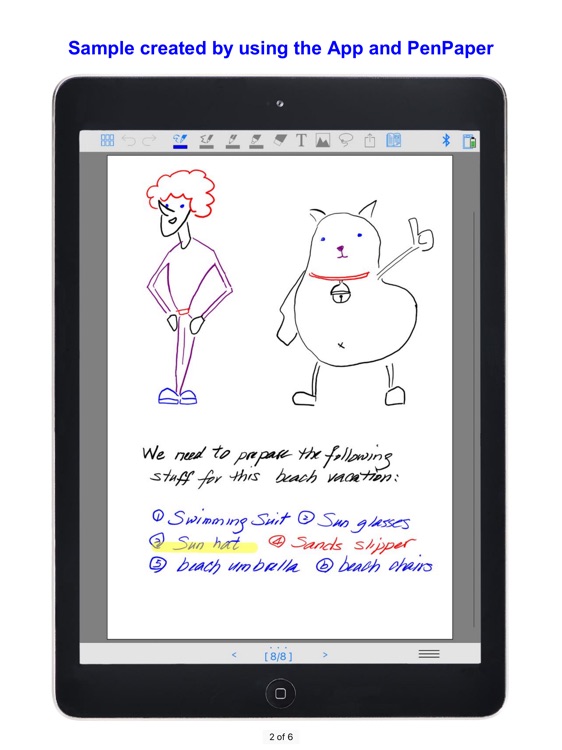
App Screenshots
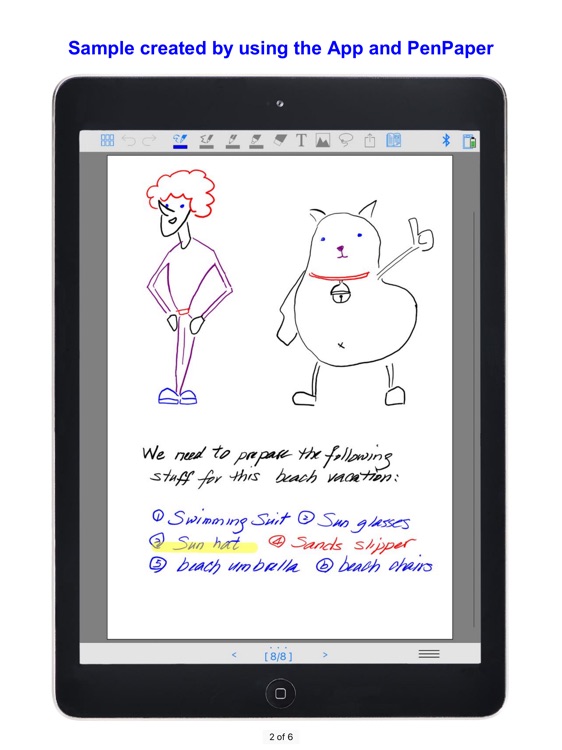
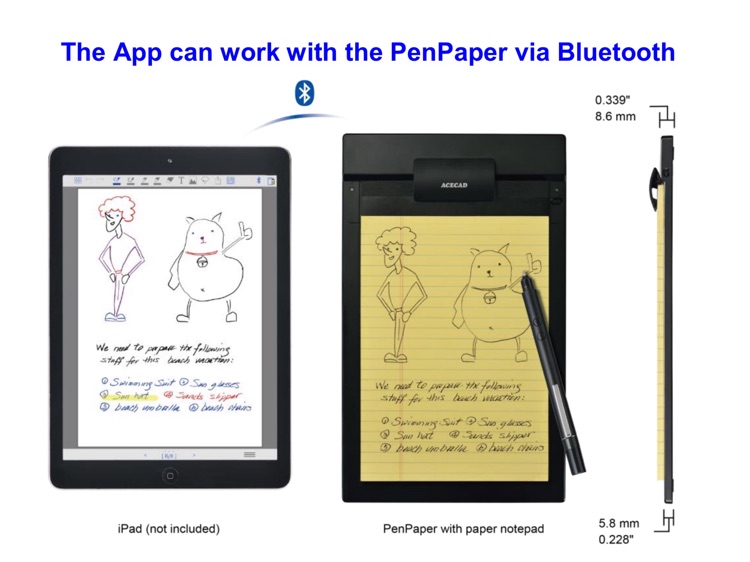

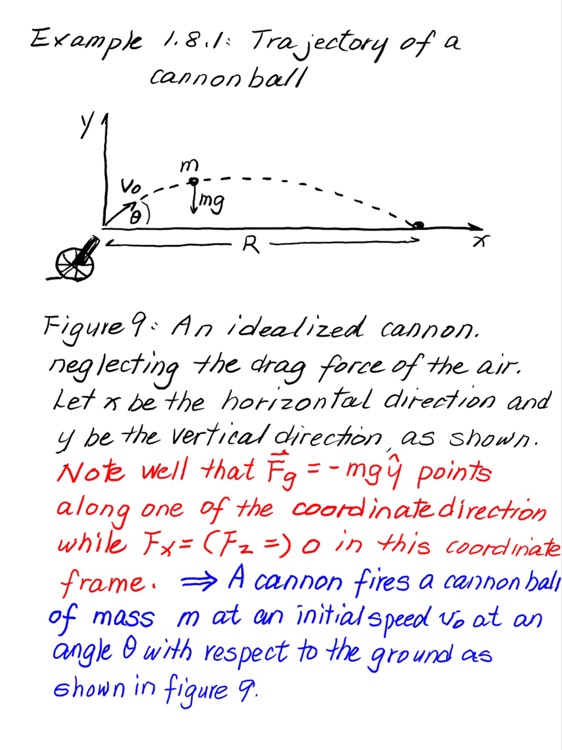
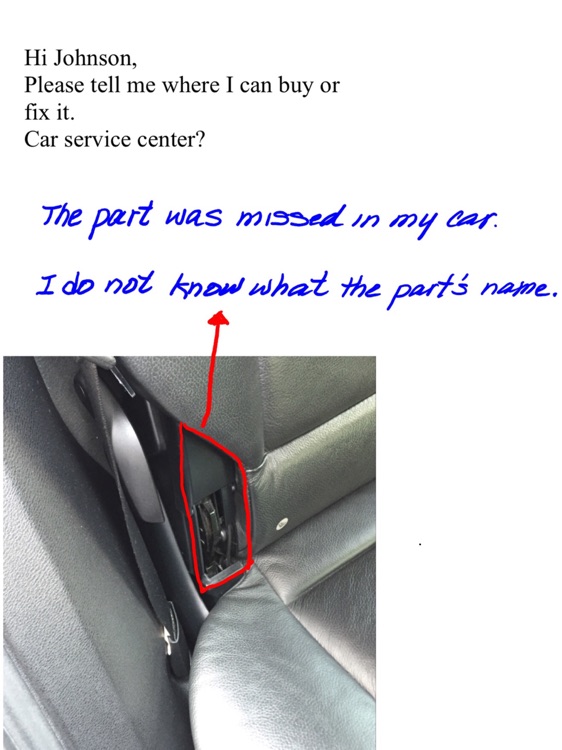
App Store Description
Use this App to create your notes, memos, ideas, sketches, handwriting and drawings.
- Easily organizing, editing and viewing your book files.
- Page thumbnails function.
- Importing the photos or taking photos into a page.
- Exported as PDF and Image file.
- Sharing your handwriting, stickers or sketches in Community or Communication Apps.
*** Fine, precise and perfect pressure sensitive performance
- You can use your finger(s) to write, draw or operate all functions in this App.
- To get very fine and precise, with the perfect pressure sensitive performance for your handwriting and drawing, we recommend you to have a PenPaper. (Bluetooth Digital Notepad for iPad / iPhone)
- Visit www.acecad.com.tw for more information.
- The PenPaper digitally captures and sends everything you write or draw by using pressure sensitive, battery-free and digital pen with ink on ordinary paper to PenPaper Note App in real time via Bluetooth.
- Your handwriting or drawing on the PenPaper is displayed in the App according to the options you select in the App, such as pen style, color and line width.
- The Pen tools in the App support the digital inking pen of the PenPaper.
- The Pen tools include the Pressure Sensitive Pen tool, the Regular Pen tool and the Pencil tool.
*** Video: https://youtu.be/DfyGSO4r1K8
AppAdvice does not own this application and only provides images and links contained in the iTunes Search API, to help our users find the best apps to download. If you are the developer of this app and would like your information removed, please send a request to takedown@appadvice.com and your information will be removed.