
PenTapTrace is a free camera application that allows you to check the composition of a photo shoot without relying on your eyesight

PenTapTrace
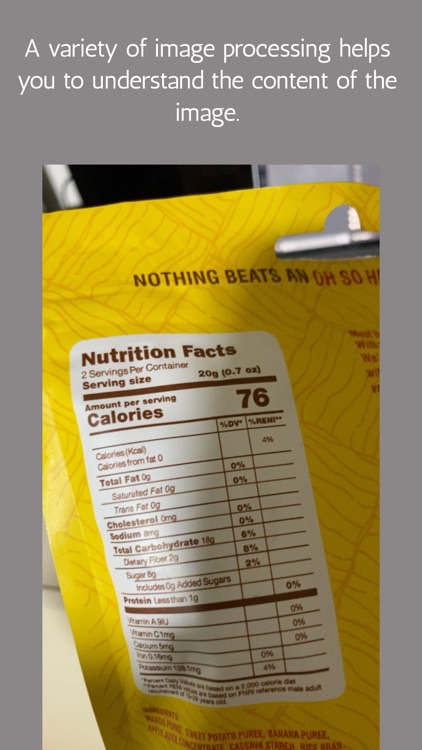

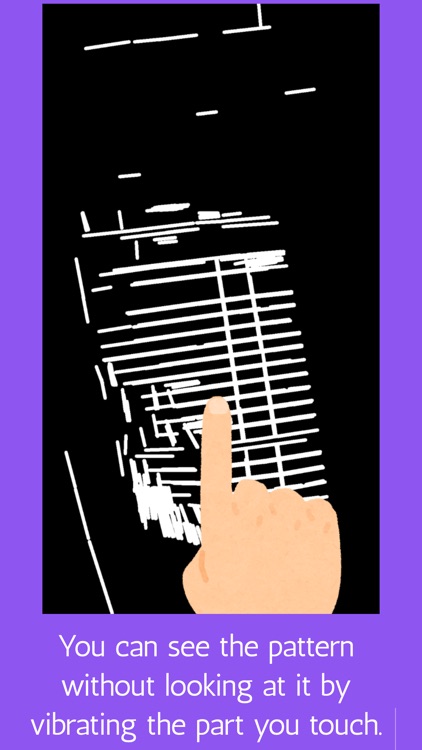
What is it about?
PenTapTrace is a free camera application that allows you to check the composition of a photo shoot without relying on your eyesight.
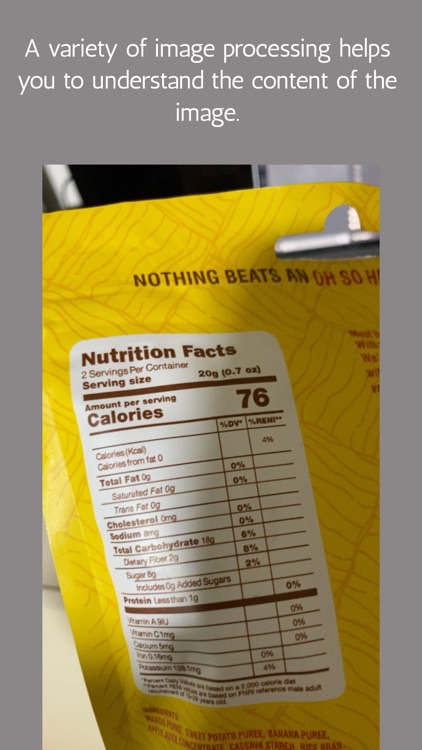
App Store Description
PenTapTrace is a free camera application that allows you to check the composition of a photo shoot without relying on your eyesight.
It is designed for visually impaired users to enjoy photography more and to make effective use of various image recognition applications.
For example, you can use it to take a good picture of a document from one end to the other as a preparation for using various OCR applications.
And since it works completely offline, you don't have to worry about your privacy.
The app has various functions for taking pictures and verifying the captured images by touch and sound.
Image recognition functions to identify the objects to be photographed are as follows
1. face detection
2. character detection (please use chunks of text to determine the presence or absence of text, as they tend to pick up noise)
3. object detection (bicycles people cars motorbikes planes planes buses trains trains trucks boats traffic lights benches birds cats dogs rucksacks umbrellas hand luggage ties wine bottles wine glasses cups forks knives knives spoons bowls chairs sofas flower pots beds dining tables toilets TV laptops mice remote controls (The name of the keyboard, mobile phone, microwave oven, refrigerator, book, clock, vase, scissors, toothbrush will be narrated by voice when you trace them out.
4. distance estimation (it vibrates at the point where you are closest to the picture. Put your hand or something in front of you and try it).
5. focus estimation
6. line detection
7. brightness detection (if you put a document or something on a dark background, you can see where the document is)
8. reddish areas (I assume you'll use landmarks or other markers when taking photos)
9. the bluish place
10. yellowish place.
As a precaution, it should not be used for applications that are likely to involve safety or trouble because of inadequate accuracy and other factors.
AppAdvice does not own this application and only provides images and links contained in the iTunes Search API, to help our users find the best apps to download. If you are the developer of this app and would like your information removed, please send a request to takedown@appadvice.com and your information will be removed.