
Pet service business is an application designed for mobile computing

Pet Services Business
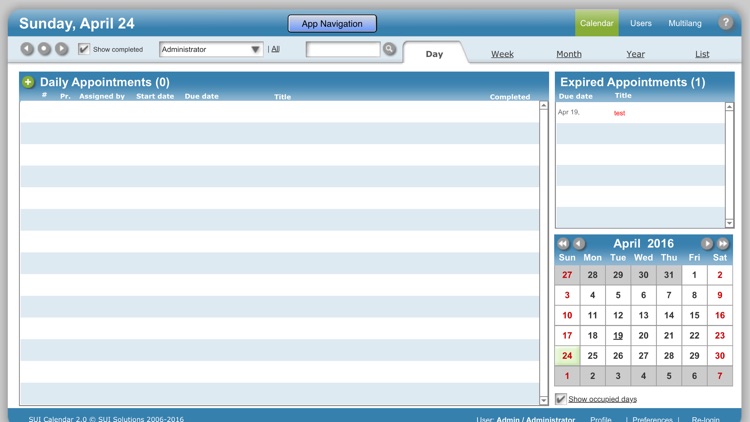

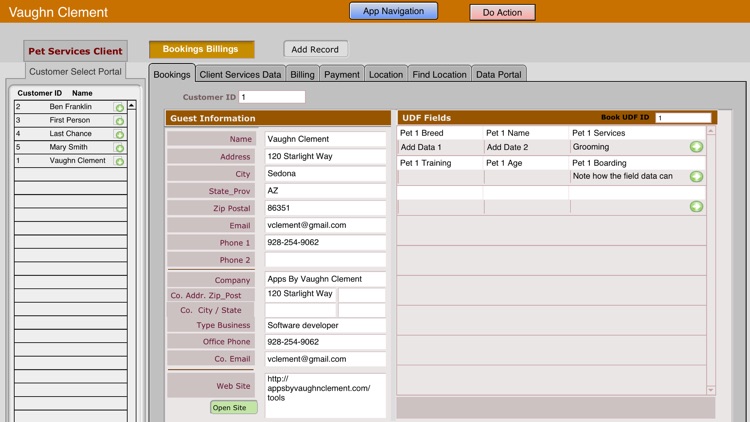
What is it about?
Pet service business is an application designed for mobile computing. It provides a database application that encompasses all services related to the management, scheduling, and materials required for pet services.
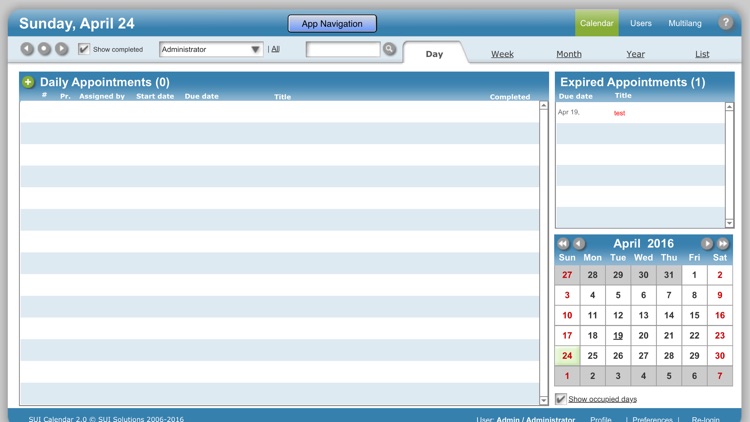
App Screenshots
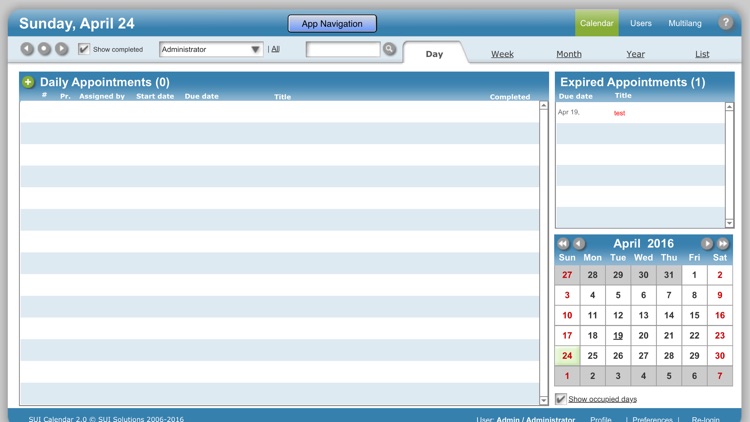

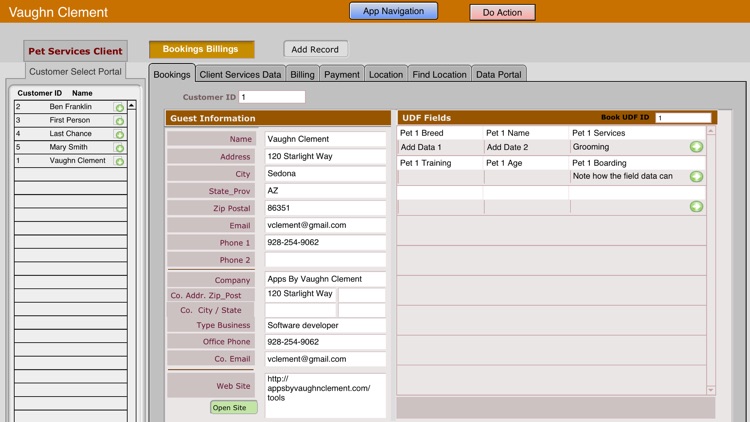
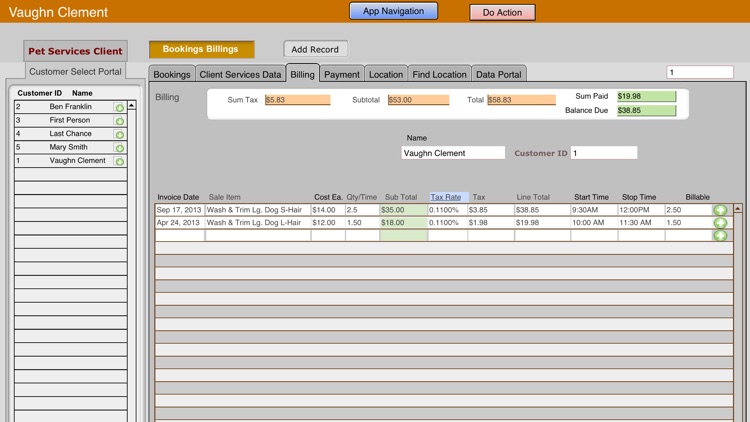
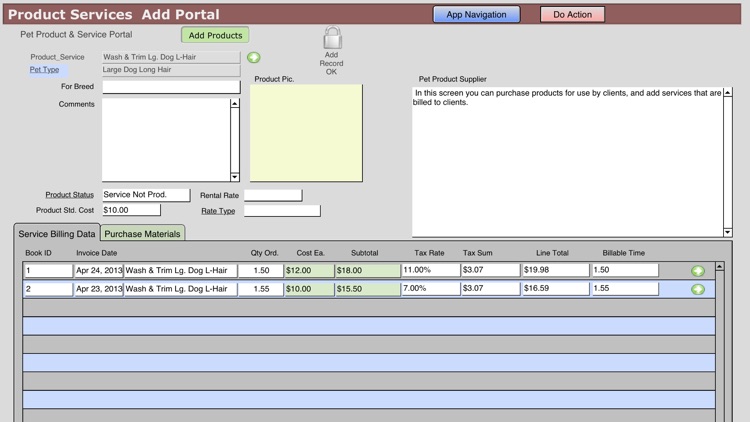
App Store Description
Pet service business is an application designed for mobile computing. It provides a database application that encompasses all services related to the management, scheduling, and materials required for pet services.
If your company or organization provides services for any type of pet, this application was designed for the management of your business. This application version is available for the iPad or iPhone that is purchased from the iTunes Store. This is a single-user version that supports IOS 8 and above.
Who should use this application?
If you provide services through a pet store, or you have a mobile business that goes to pet owner residences, then this application was designed for your business.
A database application allows the user to create individual records for each pet owner, and the individual pets being serviced for that owner.
The application comes with an advanced calendar for scheduling pet services that includes daily, weekly, monthly, and annual appointments.
This application includes billing for all services and materials related to pet services. It also includes invoicing and payments where the services provided are added to an invoice using a drop-down list. This speeds the editing and input of charges on invoice. In addition it allows you to print a short or long form invoice from the iPad or iPhone using a Wi-Fi printer.
Invoices can be customized by the user to add the company information and logo for your business.
How does a database improve my business?
A database manages information relationally, and this means that it controls the input of data and relates it to the specific client or customer for each transaction provided by your business.
Scheduling services is optimize using an advanced calendar where the user of the application can both look at current and historical data related to each customer transaction.
Customer transactions are summarized in each individual customer record showing a history of services provided.
The billing and invoicing functions in the application database will provide reports that summarize service provided by the individual customer over time. The report will also allow a search by a number of field inputs that will allow you to refine your search within the report. Reports provide detailed information for an individual customer, or a group of customers based on the field data used in the search. Searches are very simple and do not require a special knowledge to perform.
The ability to summarize specific information, for example either certain animals that were serviced, or products that were used during the service provided.
Databases allow trend analysis which means that you can use reports to identify specific data of interest for one or more client records.
This application includes free technical support, and there are no follow-on fees or costs to include in app purchases. This application includes all functionality described at the price shown in iTunes.
If you would like a free online demonstration of this application prior to purchase, contact the developer using the developer link on this detail screen on iTunes. This application also includes video help for each screen to allow the user to learn the functionality of this application. If you are a novice application user, and you have concerns about learning a database application, you will find the videos provide details to assist you in learning the application. In addition the online support provided for free can answer any questions that you may encounter.
AppAdvice does not own this application and only provides images and links contained in the iTunes Search API, to help our users find the best apps to download. If you are the developer of this app and would like your information removed, please send a request to takedown@appadvice.com and your information will be removed.