
PF-IP Touch offers visually control access for Pixelfly AV over IP products, working with PF-IPC (control box) and PF-IP Console (configuration software for windows system) to perform listed functions:

PF-IP Touch
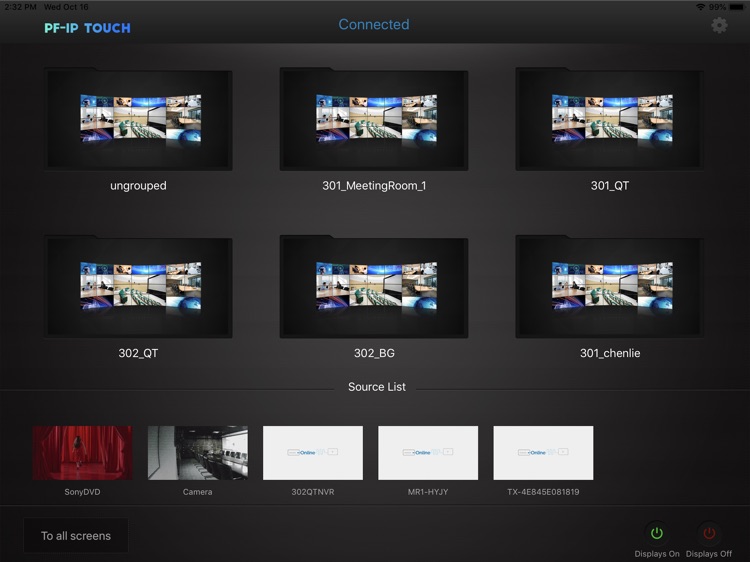
What is it about?
PF-IP Touch offers visually control access for Pixelfly AV over IP products, working with PF-IPC (control box) and PF-IP Console (configuration software for windows system) to perform listed functions:
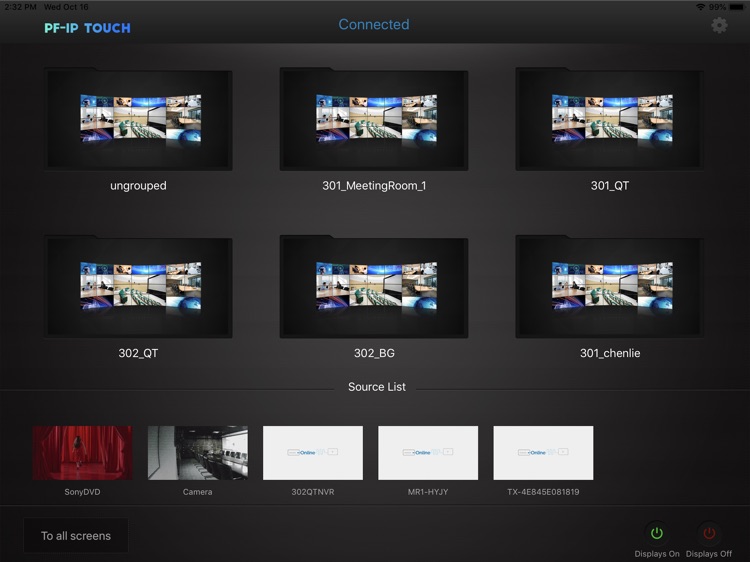
App Store Description
PF-IP Touch offers visually control access for Pixelfly AV over IP products, working with PF-IPC (control box) and PF-IP Console (configuration software for windows system) to perform listed functions:
• It detects sources connection status at real time and presents the online sources with preview.
• It presents all connected displays, able to acquire Information of groups, names, and video wall configurations from PF-IPC.
• It presents multiple presets with different group settings, each group presets different layouts.
• It provides different control mode like apply single source to single display/all displays, with multi-window and windowing mode when connect with processors.
• It supports source switching by simply drag and drop, with preview and easy operation.
• It supports turn on/off displays by touching the icon.
AppAdvice does not own this application and only provides images and links contained in the iTunes Search API, to help our users find the best apps to download. If you are the developer of this app and would like your information removed, please send a request to takedown@appadvice.com and your information will be removed.