
Philip Key offers additional security for your Phillip logins by asking you to key-in 6-digit codes right after you login to a Phillip application

Phillip Key
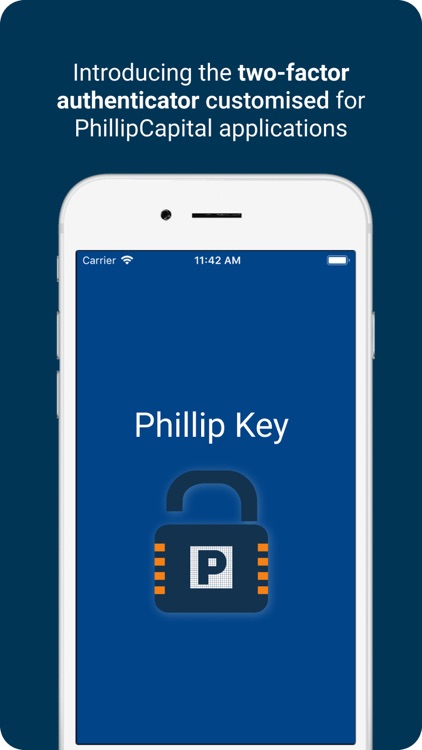
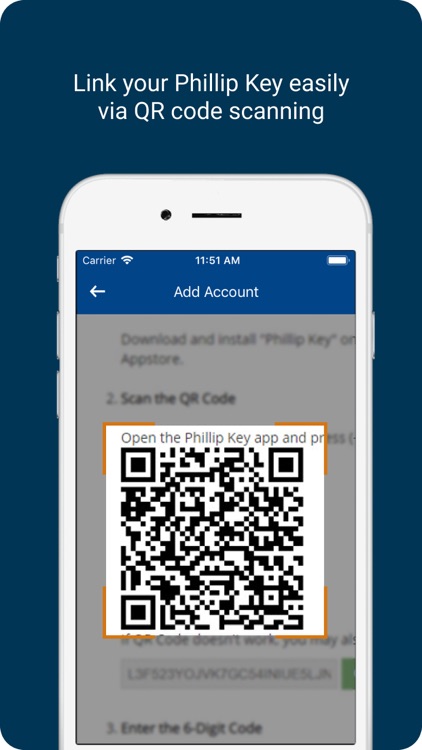
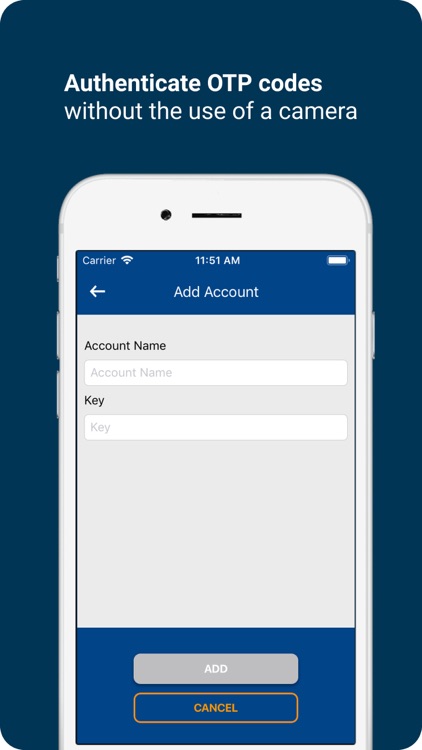
What is it about?
Philip Key offers additional security for your Phillip logins by asking you to key-in 6-digit codes right after you login to a Phillip application.
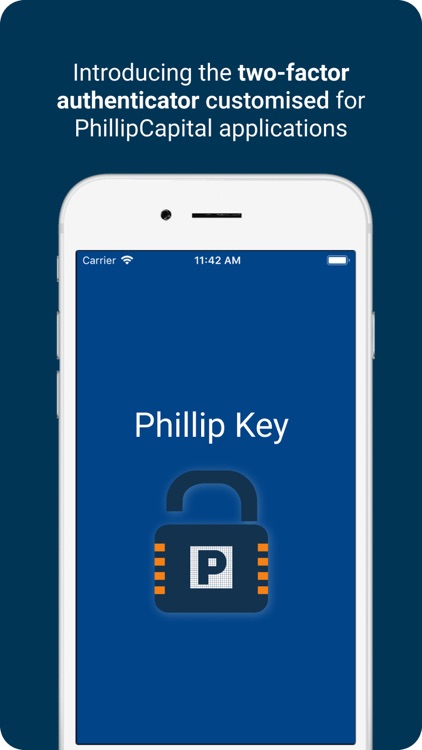
App Screenshots
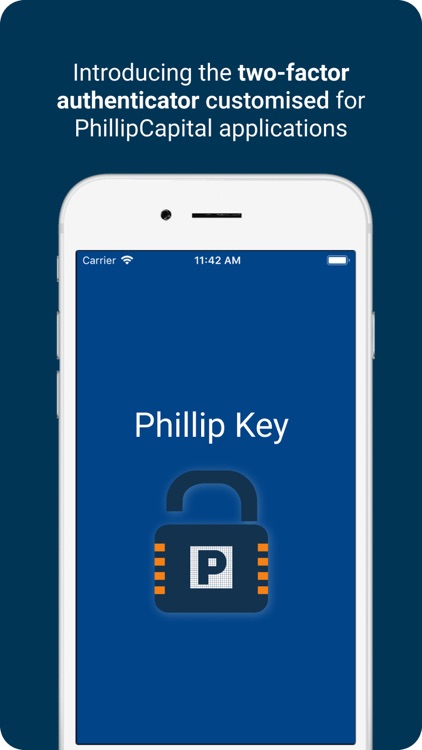
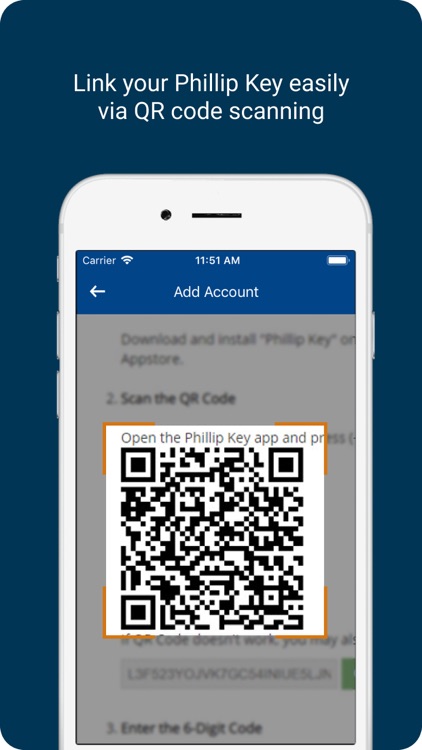
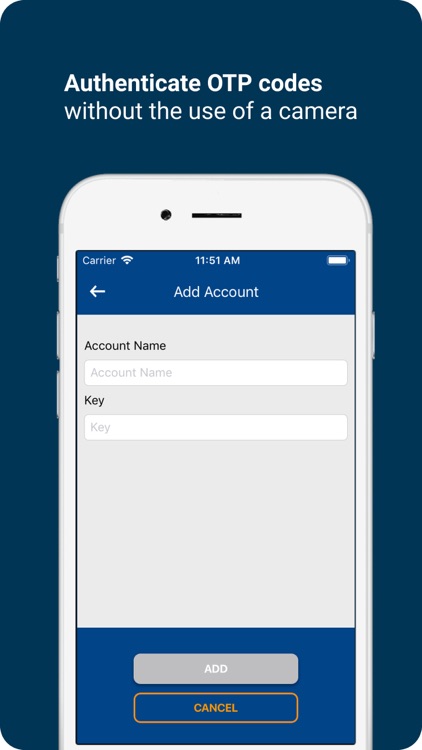

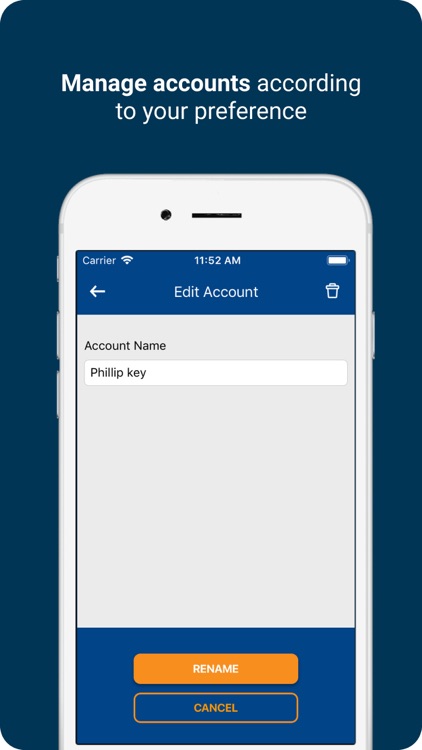
App Store Description
Philip Key offers additional security for your Phillip logins by asking you to key-in 6-digit codes right after you login to a Phillip application.
Phillip key uses technology called time-based one-time password (TOTP) that allows your Phillip Key accounts to be in-sync with your logins. Even if your password is compromised, your account can’t be accessed without this two-factor authentication code.
For your convenience, you can either use QR Code or enter your secret key manually.
Features:
* Generates 6-digit codes every 30 seconds
* Offline app and doesn't consume mobile data
* Easily add accounts using QR code
* Allows edit and delete of accounts
Permission notice:
* Camera for QR code scanning
AppAdvice does not own this application and only provides images and links contained in the iTunes Search API, to help our users find the best apps to download. If you are the developer of this app and would like your information removed, please send a request to takedown@appadvice.com and your information will be removed.