
Some people with early stage dementia have trouble using an iPhone or iPad to send text or email messages or make phone calls; such things may be just too confusing for them

Phone Me Now Please
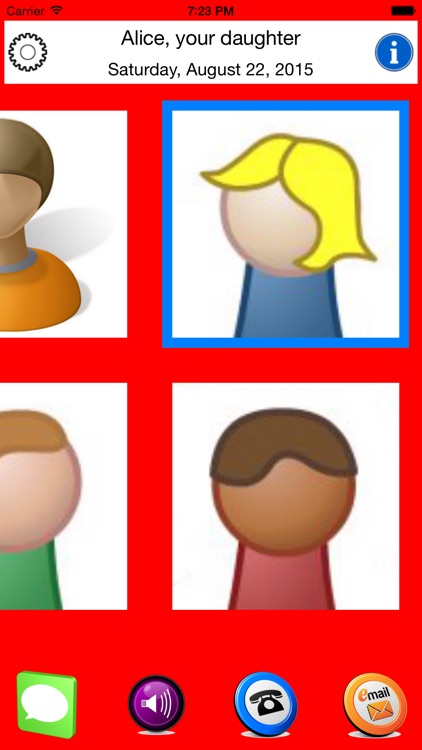
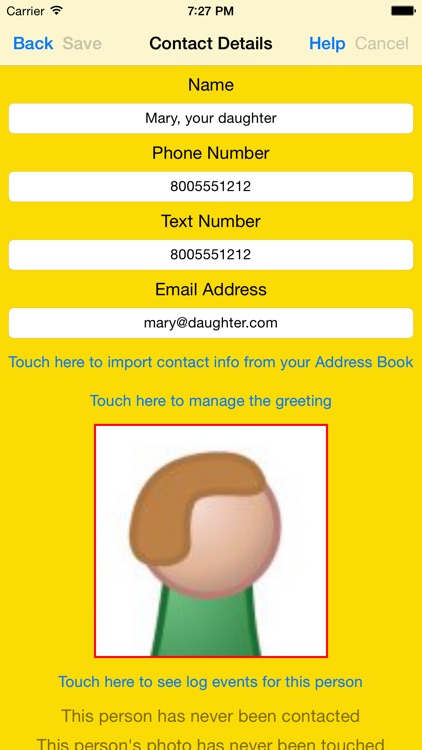
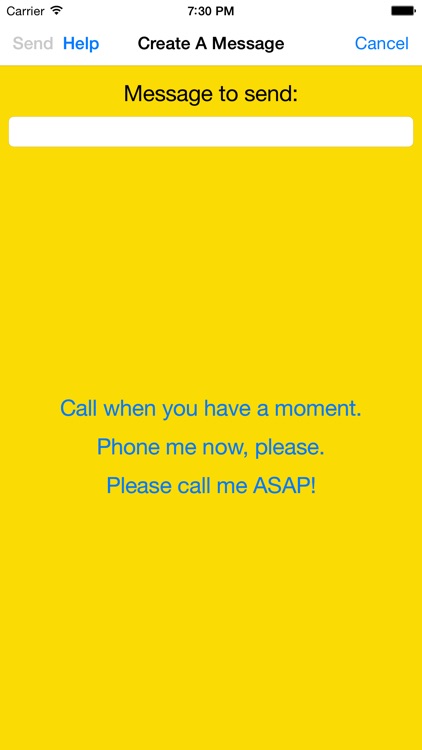
What is it about?
Some people with early stage dementia have trouble using an iPhone or iPad to send text or email messages or make phone calls; such things may be just too confusing for them. This app tries to simplify these activities so that a minimal number of touches are required. Main features:
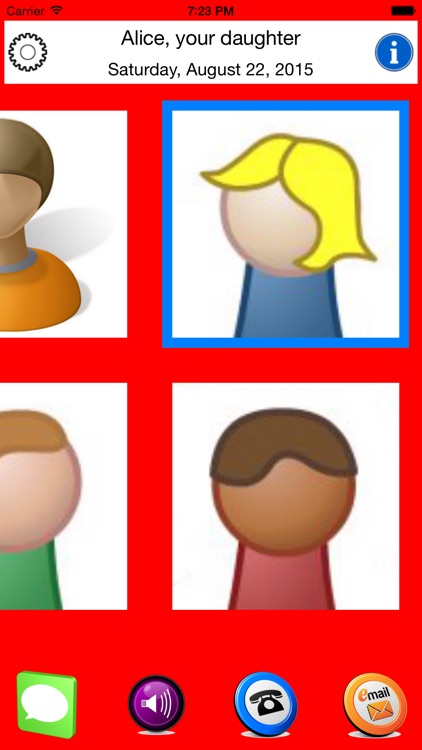
App Screenshots
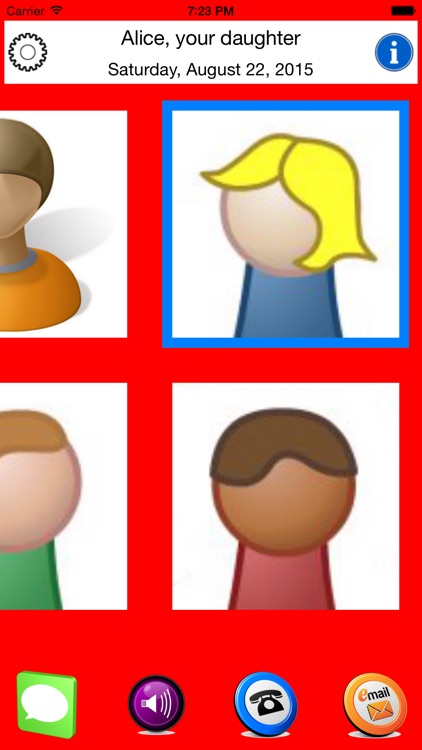
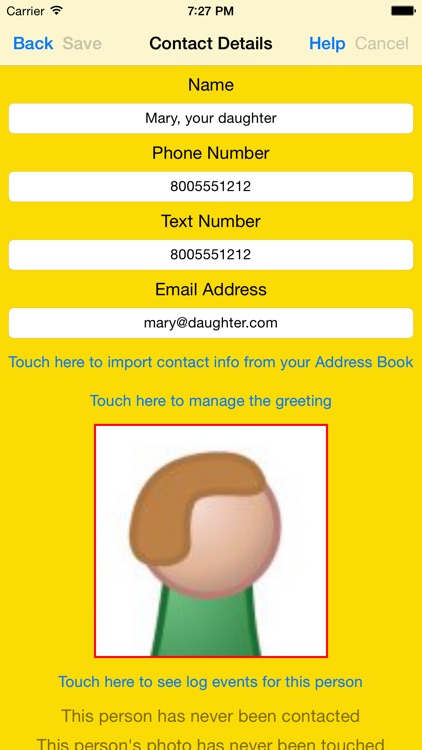
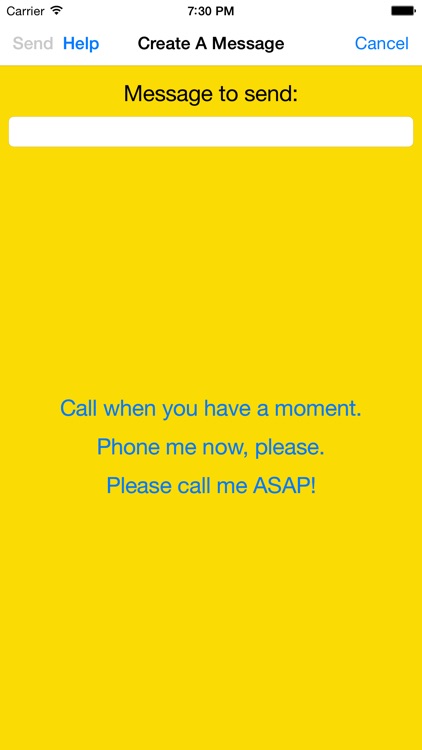
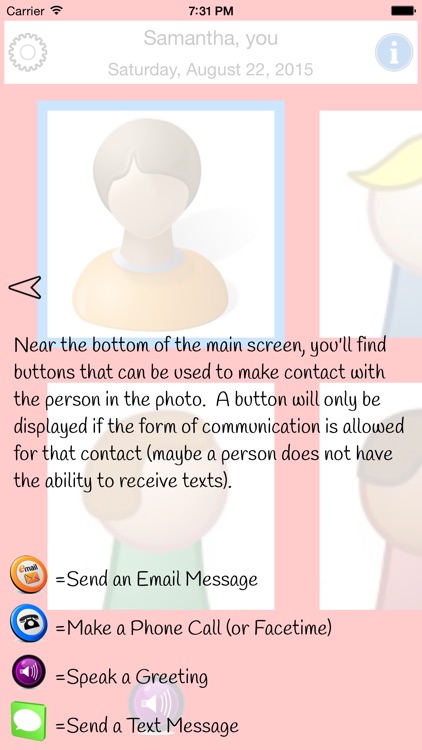
App Store Description
Some people with early stage dementia have trouble using an iPhone or iPad to send text or email messages or make phone calls; such things may be just too confusing for them. This app tries to simplify these activities so that a minimal number of touches are required. Main features:
-Displays photos of relatives, friends or caregivers
-When a photo is touched, the person/contact's name is displayed on top and buttons appear at the bottom of the screen
-One button allows a Text message to be sent to the contact
-Another button allows an email to be sent to the contact
-Another button places a phone call or FaceTime call to the contact
-And another button plays a "greeting", a pre-recorded message from the contact to confirm their identity
-When sending a Text or Email message, a message can be typed or spoken, or one of three "Preset" messages can be selected with a touch
-Touch the date/time display at the top of the screen and hear today's date and current time spoken in Siri's voice
-On screen Help can be displayed at any time; it is also automatically displayed the first time the app is launched
-Admin screens allows a "CareGiver" to add/change/delete contacts, customize the way the app looks and behaves, and review a log of actions taken by the user
AppAdvice does not own this application and only provides images and links contained in the iTunes Search API, to help our users find the best apps to download. If you are the developer of this app and would like your information removed, please send a request to takedown@appadvice.com and your information will be removed.