Instantly blur photo, background with the quick and easy-use app, and many photo editing features like enhancer photo, remove unwanted objects
Photo Blur Effect Editor App
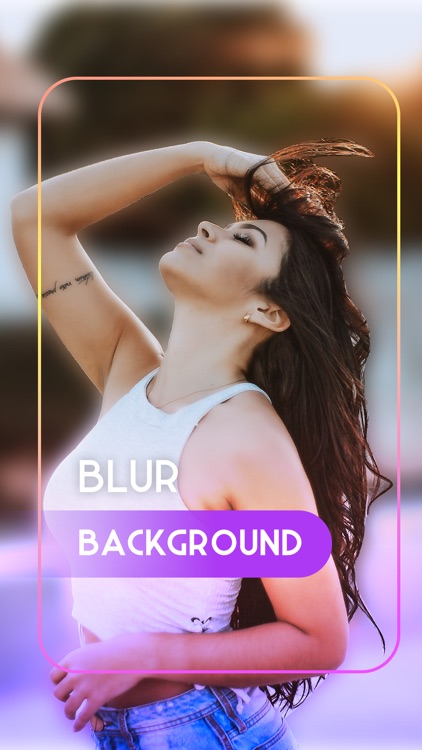
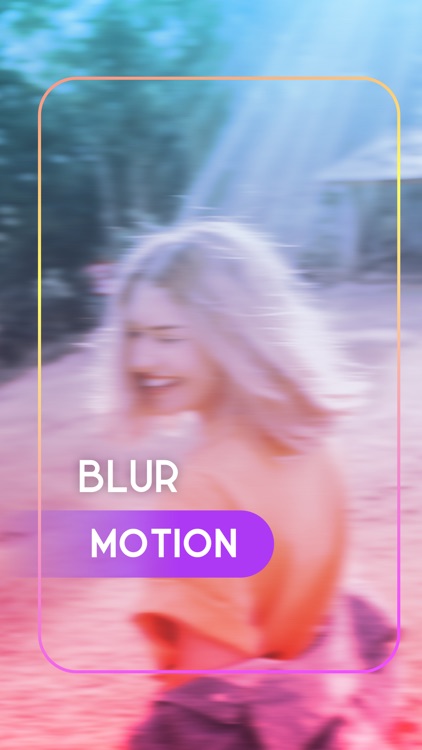
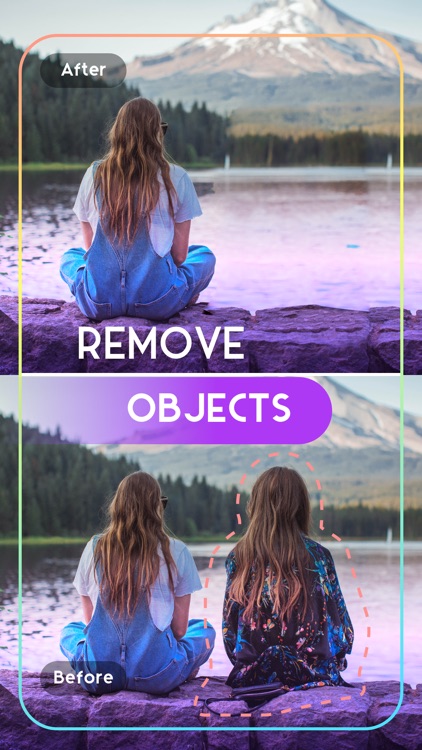
What is it about?
Instantly blur photo, background with the quick and easy-use app, and many photo editing features like enhancer photo, remove unwanted objects!
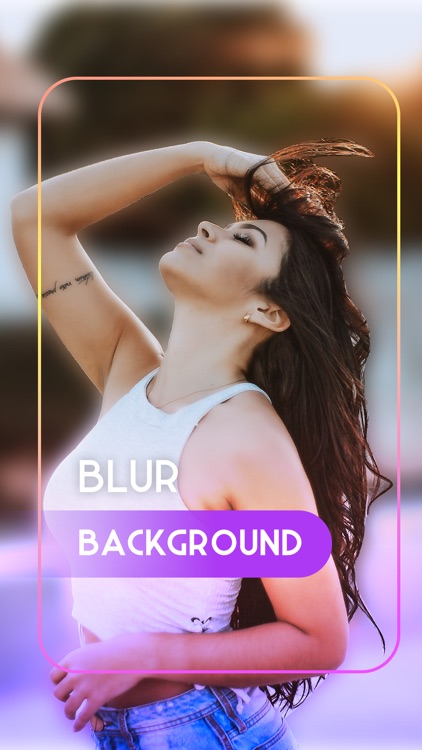
App Screenshots
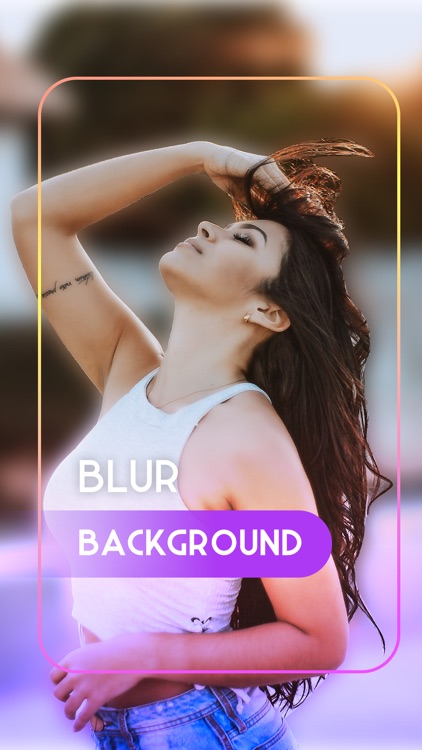
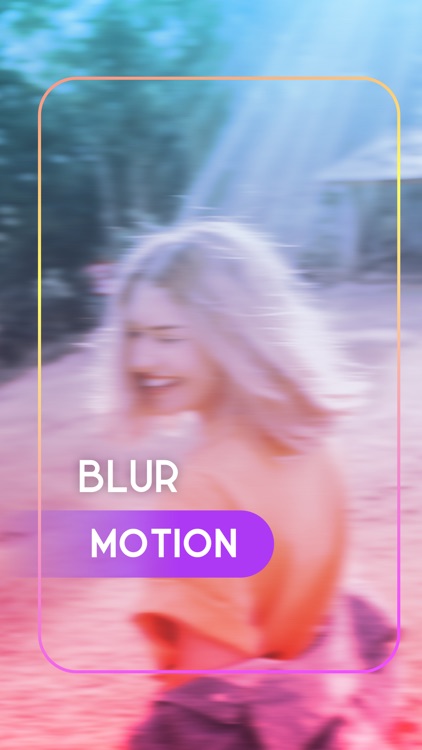
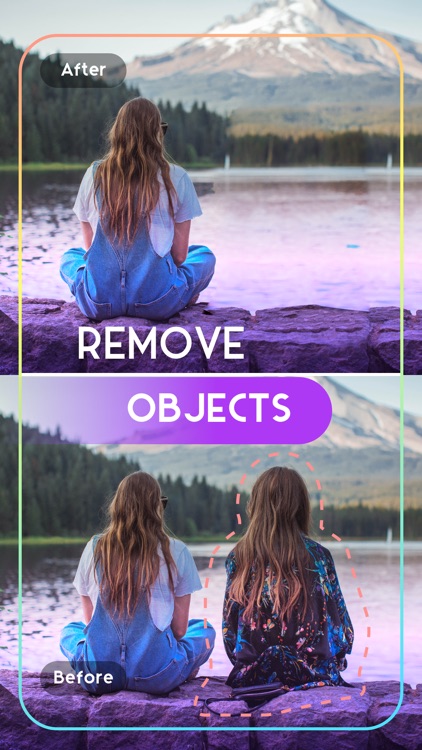
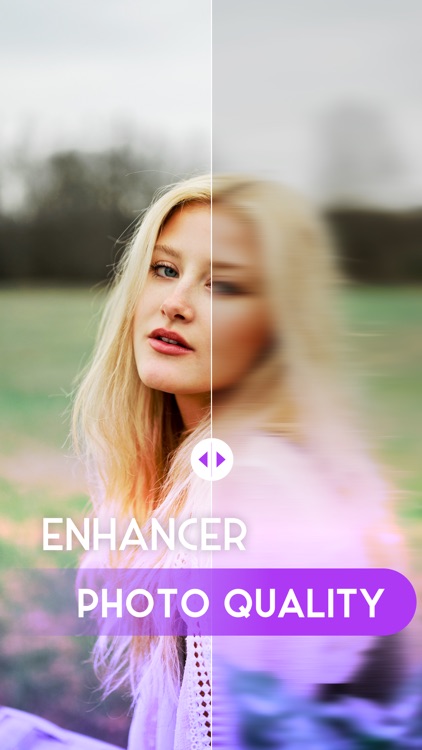
App Store Description
Instantly blur photo, background with the quick and easy-use app, and many photo editing features like enhancer photo, remove unwanted objects!
Blur Background helps to blur the background of any picture of yours with just a few taps. Blur unwanted objects, face, or anything!
Make creating trendy photos has never been so easy!
Key Features:
• Extensive collection of blur effects for getting proper blurry pictures
• Unblur part of images that you have accidentally blurred
• Large catalog of photo filters
• Magnifying glass feature for precise editing
• Repair blurred photos to improve photo clarity and make portrait photos better.
• Deblur your photos with AI smart deblur modes.
• Remove objects, people, blemishes, pimples, acne... easily remove anything from your photos
• Make pictures blurry using normal, circle, and the band blur tool
• Edit any photos using tools like crop, rotate, saturation, mask, etc.
• Subscription auto-renew at the end of current period, unless cancelled 24-hours in advance prior to the end of the current period. The subscription fee is charged to your iTunes account at confirmation of purchase. You may manage your subscription and turn off auto-renewal by going to your Account Settings after purchase. Per Apple policy, no cancellation of the current subscription is allowed during active subscription period. Once purchased, refunds will not be provided for any unused portion of the term.
Terms of use: https://sites.google.com/view/blur-background-photo-editor/terms-of-service
Privacy policy: https://sites.google.com/view/blur-background-photo-editor/privacy-policy
AppAdvice does not own this application and only provides images and links contained in the iTunes Search API, to help our users find the best apps to download. If you are the developer of this app and would like your information removed, please send a request to takedown@appadvice.com and your information will be removed.