
Photo Collage Factory helps you combine multiple photos into incredible looking photo collage frames and share them with your fiends and family using Email, Instagram, Facebook, Twitter, SMS, Dropbox, and more

Photo Collage Factory Pro

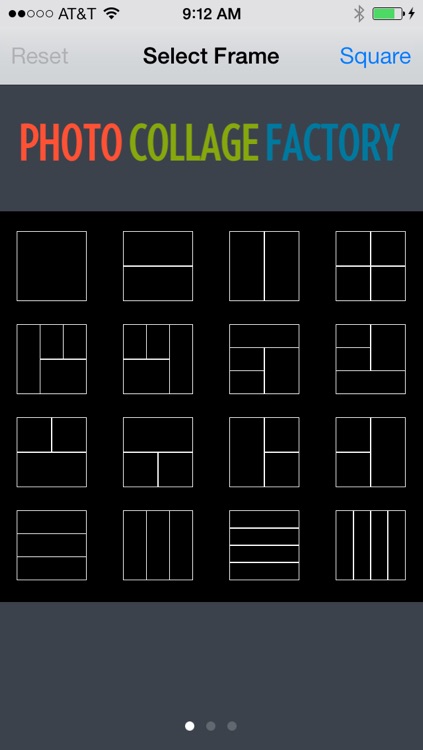
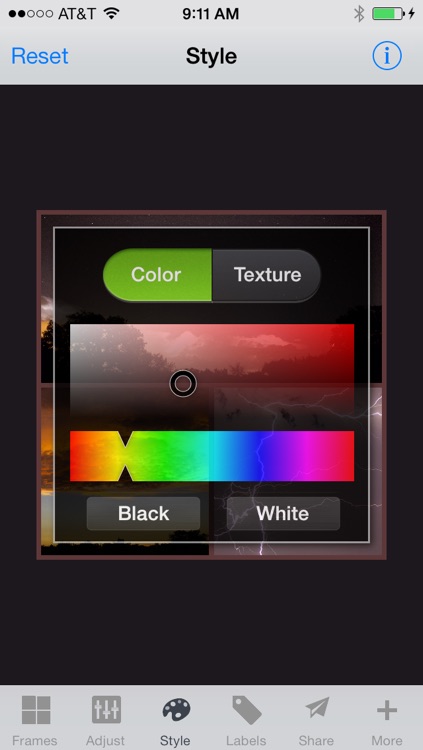
What is it about?
Photo Collage Factory helps you combine multiple photos into incredible looking photo collage frames and share them with your fiends and family using Email, Instagram, Facebook, Twitter, SMS, Dropbox, and more.

App Screenshots

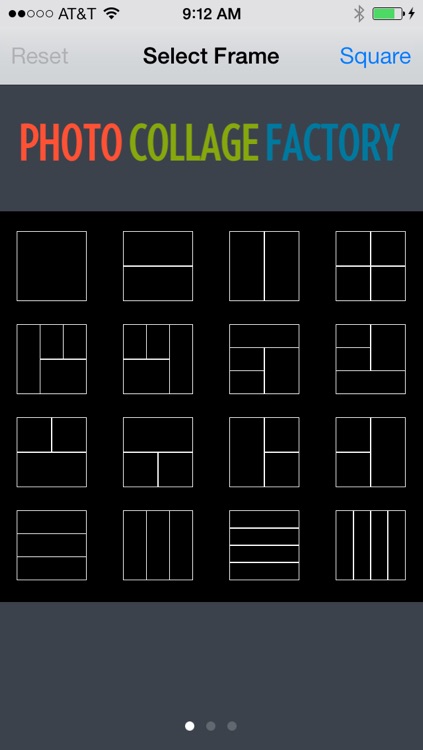
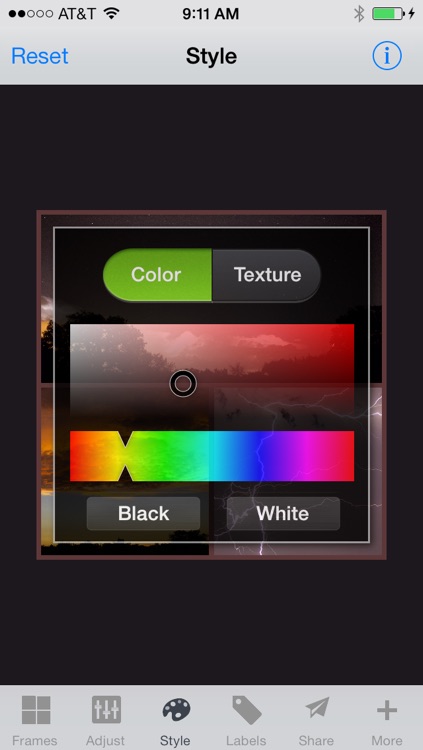
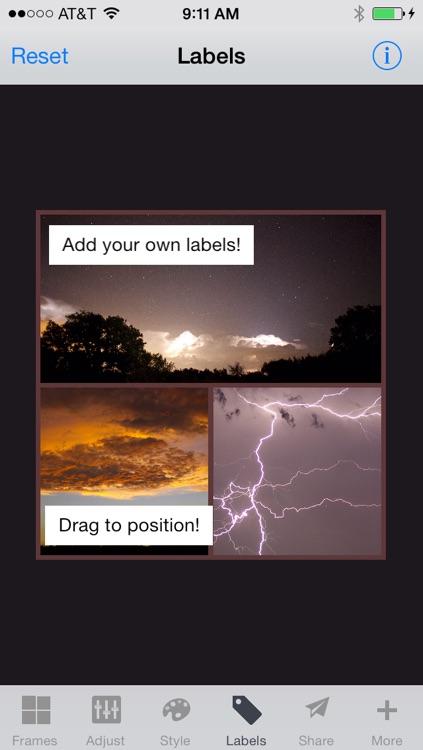
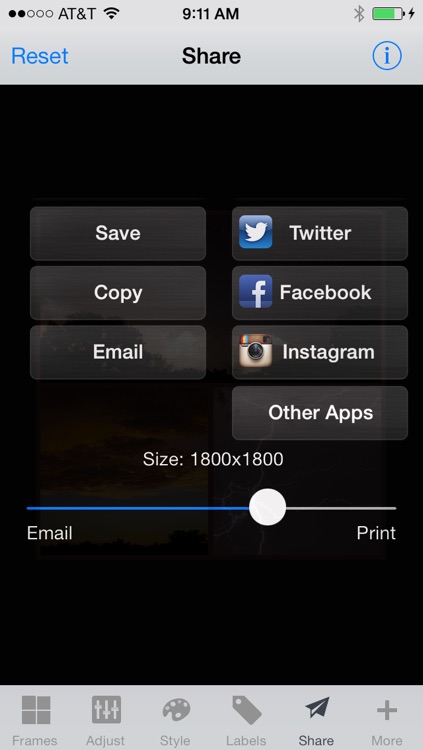
App Store Description
Photo Collage Factory helps you combine multiple photos into incredible looking photo collage frames and share them with your fiends and family using Email, Instagram, Facebook, Twitter, SMS, Dropbox, and more.
OVERVIEW --
The application is easy to use and walks you through creating great looking frames full of your photos. You can select from a large list of unique frames, adjust the color or pattern of the frame, and then share the photo frame with your friends and family.
KEY FEATURES--
• Universal app for iPhone, iPad, and iPod touch
• iPhone 5 display support
• Panorama photo frame support
• Many unique frames
• Easy to use color picker to change the frame color
• Select one of the many patterns to use on the frame instead of a solid color
• Add your own labels
• Share via Email, SMS, Facebook, Twitter, Instagram, Dropbox, and more
CONTACT TOMATO FACTORY--
• Twitter: @TomatoFactory
• Facebook: facebook.com/tomatofactory
• Web: tomatofactory.com
• Email: support[at]tomatofactory.com
THANK YOU--
We at Tomato Factory thank you for using Photo Collage Factory and please check out our other apps! Please rate Photo Collage Factory.
UPCOMING UPDATE--
• New label styling
• Photo filters
• Adjustable frames
AppAdvice does not own this application and only provides images and links contained in the iTunes Search API, to help our users find the best apps to download. If you are the developer of this app and would like your information removed, please send a request to takedown@appadvice.com and your information will be removed.