
Photo Cropper for iOS is a free and easy app to use for cropping and rotating images with with the ability to make circle profile picture for contacts or instagram etc

Photo Cropper & Profile Picture Maker



What is it about?
Photo Cropper for iOS is a free and easy app to use for cropping and rotating images with with the ability to make circle profile picture for contacts or instagram etc.

App Screenshots



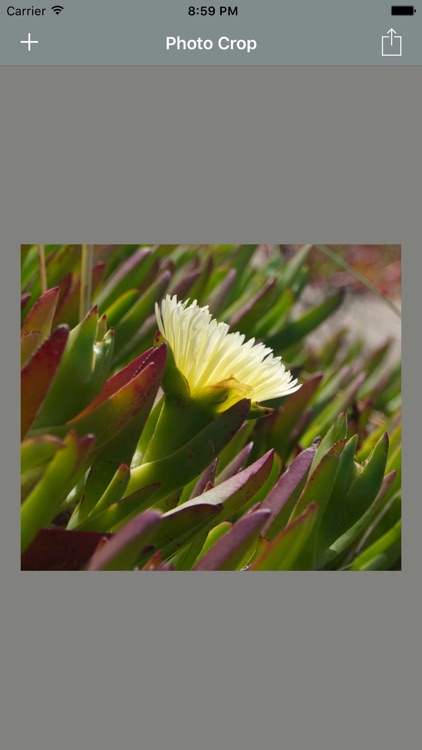
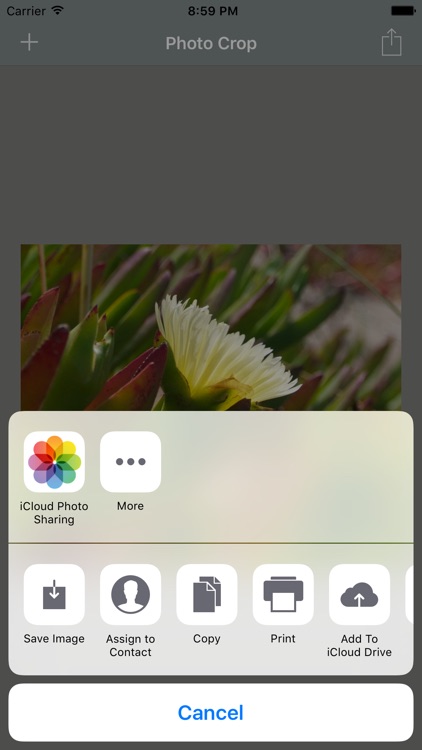
App Store Description
Photo Cropper for iOS is a free and easy app to use for cropping and rotating images with with the ability to make circle profile picture for contacts or instagram etc.
Use the crop functionality to remove unwanted portions of the image and choose between the many aspect ratio available to better adjust your photo.
Available aspect ratio include : Square, Circle, 3:2, 5:3, 4:3, 5:4, 7:5, 16:9
Rotate Image : Press the rotate button to rotate 90 degrees clockwise.
Different shapes available to crop images:
* Circle for profil pic
* Square
You can combine all options to have the image cropped and rotated if that is what you'll like.
After editing the image, the last step is saving or sharing it. Locate the save or share buttons located at the top-right section of the preview screen.
AppAdvice does not own this application and only provides images and links contained in the iTunes Search API, to help our users find the best apps to download. If you are the developer of this app and would like your information removed, please send a request to takedown@appadvice.com and your information will be removed.