Photo Declutter lets you remove undesired objects from your photos in a glance, by providing a set of powerful tools
Photo Declutter Objects Eraser

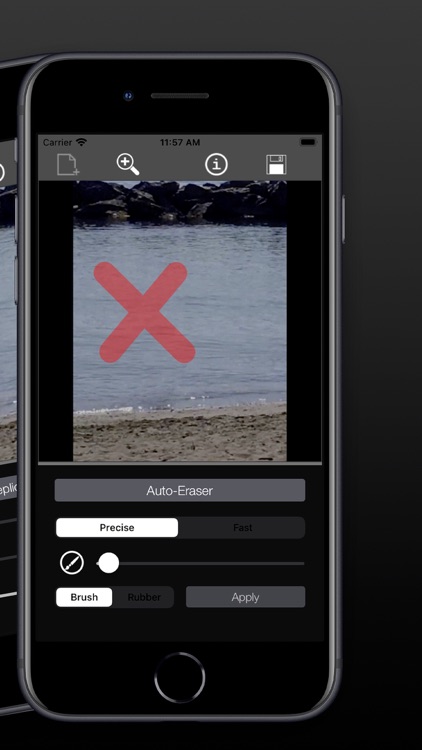
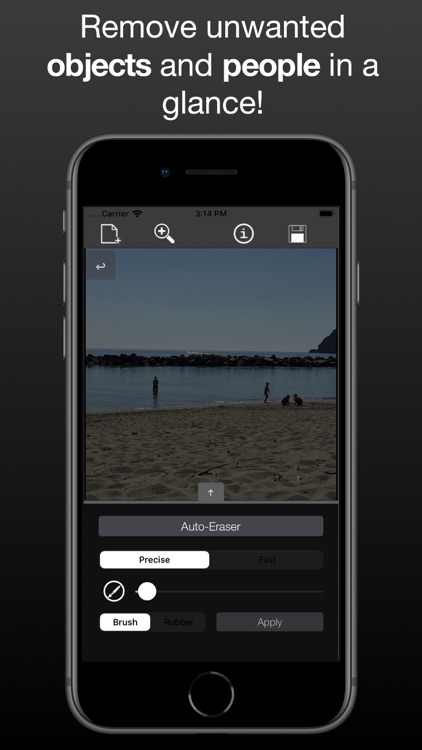
What is it about?
Photo Declutter lets you remove undesired objects from your photos in a glance, by providing a set of powerful tools.

App Screenshots
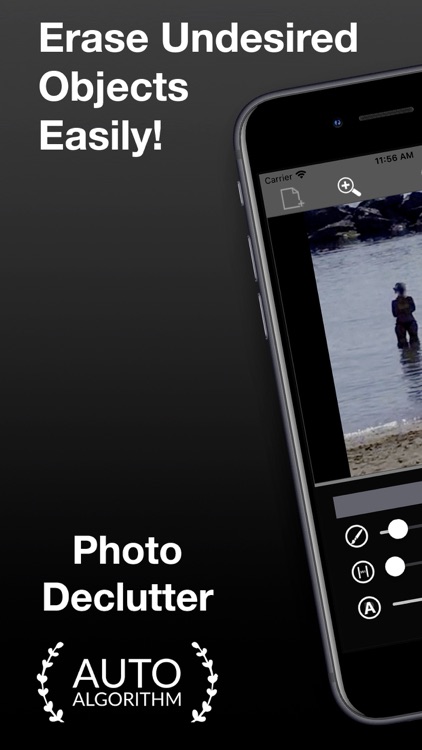
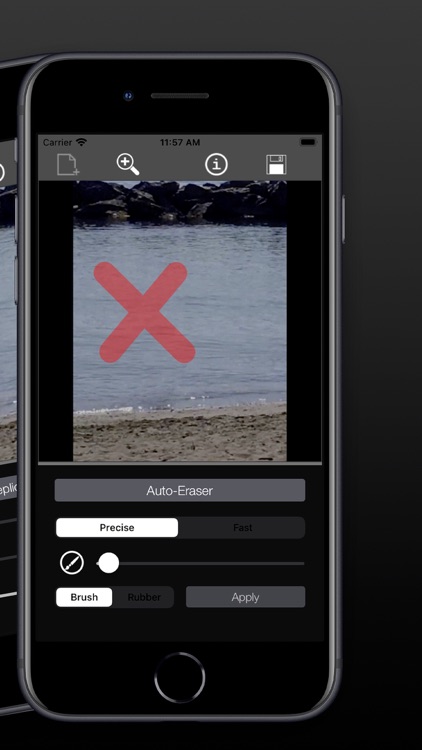
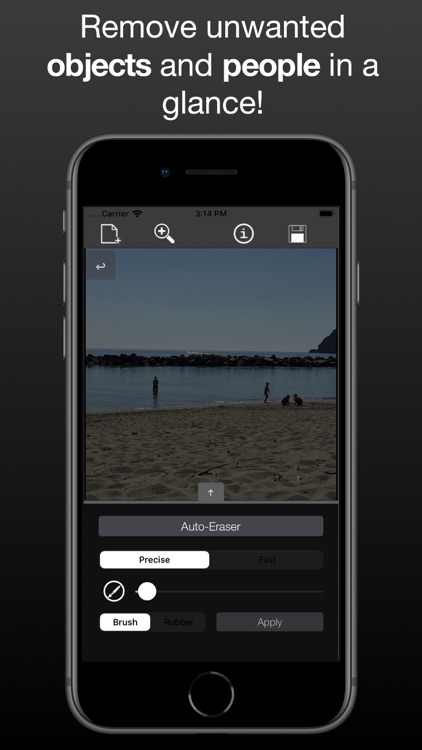
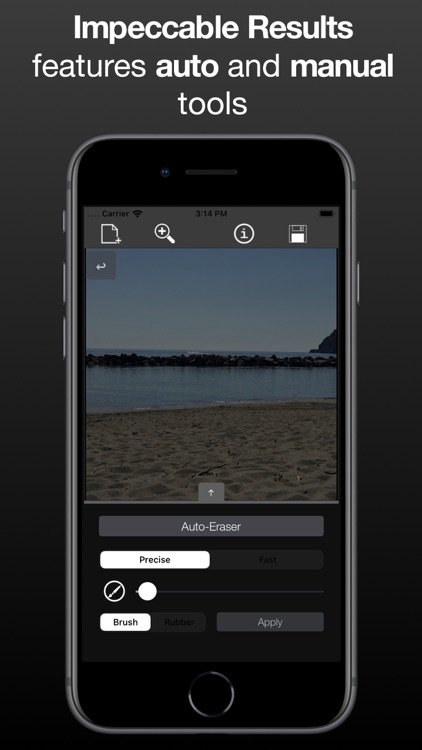
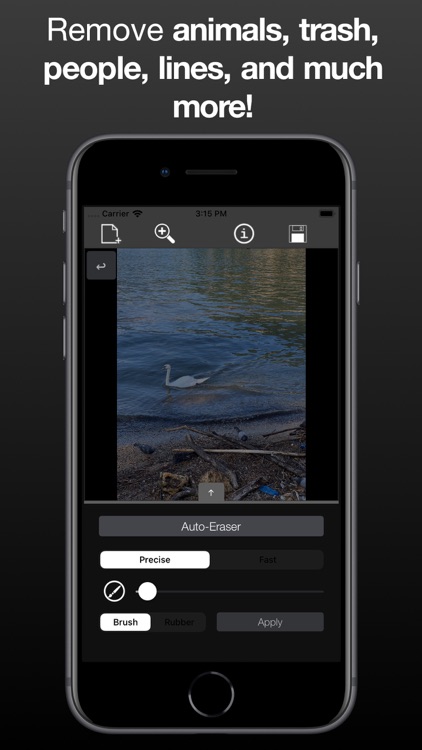
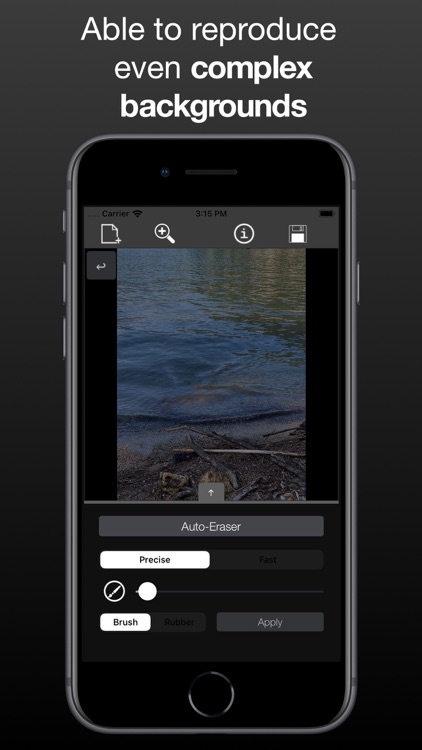
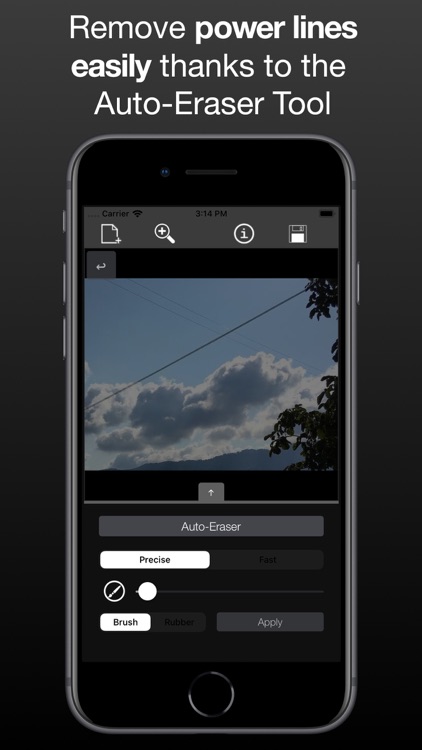
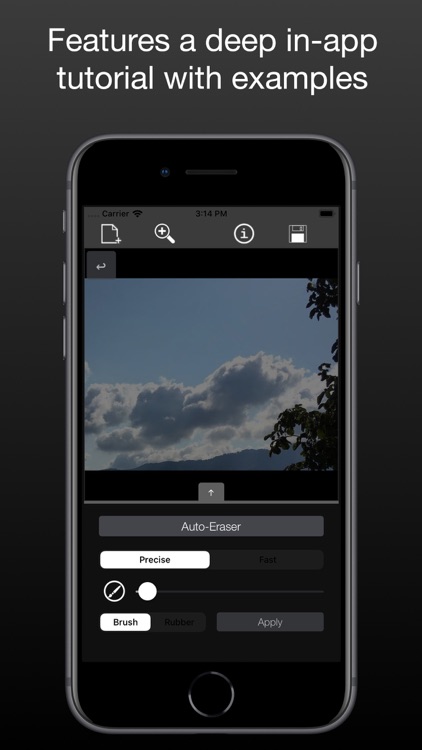
App Store Description
Photo Declutter lets you remove undesired objects from your photos in a glance, by providing a set of powerful tools.
Which objects can you remove?
• Unwanted people;
• Animals;
• Lines, wires, cables, and similar;
• Street signs, cars, bycicles;
• Fences, railings, etc.;
• Imperfections such as cracks, scratches, rips;
• Face imperfections such as pimples;
• And more!
These are just some examples.
You can remove almost any object in a photo since, thanks to its powerful algorithm, the app reconstructs the background automatically and, for the experienced users, it also lets you rebuild it manually through its manual tool.
What tools are provided?
Photo Declutter features 3 main tools:
• The Auto-Eraser:
This is a tool that automatically removes the objects you don't want, right after you have selected it.
• The Replicator:
A great manual tool that lets you clone a part of the image just by drawing on it and then to paste it wherever you want, perfect to rebuild the background manually. You can also adjust various parameters to generate a better result.
• The Smooth Tool:
This simple tool lets you smooth a part of the image. It is great if you want to refine your result, or maybe if you even want to add some blur effect to the photo.
In-App Tutorials
The app features an introductory tutorial which explains you how to use every tool.
At the end of it you can also take a look at some short video examples to learn how to remove certain kinds of objects easily.
No subscriptions
The app does not require any subscription, when you buy it you can use it whenever you want.
iPhone 6s or better and iPad (5th generation) or better recommended for an optimal usage experience.
For more information you can send an email at info@genovasoftworks.com.
AppAdvice does not own this application and only provides images and links contained in the iTunes Search API, to help our users find the best apps to download. If you are the developer of this app and would like your information removed, please send a request to takedown@appadvice.com and your information will be removed.