
Photo Frames 365 helps you create awesome frames with multiple photos and share them with your friends and family via Facebook, Email and Twitter

Photo Frames 365
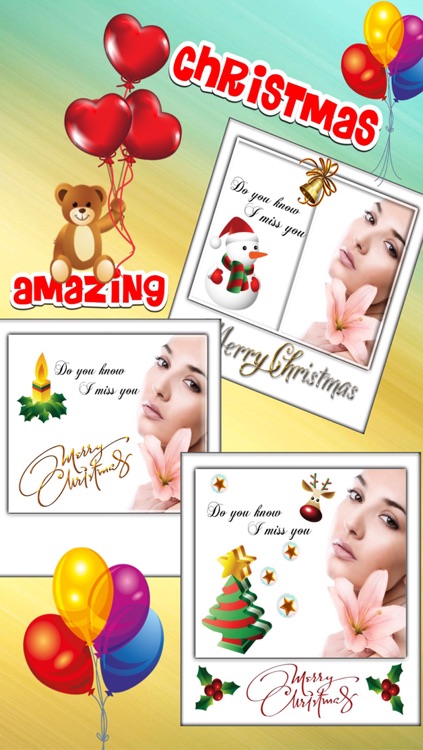
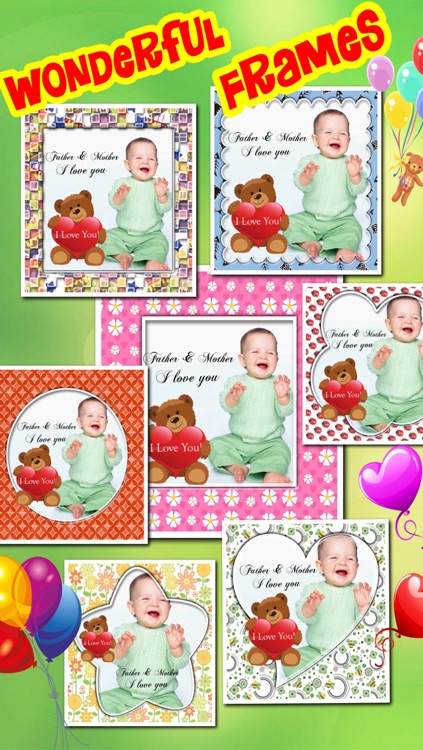

What is it about?
Photo Frames 365 helps you create awesome frames with multiple photos and share them with your friends and family via Facebook, Email and Twitter. Your beautiful memories can be made more wonderful with amazing frame layouts, styles, fantastic drawing, beautiful fonts, clip arts and much more. The only limit is your imagination.
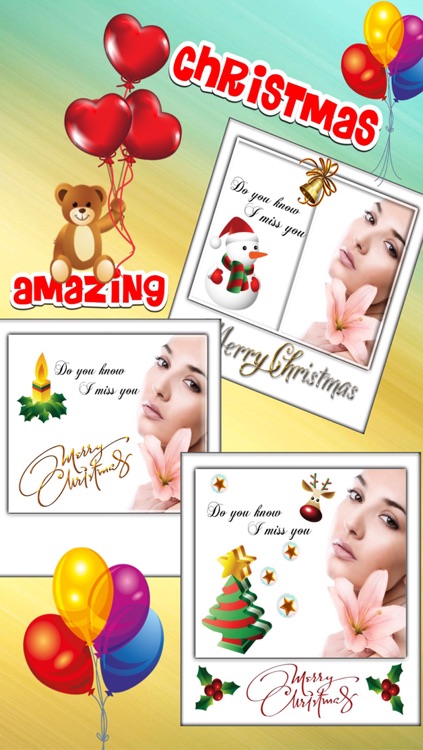
Photo Frames 365 is FREE but there are more add-ons
-
$1.99
Pro Version Upgrade
App Screenshots
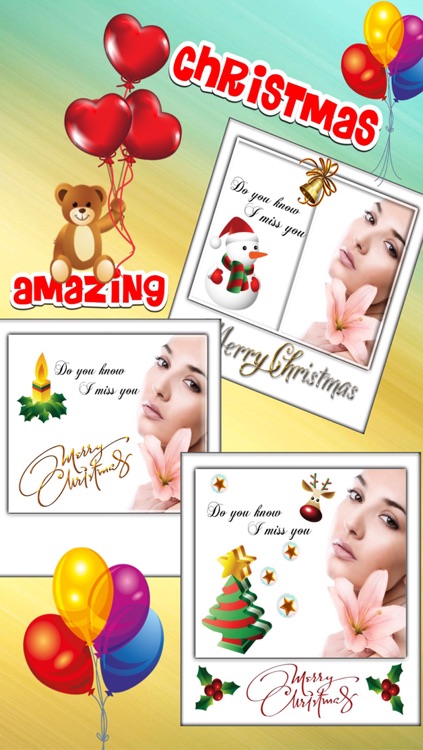
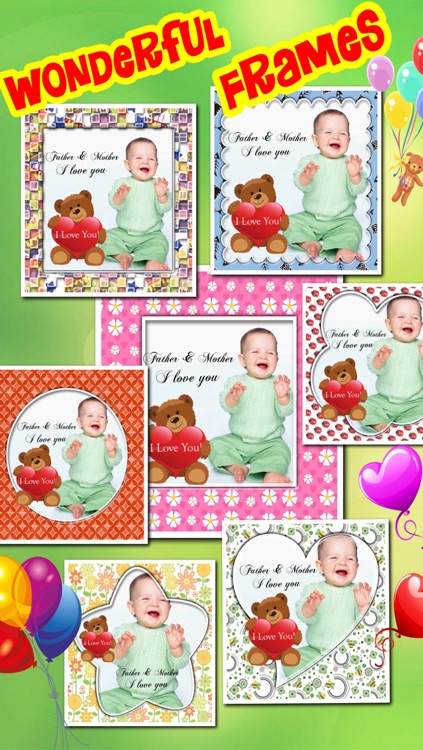



App Store Description
Photo Frames 365 helps you create awesome frames with multiple photos and share them with your friends and family via Facebook, Email and Twitter. Your beautiful memories can be made more wonderful with amazing frame layouts, styles, fantastic drawing, beautiful fonts, clip arts and much more. The only limit is your imagination.
*** Key Features in a glance ***
* Make Stunning pictures within one minute
* Amazing Photo Effects / Enhance / Editor, all in one app
* Over 300 frames styles (bling,colourful, stripe, fabric, heart, star, flower, dot, paper, wall etc)
* Over 70 frames layouts (grid, heart, star, cloud shapes)
* Over 100 photo borders
* Over 300 draw objects (star, snow, bubble, heart, flower)
* Over 20 text fonts and 6 text styles (Normal, Shadow, Embossed, Rainbow,Glow and Border)
* 9 clip arts categories ( Over 300 clip arts)
* Easy use, zoom and pan to resize your photos, drag and drop to swap photos
* High resolution support retina display and output
* Share the images via Facebook, Twitter and Email
AppAdvice does not own this application and only provides images and links contained in the iTunes Search API, to help our users find the best apps to download. If you are the developer of this app and would like your information removed, please send a request to takedown@appadvice.com and your information will be removed.