Photo Mapp produces effortless photo-location documents that you can send from your Apple device
Photo Mapp: An Accurate Story

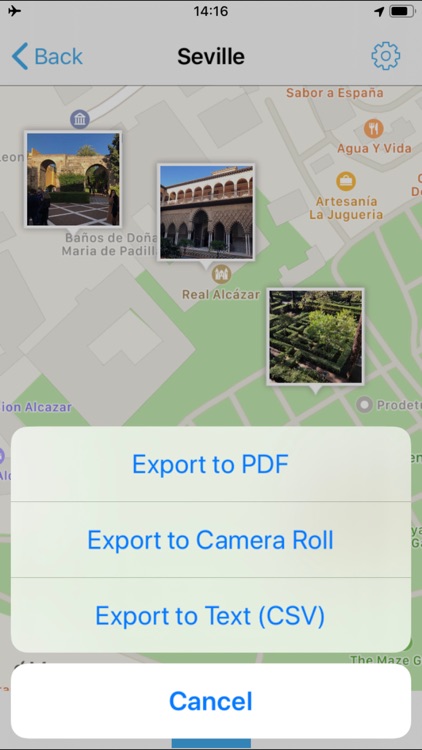

What is it about?
Photo Mapp produces effortless photo-location documents that you can send from your Apple device. Whether you are at work or leisure this is a "must have" app that quickly captures your experiences using the onboard GPS, camera, compass, calendar, clock and keyboard of your device. Photo Mapp automatically combines maps, photos, company logos, user entered information and geotagged data to create instant working documents in PDF or JPEG format. This is quickly achieved in four easy steps:

App Screenshots

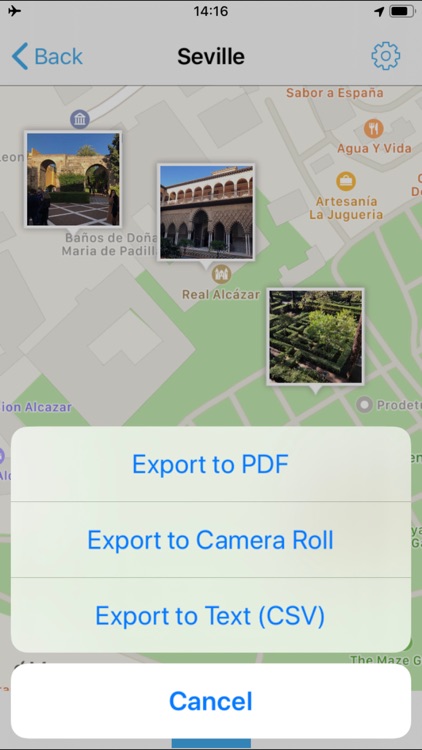

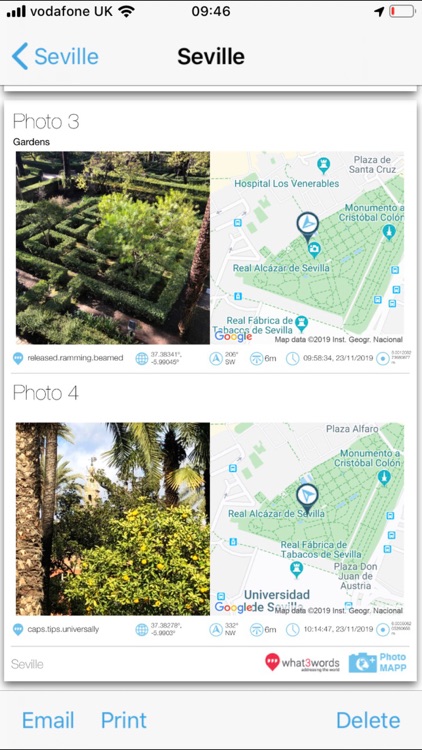
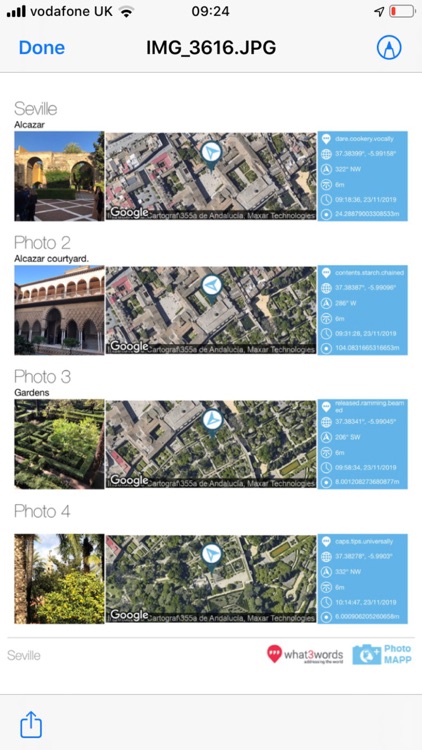
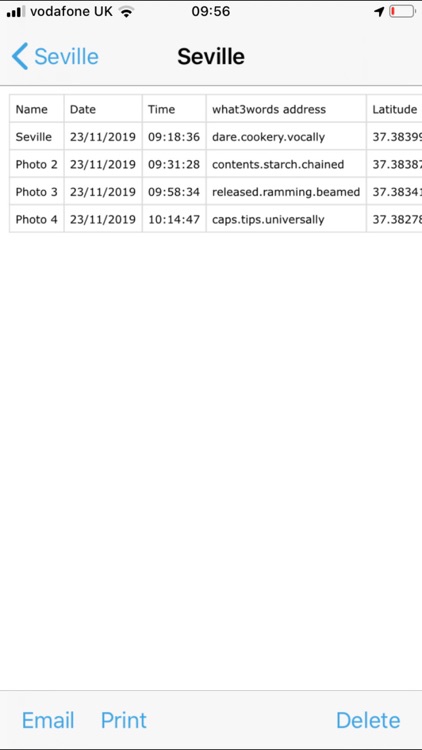
App Store Description
Photo Mapp produces effortless photo-location documents that you can send from your Apple device. Whether you are at work or leisure this is a "must have" app that quickly captures your experiences using the onboard GPS, camera, compass, calendar, clock and keyboard of your device. Photo Mapp automatically combines maps, photos, company logos, user entered information and geotagged data to create instant working documents in PDF or JPEG format. This is quickly achieved in four easy steps:
1. Take a photo of your subject.
2. Write about your subject using the keyboard or dictate it through the iPhone microphone.
3. Define how you want your document to look - Five styles with user definable map type and scales.
4. Send your PDF or JPEG by email or pick it up from your Dropbox folder.
Use Photo Mapp globally and wherever you want to record a situation and quickly produce a document in the universal PDF/JPEG formats.
Key Features
Add words to your photos
Auto geotagged meta data presented on final document
Auto photo naming to save time
Editable sessions
Personalise your documents by adding a logo
Choose to display a map or satellite image
Change the scale of your map or satellite image
Choice of five document styles
Create PDF/JPEG files of your finished document
Email finished documents
Link documents to Dropbox
Create text files of meta data for third party graphic information systems (GIS) applications
Stores all original photos to camera roll
Reduces photo size to save on memory
Works offline
Uses the 'what3words' system
Photo Mapp is used for hundreds of different situations here are just a few:
* Builders quotes
* Surveyors
* Skiing
* Hiking
* Fishing
* Accident reports
* Navigating
* Hunting
* Archeology
* Product descriptions
* Direction instructions
* Engineers
* Sailing
* Travelling
* Holidays
* Sporting events
* Nature records
* Agronomy
* Collectors
* Valuers
- basically anything where you need to record information and present it in a document format. Once you start using Photo Mapp you will wonder how you managed without it!
AppAdvice does not own this application and only provides images and links contained in the iTunes Search API, to help our users find the best apps to download. If you are the developer of this app and would like your information removed, please send a request to takedown@appadvice.com and your information will be removed.