Photo Resized help to resize the image, aspect ratio or you input
Photo Pixel Resized

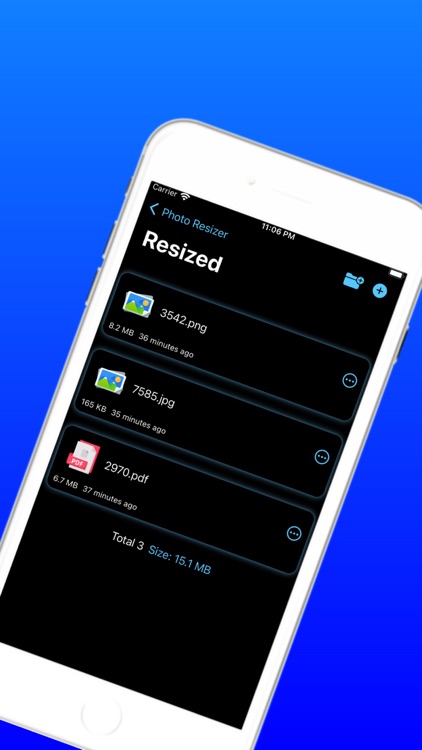
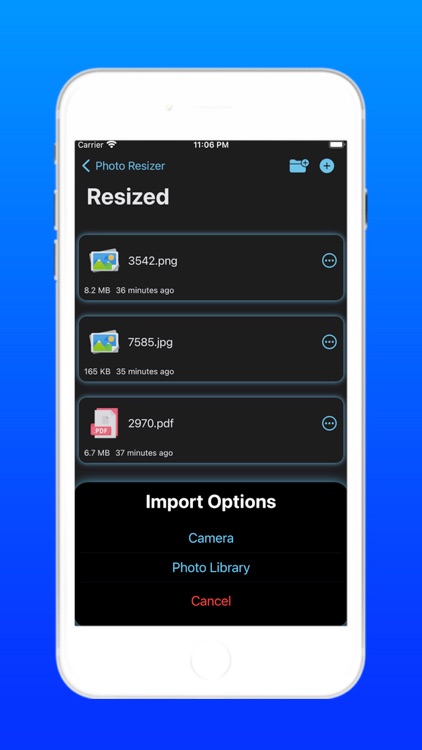
What is it about?
Photo Resized help to resize the image, aspect ratio or you input. have options to change the image file

App Screenshots

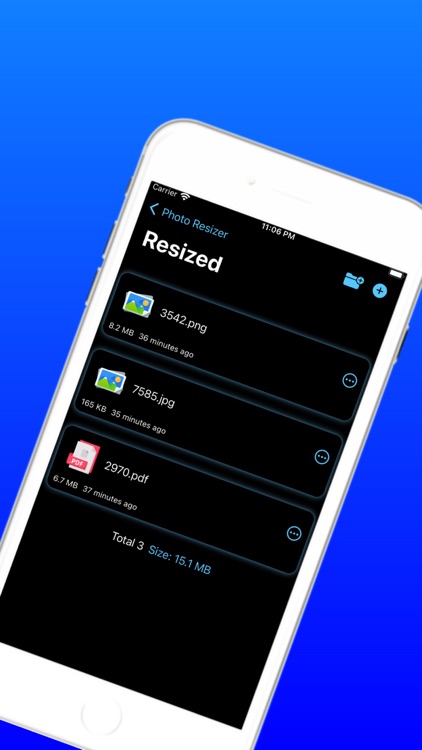
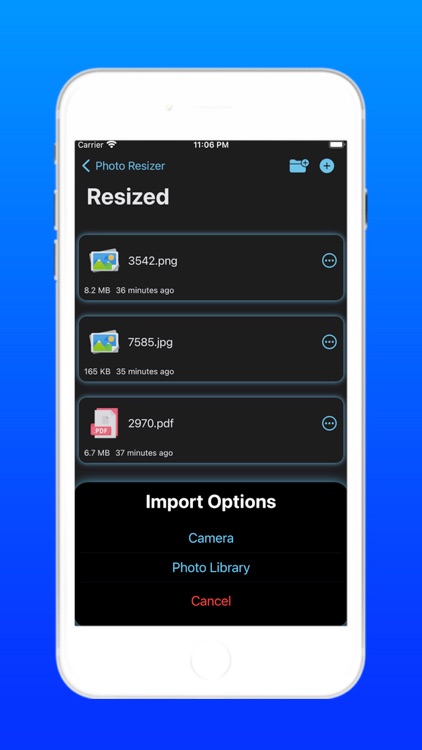
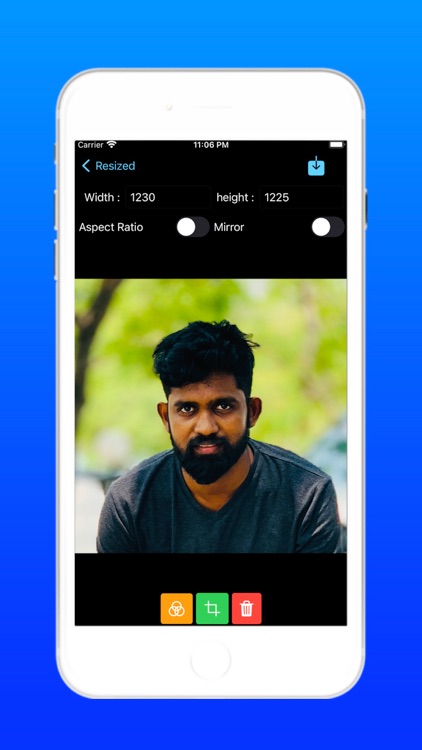
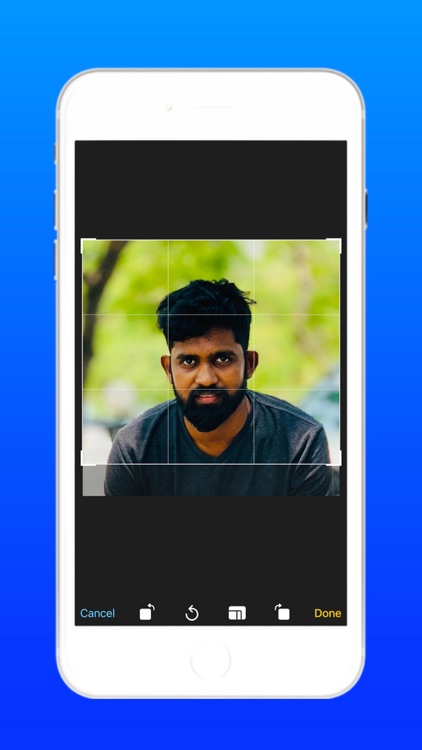
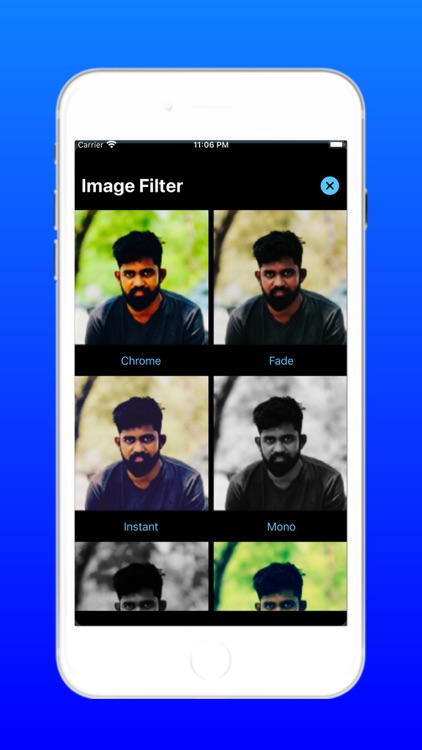
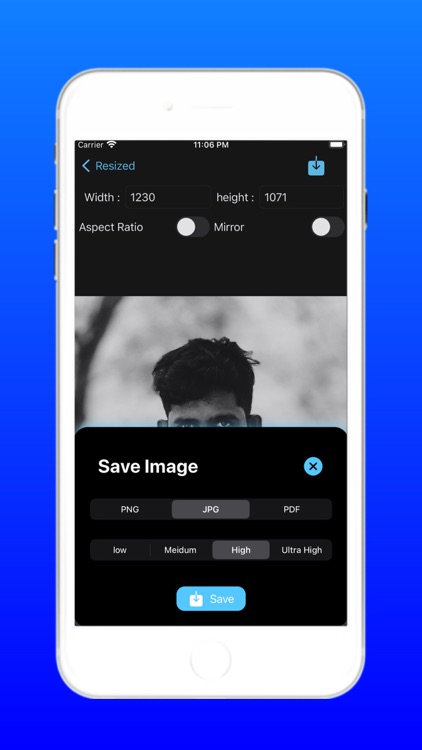
App Store Description
Photo Resized help to resize the image, aspect ratio or you input. have options to change the image file
Example : If there is an image with dimensions of 1920x1280 pixels.By using this application the dimension could be changed to 1280 x 800 pixels,1440 x 900 pixels or any other size as per the requirements.The size could be increased for example to 2560x1600 as well.
1. import photo from camera or photo library
2. bottom have a crop image
3. Top tool bar have option to resize the image size
4. Tap save button to save the image as png or jpg or pdf
if you select jpg you have choice the image quality
Happy resize the photo
The application saves all pixel sizes and settings so that these need not be entered again after setup.This saves a lot of time and efforts.
AppAdvice does not own this application and only provides images and links contained in the iTunes Search API, to help our users find the best apps to download. If you are the developer of this app and would like your information removed, please send a request to takedown@appadvice.com and your information will be removed.