One of the more popular photo effects you may have seen is where a photo is converted to black and white, except for one object in the photo which is made to stand out by keeping it in color
Photo Splash Effects
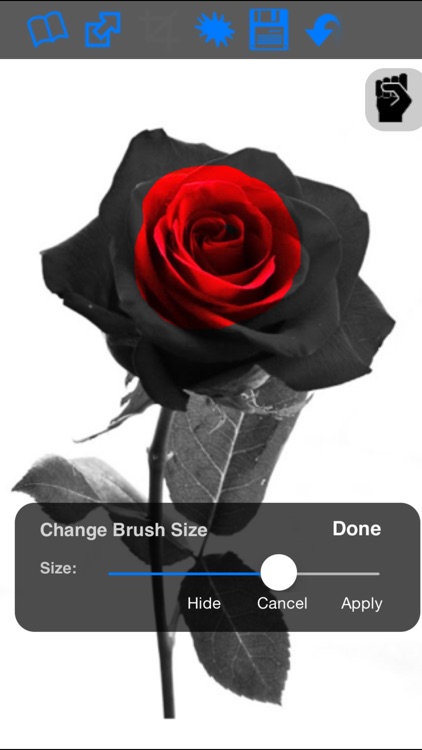
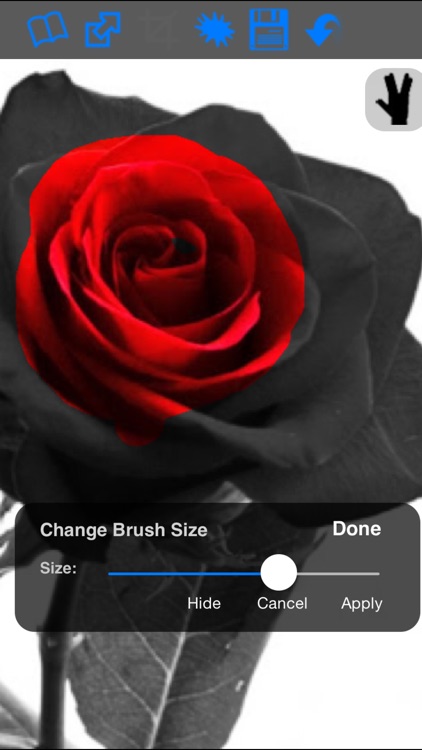
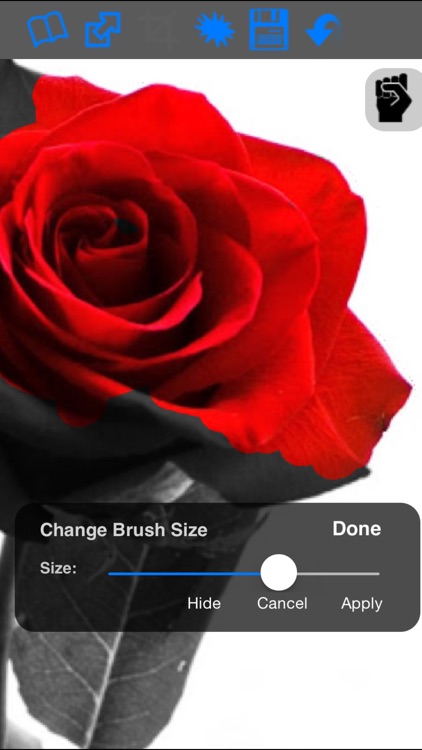
What is it about?
One of the more popular photo effects you may have seen is where a photo is converted to black and white, except for one object in the photo which is made to stand out by keeping it in color.
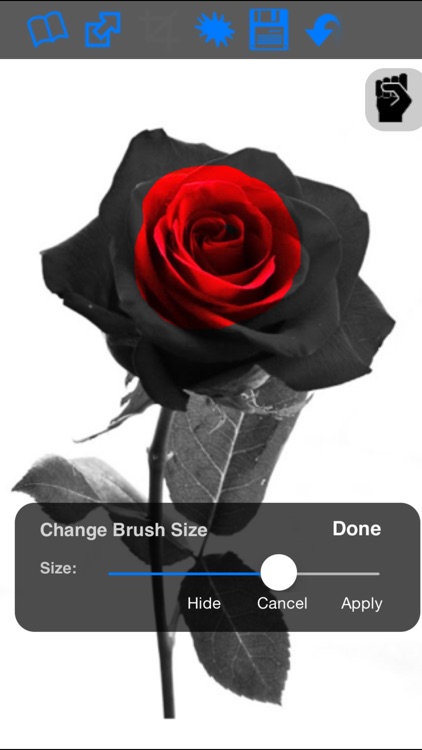
App Screenshots
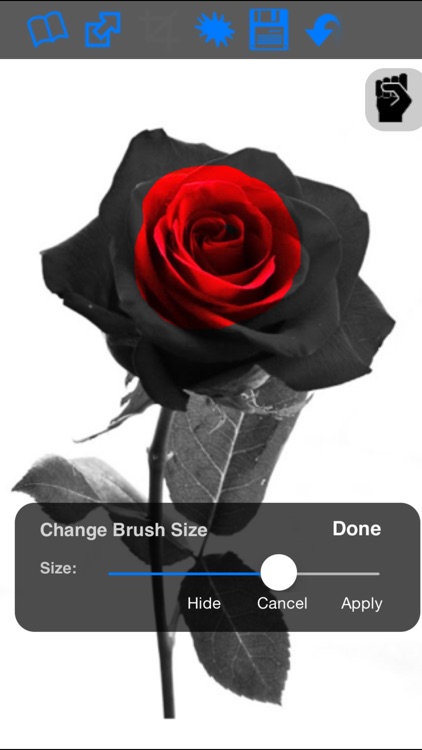
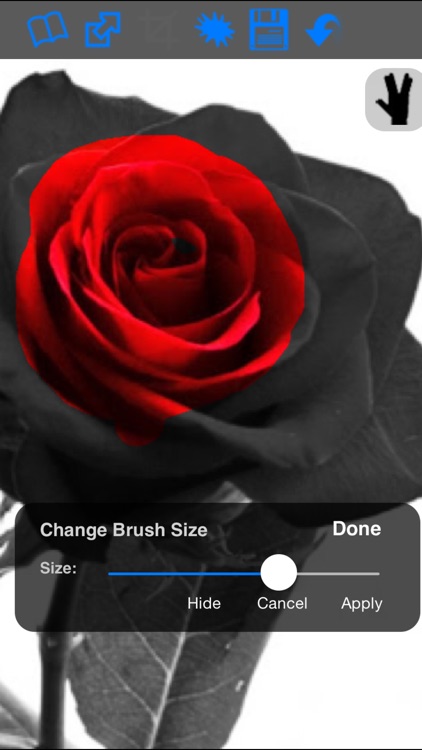
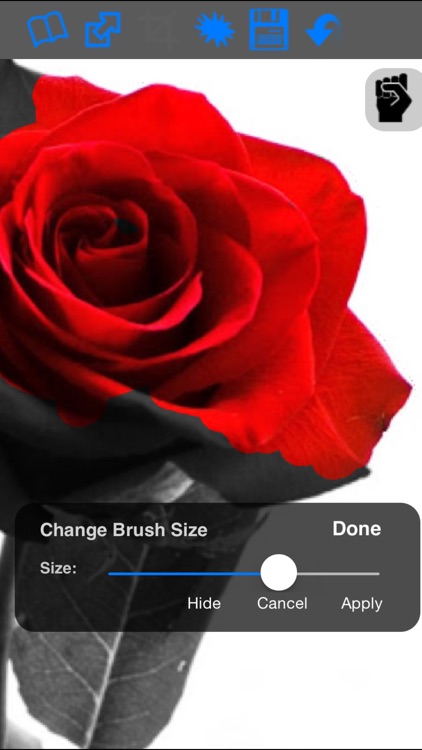
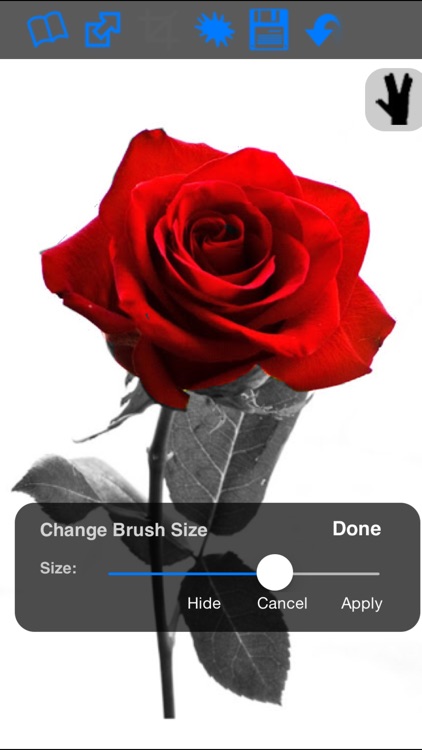
App Store Description
One of the more popular photo effects you may have seen is where a photo is converted to black and white, except for one object in the photo which is made to stand out by keeping it in color.
Features:
- Search the image from the web using Google image search
- Grab the image online
- Create color Effects
- Save the color effects photo to Photo Album.
The easiest ways to achieve this effect is using this application. You can easily create this effect using your finger. Now you can open the image from your photo album and start to create color splash effects. Or simply grab many image directly from the web using the image search tool and start to create color effects and have fun.
Tools Provided:
- Using green button to start editing
- Using finger to Zoom in/out
- Undo function provided
- Change Brush size
- Simple and easy to use
- Grab image from the web
For more effects, please check out "Effects Studio" in the App store.
AppAdvice does not own this application and only provides images and links contained in the iTunes Search API, to help our users find the best apps to download. If you are the developer of this app and would like your information removed, please send a request to takedown@appadvice.com and your information will be removed.