PhoToDo is the ultimate todo list app for those who prefer a visual approach to task management
Photo Todo Lists - Photodo

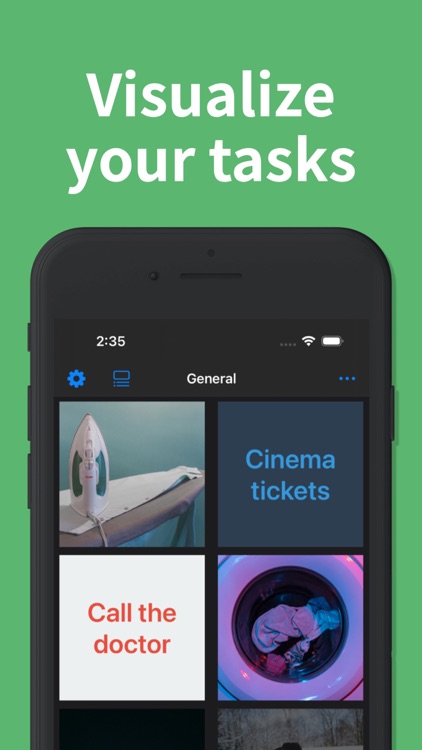
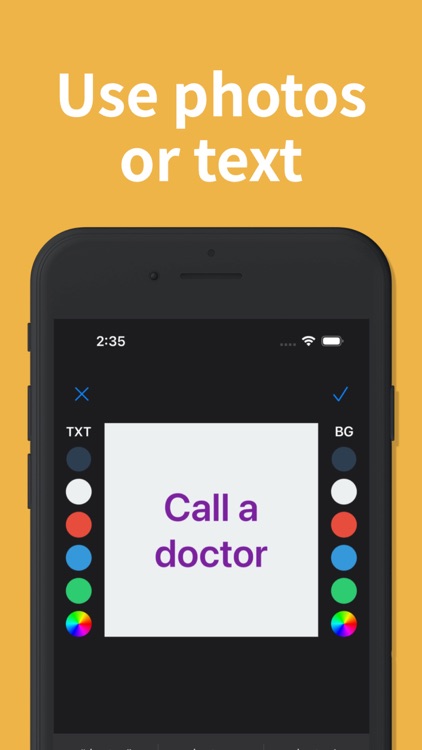
What is it about?
PhoToDo is the ultimate todo list app for those who prefer a visual approach to task management. With PhoToDo, you can easily organize your tasks using photos, making it easier to remember what needs to be done.

App Store Description
PhoToDo is the ultimate todo list app for those who prefer a visual approach to task management. With PhoToDo, you can easily organize your tasks using photos, making it easier to remember what needs to be done.
Create new tasks by taking a photo of what needs to be done or select an image from your camera roll.
PhoToDo also allows you to categorize your tasks into different lists, such as work, personal, or shopping. This makes it easier to manage multiple projects or tasks at once.
Need to add a note or make a change to a task? No problem. With PhoToDo, you can easily edit and update your tasks as needed.
Never forget a task again with PhoToDo. Download the app today and start managing your tasks with photos.
- Manage your lists in a customisable grid
- Use images & text
- Manage multiple lists & move tasks between lists
AppAdvice does not own this application and only provides images and links contained in the iTunes Search API, to help our users find the best apps to download. If you are the developer of this app and would like your information removed, please send a request to takedown@appadvice.com and your information will be removed.