
It looks like a normal calculator, but there is a photo vault inside

Photo Vault - Calculator



What is it about?
It looks like a normal calculator, but there is a photo vault inside. You can store your private photos there and enter them only if you know your passcode. Give it a try!

App Screenshots



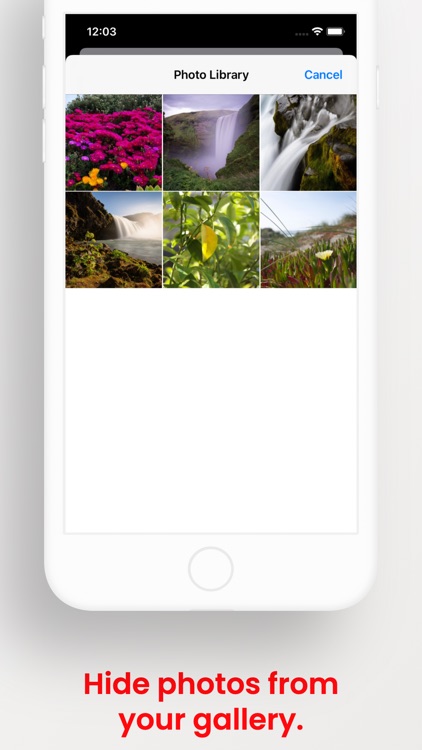
App Store Description
It looks like a normal calculator, but there is a photo vault inside. You can store your private photos there and enter them only if you know your passcode. Give it a try!
How to use it:
To set the passcode, you have to type any number on the Calculator screen, then tap the % button.
To enter the vault, type in your passcode, then tap %.
The passcode is being stored in UserDefaults, iCloud, and/or Documents folder. Therefore, if you delete the app and re-install it, you can use the passcode stored in the iCloud folder in order to access the secret photos.
NOTE: Photos are stored on your device only. I am not responsible for any loss caused by it. Please be sure sure to keep separate backups of your photos.
AppAdvice does not own this application and only provides images and links contained in the iTunes Search API, to help our users find the best apps to download. If you are the developer of this app and would like your information removed, please send a request to takedown@appadvice.com and your information will be removed.