
Your iPhone pictures are too precious

PhotoHopper
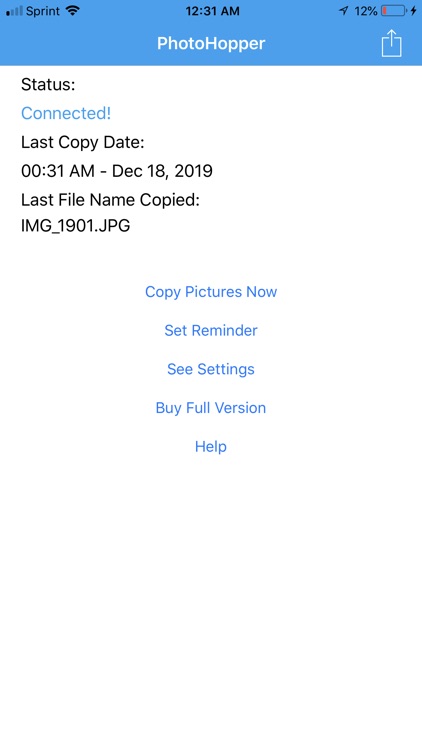
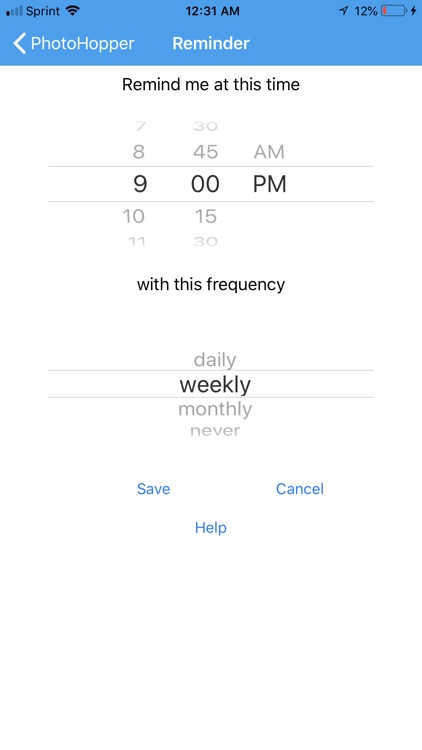

What is it about?
Your iPhone pictures are too precious! Never again lose any pictures or forget to copy your photos and videos to your computer. PhotoHopper helps you protect your photos and videos by automatically copying your files to your Windows computer (PC) on a regular schedule. After an initial and quick setup, PhotoHopper will remind you when it is time to copy your photos and videos to your computer in an automated way.
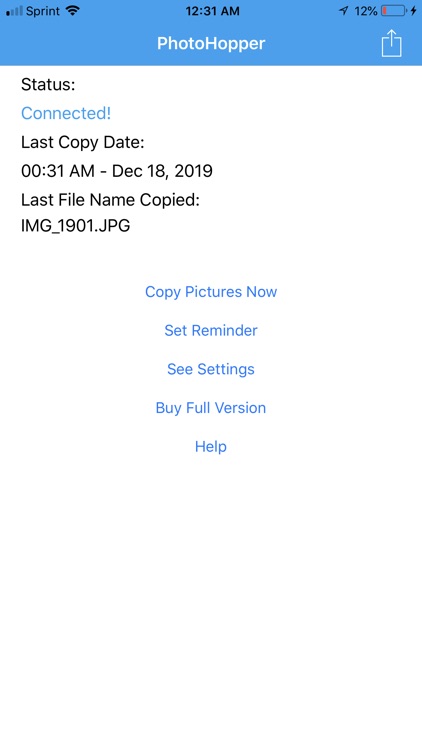
App Screenshots
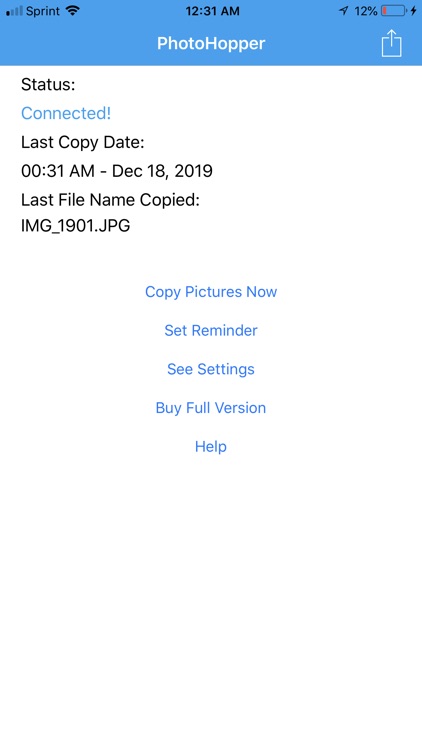
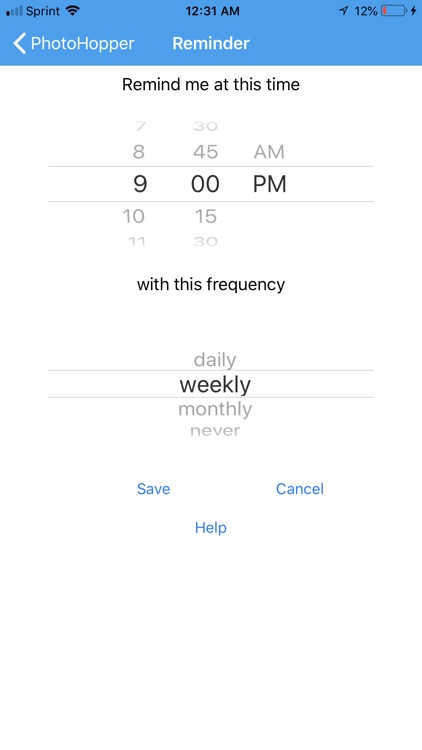


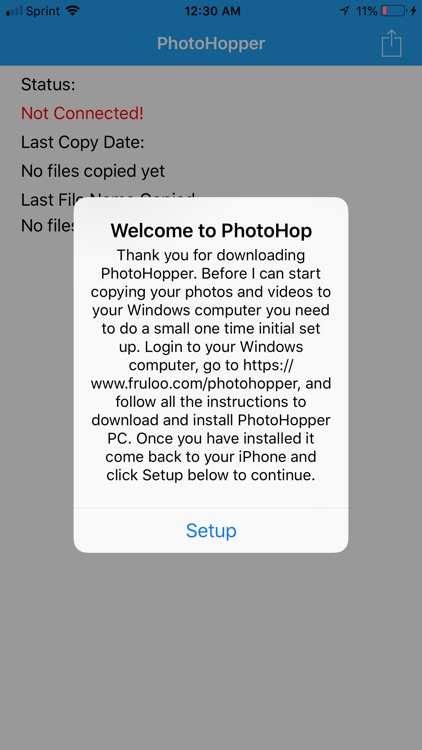
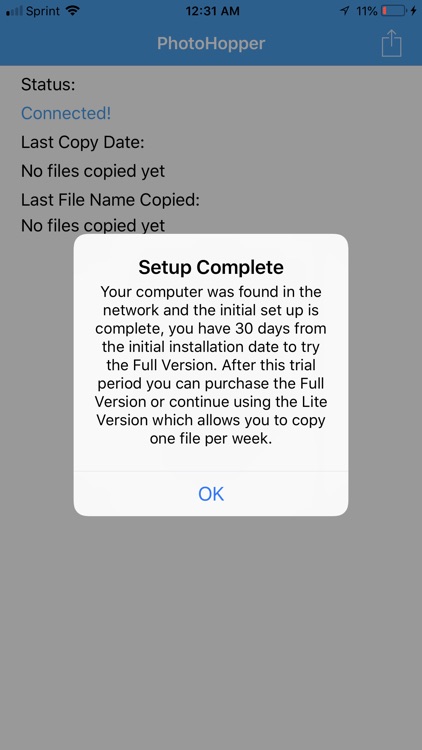
App Store Description
Your iPhone pictures are too precious! Never again lose any pictures or forget to copy your photos and videos to your computer. PhotoHopper helps you protect your photos and videos by automatically copying your files to your Windows computer (PC) on a regular schedule. After an initial and quick setup, PhotoHopper will remind you when it is time to copy your photos and videos to your computer in an automated way.
-Automatically copy your photos and videos to your PC
-No cables required, only your home wifi
-Schedule reminders to allow PhotoHopper to copy your files
-Neatly organize your photos and videos in your PC
As part of the initial setup you will install a small windows service on your PC that will monitor for when your iPhone is ready to copy your photos and videos to your computer. You can then setup PhotoHopper to communicate with your computer over your home wifi. The initial setup takes less than 5 minutes.
PhotoHopper is a free app with a 30 day trial period of the Full Version which allows you to copy an unlimited number of files during the trial period. The PhotoHopper Full Version can be purchased anytime as an in app purchase. After the 30 day trial period of the Full Version, PhotoHopper will continue working in Lite mode which allows one picture copied every 7 days.
A full tutorial of the initial setup and functionality can be found here https://fruloo.com/photohopper/
AppAdvice does not own this application and only provides images and links contained in the iTunes Search API, to help our users find the best apps to download. If you are the developer of this app and would like your information removed, please send a request to takedown@appadvice.com and your information will be removed.