You can view the location where the picture was taken and the picture extension information (EXIF), and delete it
PhotoInfo -EXIF,GPS,remove GPS

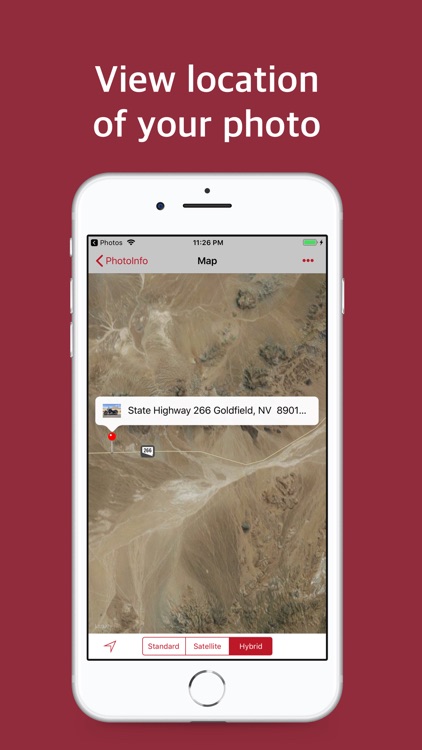
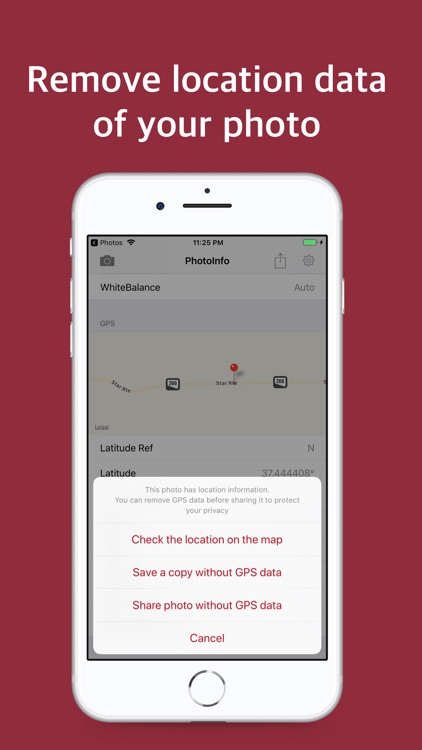
What is it about?
You can view the location where the picture was taken and the picture extension information (EXIF), and delete it. The Apple Photos photo extension app that allows you to instantly view your photo information from Apple Photo app.

App Screenshots

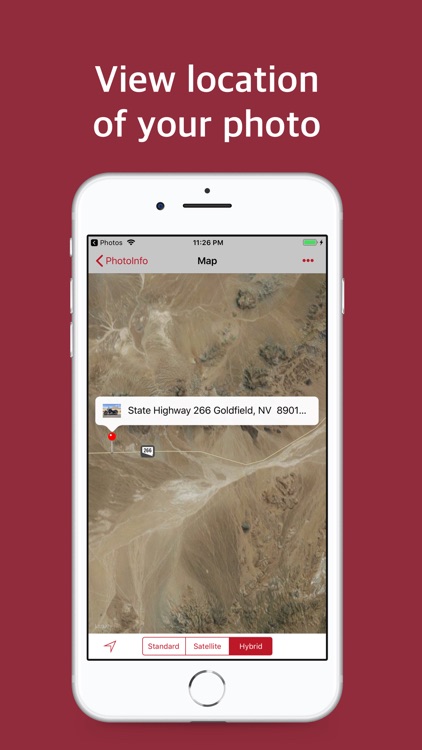
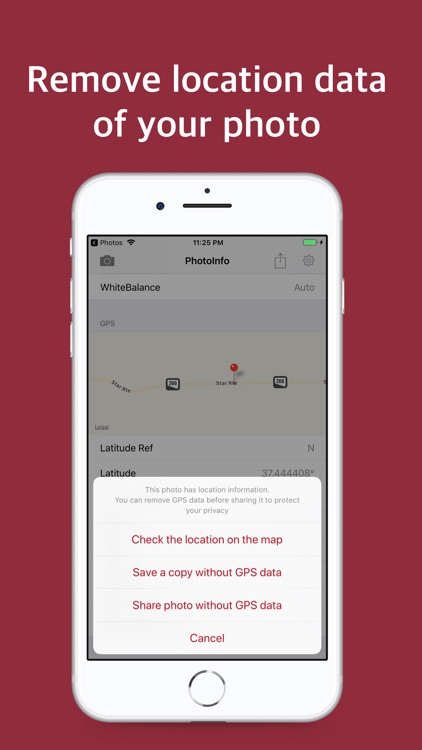
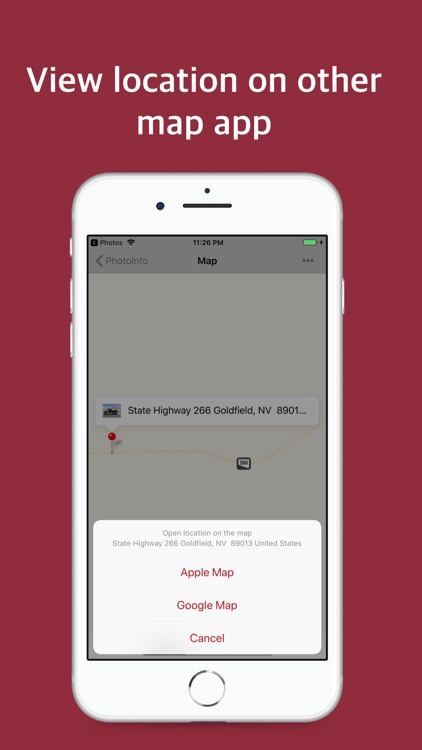

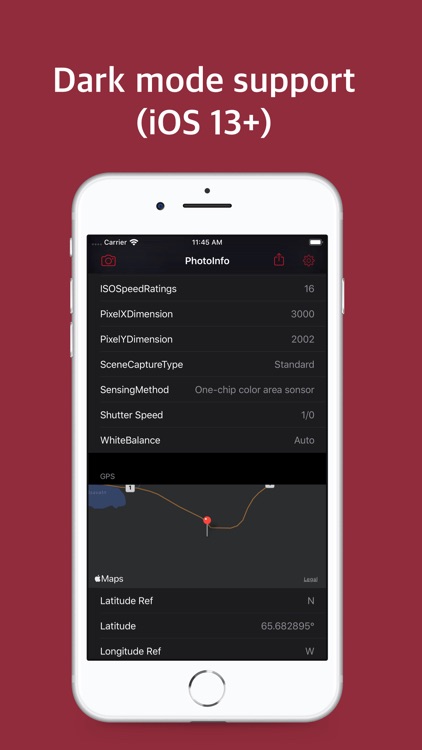
App Store Description
You can view the location where the picture was taken and the picture extension information (EXIF), and delete it. The Apple Photos photo extension app that allows you to instantly view your photo information from Apple Photo app.
◉ View EXI F Extended Information
• Filename, size, creation date
• Picture resolution
• Manufacturer, model and software
• Lens manufacturer, lens model
• Aperture value, brightness value, exposure information, F value, ISO speed grade
• White Balance, Shutter Speed
• GPS Latitude, Longitude
◉ See where your photos were taken
• In the case of photos with locations, you can see the latitude, longitude, and address of the location where the pictures were taken, and check them on the map.
• View standard, satellite, and hybrid maps.
• You can open the location of the picture on Apple Map, Google Map, Naver Map, and then Map.
◉ Delete photo location information (GPS)
-You can delete the GPS information stored in the picture
-Share photos with deleted GPS information
(When sharing photos on the internet or social media, deleting GPS information will not reveal the location of the photo)
◉ Support Apple Photo extension app
• View photo information right from the Apple Photos app.
◉ Dark Mode Support
• Supports dark mode on iOS 13 and later.
• You can set the Auto / Light / Dark mode screen style.
◉ Universal App
• Once purchased, you can use it on iPhone and iPad.
◉ Customer Supports
• Support 1: 1 customer inquiry through App Info> Customer Supports.
AppAdvice does not own this application and only provides images and links contained in the iTunes Search API, to help our users find the best apps to download. If you are the developer of this app and would like your information removed, please send a request to takedown@appadvice.com and your information will be removed.