
The 3D printers are somewhat complex, but Photon Controller wants to make it easy for you

Photon Controller
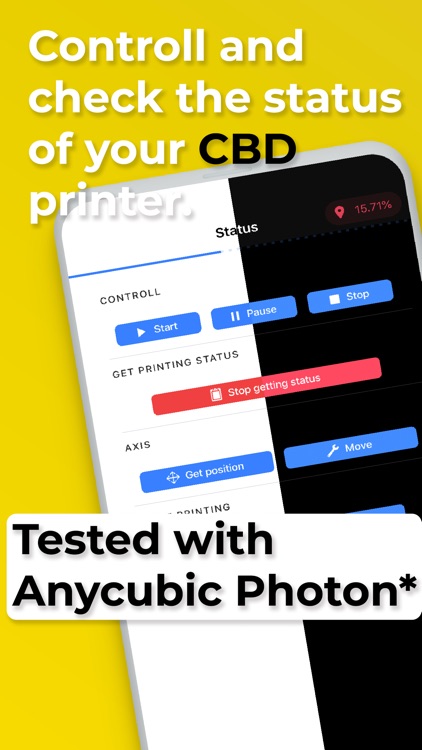

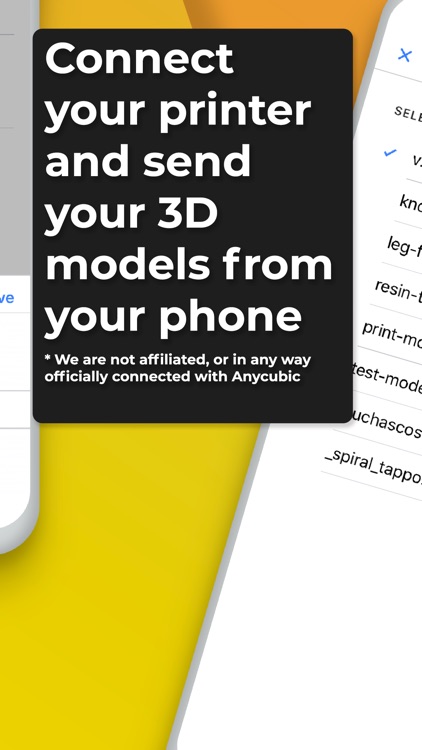
What is it about?
The 3D printers are somewhat complex, but Photon Controller wants to make it easy for you. With Photon Controller, control, send files and check the status of your printer with CBD (Tested with an Anycubic Photon). Download Photon Controller, type the IP address of your 3D printer and easily control what you print without a computer, just your phone or tablet.
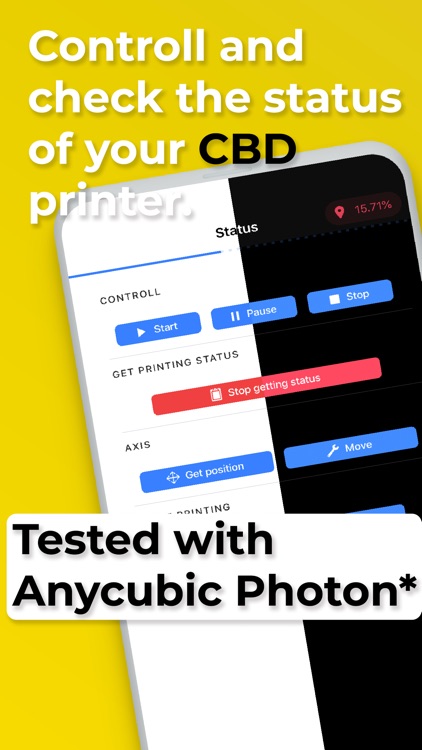
App Screenshots
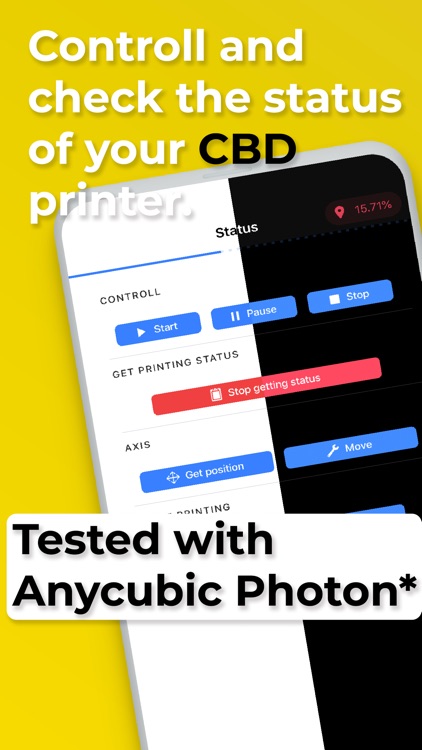

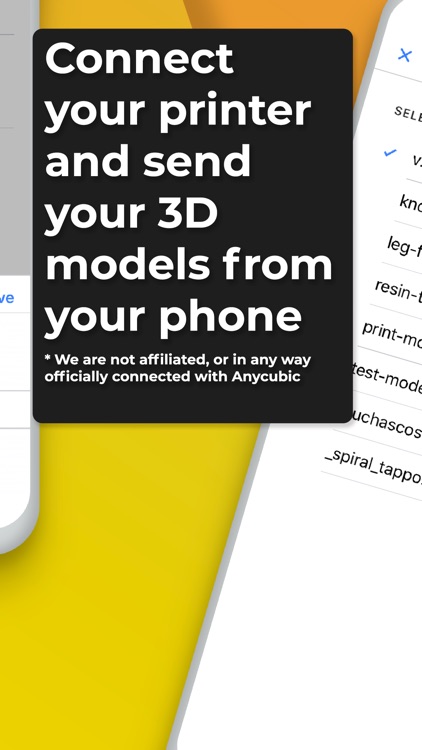
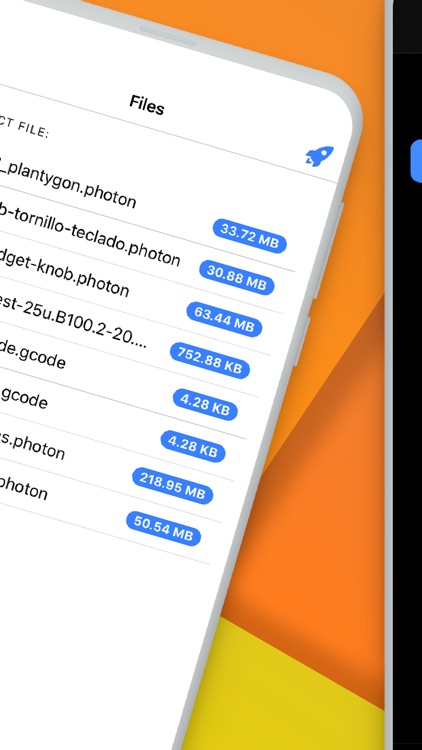
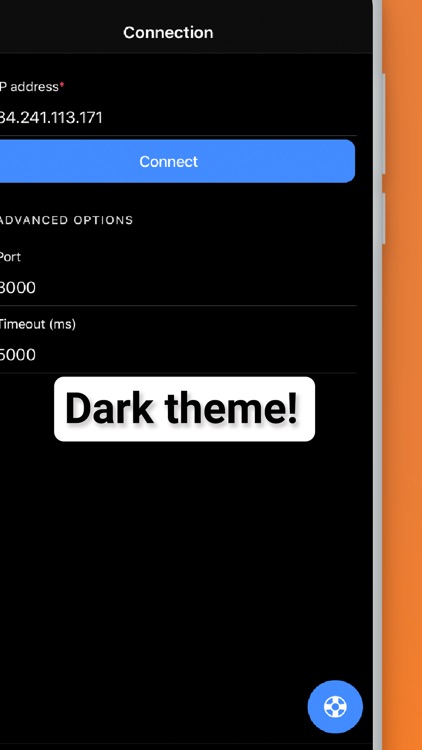
App Store Description
The 3D printers are somewhat complex, but Photon Controller wants to make it easy for you. With Photon Controller, control, send files and check the status of your printer with CBD (Tested with an Anycubic Photon). Download Photon Controller, type the IP address of your 3D printer and easily control what you print without a computer, just your phone or tablet.
Among the functions of Photon Controller are:
Select the 3D file you want to print on your printer.
Start, pause or stop a printing process.
View the printing status in real time.
Move the axes of your 3D printer.
Check that your printer has an available ethernet or wifi port. Some printers such as the Anycubic Photon need some extra steps to connect to a network. You can find the necessary steps at https://github.com/Photonsters/photon-ui-mods
AppAdvice does not own this application and only provides images and links contained in the iTunes Search API, to help our users find the best apps to download. If you are the developer of this app and would like your information removed, please send a request to takedown@appadvice.com and your information will be removed.