
"the simplest and best photo note app

PhotoNote Lite (Photo + Note)
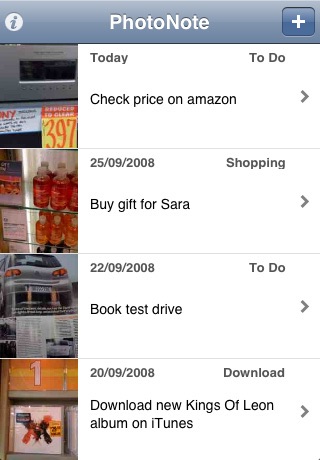
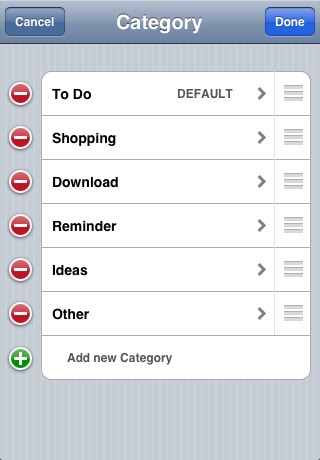
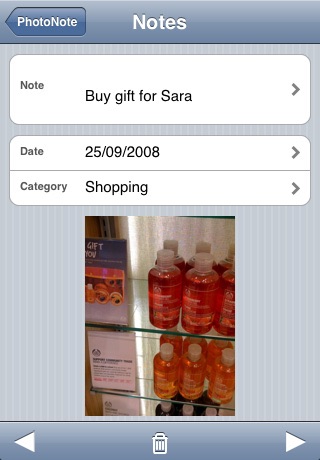
What is it about?
"the simplest and best photo note app."
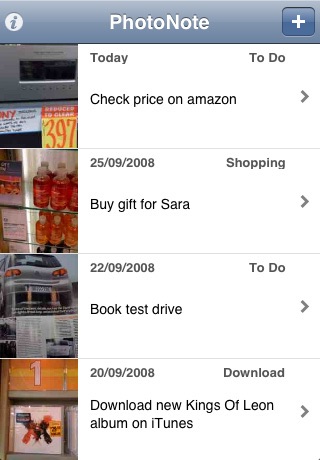
App Screenshots
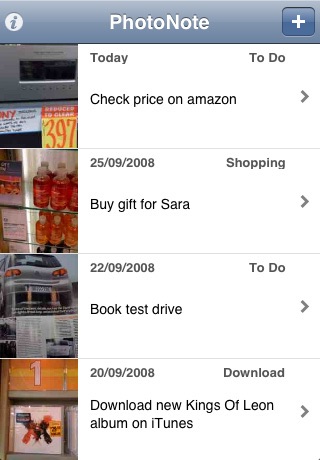
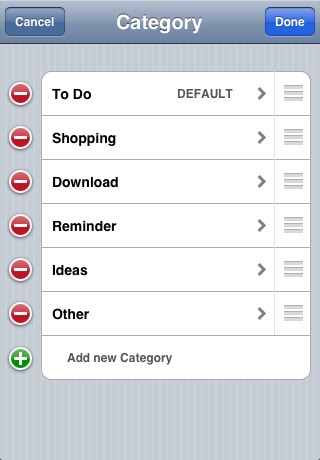
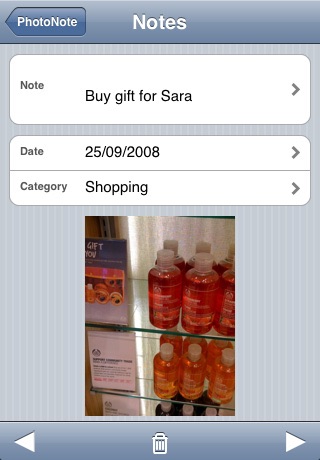
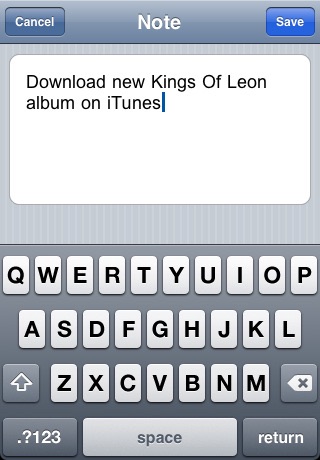
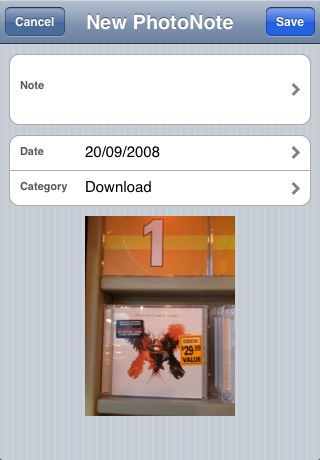
App Store Description
"the simplest and best photo note app."
Try it for yourself. FREE!
PHOTO + NOTE = PhotoNote
PhotoNote is a simple and easy to use application that lets you take notes with photos.
FEATURES
✔ take a picture, then write a note
✔ group notes into categories, filter and sort
✔ send notes with picture via email
✔ export all or some notes to PDF
✔ password protection
See something that sparks an idea, like something in a shop, find an article in a newspaper of magazine, or spot a new book or CD? Are you taking photos for work or for your own business and need to add context to them?
Snap a quick photo and tag it with a note, so you'll remember to action it later. Use it to take a picture memo or use it as a diary. Email your PhotoNote to yourself or someone else.
---------- CUSTOMERS SAY -------------------
"Just what I needed. Great little app. Works a treat."
"...it's a great application!!!"
"I have been looking for a program such as this since I 1st got my iPhone"
"it saved my little butt" - macbreak weekly
MAIN SCREEN
The main screen shows a list of your PhotoNotes. Browse your notes, navigate to the detail or delete your Photo Notes from here.
Click on the "PhotoNote" header to filter notes by category.
To add a new PhotoNote, simply click the '+' button. The application will ask if you want to use the Camera or use a photo from the Library. And now you can even take notes without a photo. [Make sure the "Select Camera/Library" option is turned ON to use this functionality.]
DETAIL SCREEN
Within the detail screen you can easily navigate between the notes by clicking the navigation buttons at the bottom of the screen. Photos can be enlarged by clicking on them.
TRY IT OUT FOR FREE
This free version has full functionality, but only allows you to take up to 4 PhotoNotes. Like the application? Want to store more PhotoNotes? Then please buy the full version of PhotoNote from the AppStore. (http://phobos.apple.com/WebObjects/MZStore.woa/wa/viewSoftware?id=292422531&mt=8)
AppAdvice does not own this application and only provides images and links contained in the iTunes Search API, to help our users find the best apps to download. If you are the developer of this app and would like your information removed, please send a request to takedown@appadvice.com and your information will be removed.