Companion App for the PhotoShare Friends and Family Cloud Frame
PhotoShare Frame
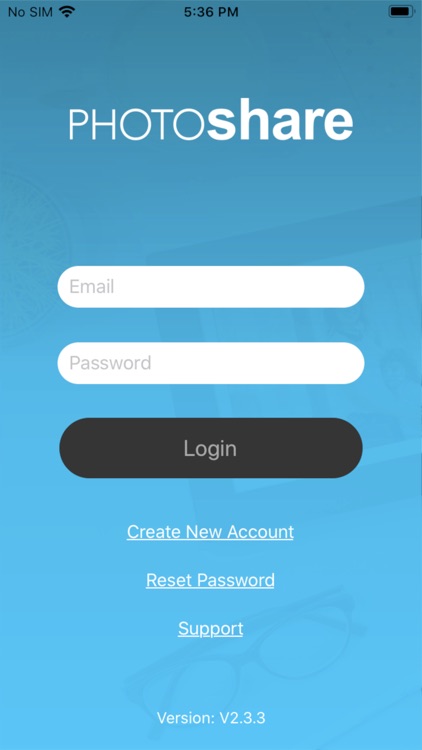

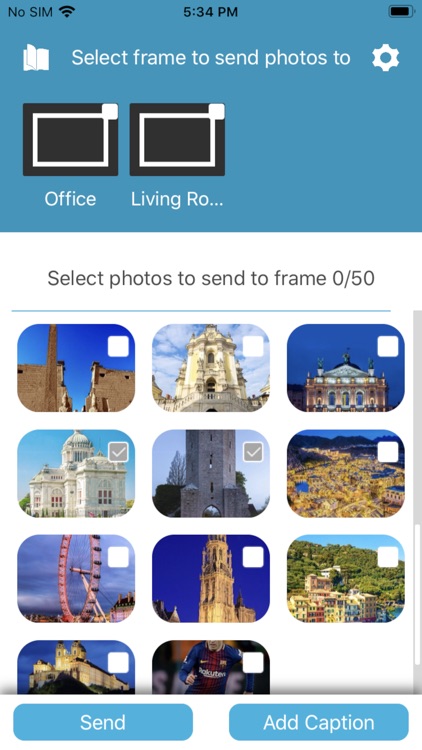
What is it about?
Companion App for the PhotoShare Friends and Family Cloud Frame. Simply select your favorite photos, select one or more PhotoShare Frames as the destination and press “Send Photos.” Your photos will appear in moments on the PhotoShare Frame, ready to be enjoyed by family and friends. Use the PhotoShare Frame App to send multiple photos and messages to up to 10 PhotoShare Frames at once.
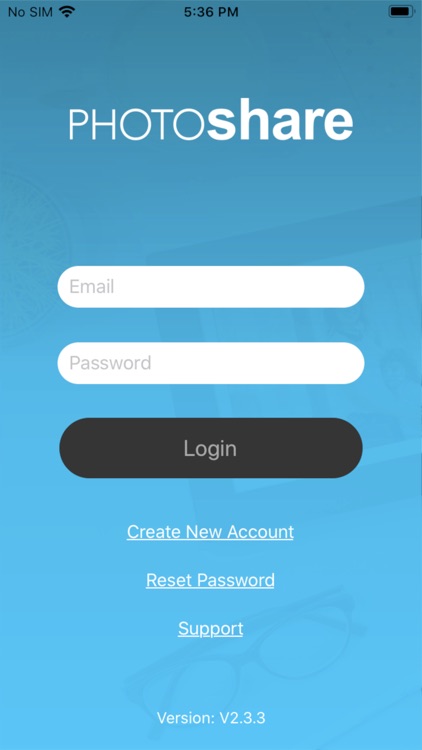
App Screenshots
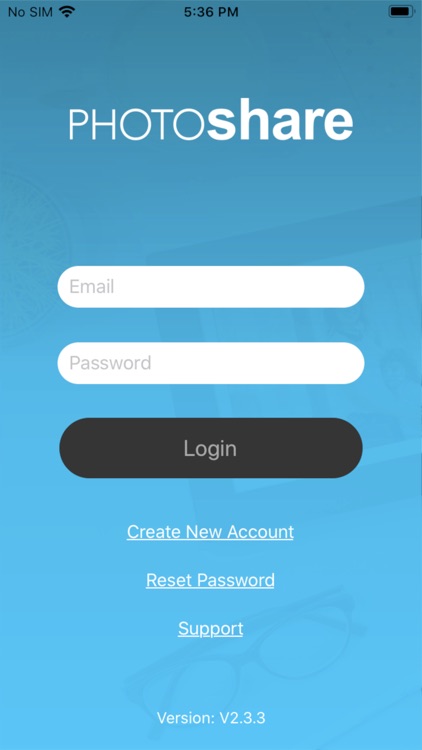

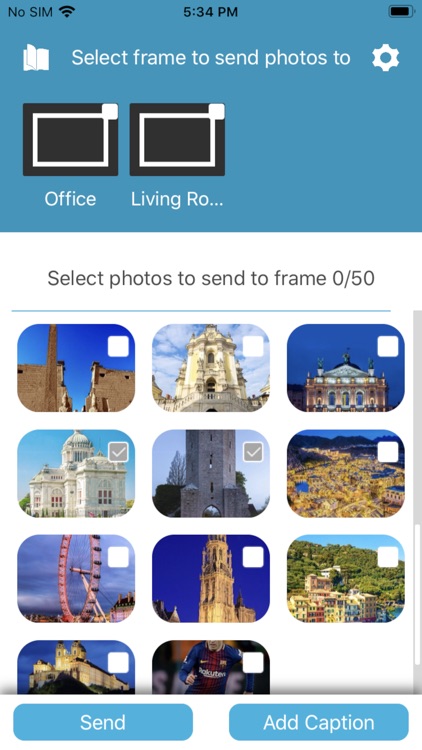
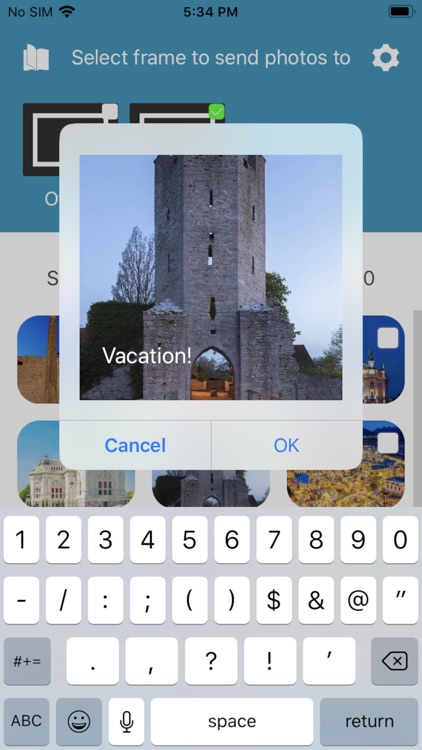
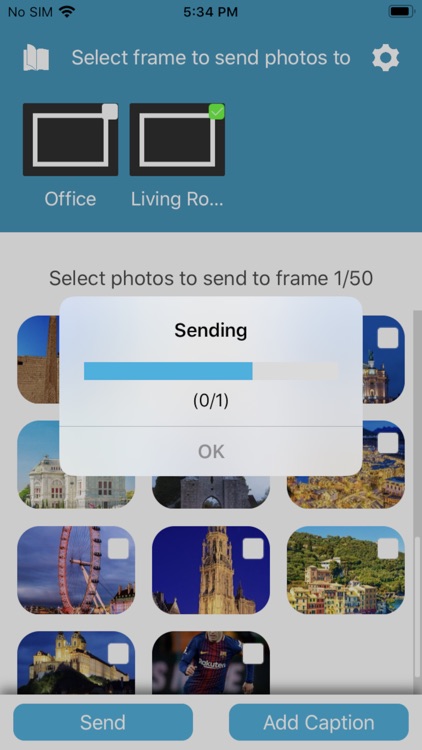
App Store Description
Companion App for the PhotoShare Friends and Family Cloud Frame. Simply select your favorite photos, select one or more PhotoShare Frames as the destination and press “Send Photos.” Your photos will appear in moments on the PhotoShare Frame, ready to be enjoyed by family and friends. Use the PhotoShare Frame App to send multiple photos and messages to up to 10 PhotoShare Frames at once.
AppAdvice does not own this application and only provides images and links contained in the iTunes Search API, to help our users find the best apps to download. If you are the developer of this app and would like your information removed, please send a request to takedown@appadvice.com and your information will be removed.