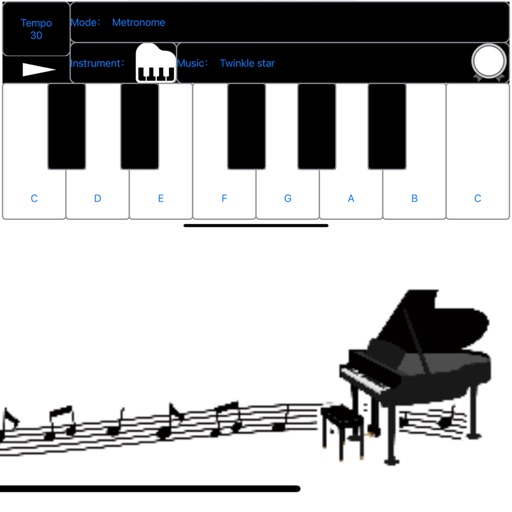
You can practice the piano within one octave (Doremifa Soracide) for free

Piano Lesson - for beginners


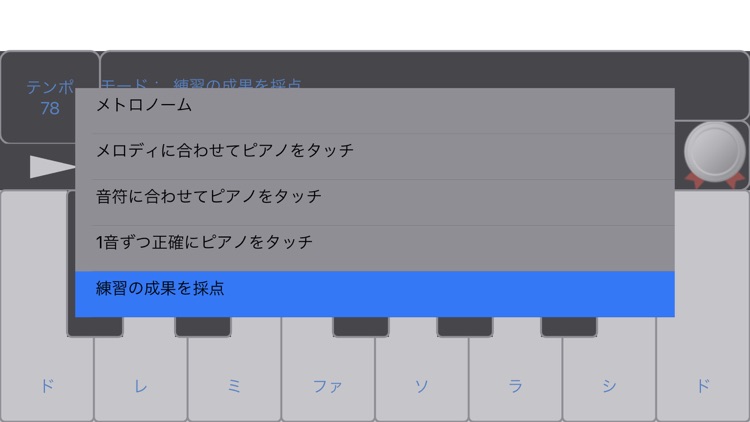
What is it about?
You can practice the piano within one octave (Doremifa Soracide) for free.

App Screenshots


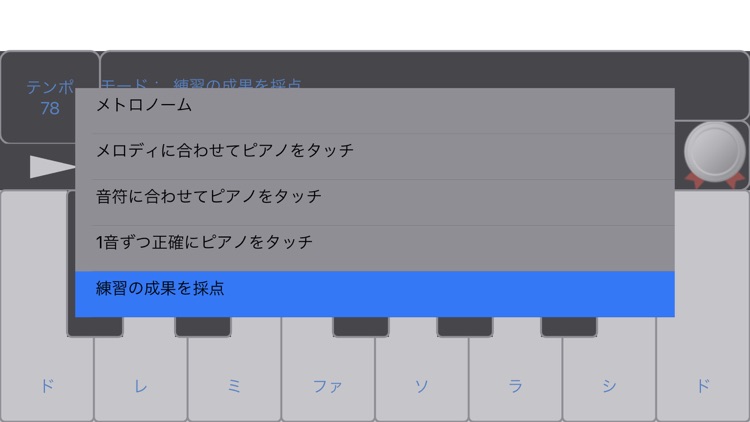
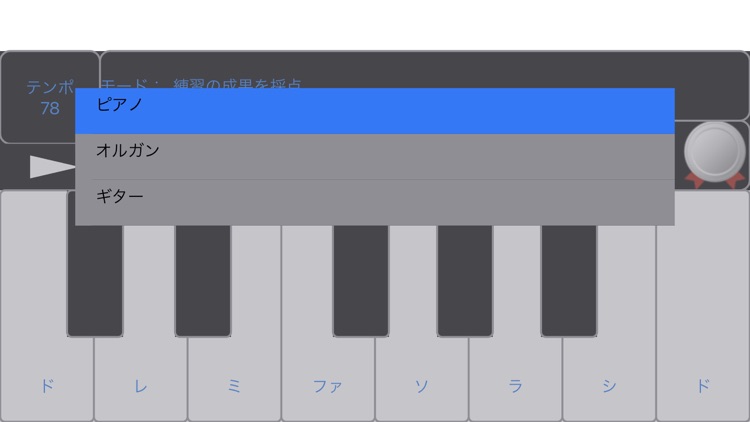
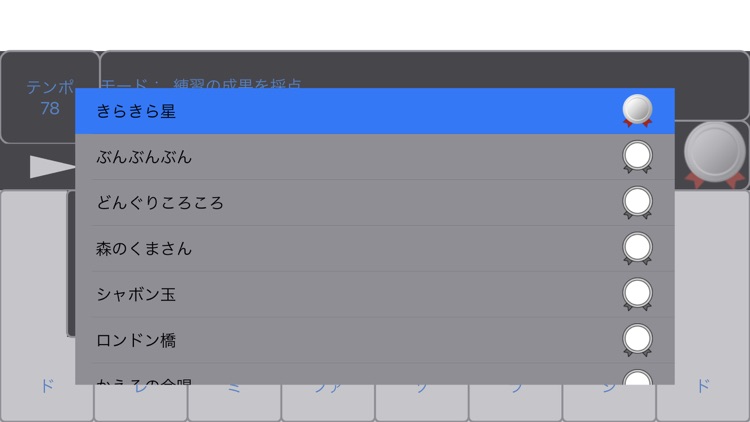
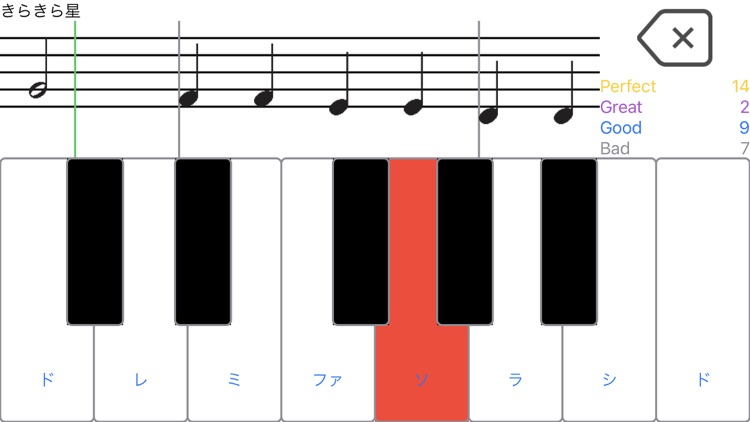

App Store Description
You can practice the piano within one octave (Doremifa Soracide) for free.
Piano lessons are free for all beginners and experts because they have game elements.
The sound can be selected from piano, guitar and organ.
Contains practice songs. (*1)
Practice songs are used in the following four modes.
- Melody playback mode
- No melody playback mode
- Practice mode
- Scoring mode
In each mode, the score of the selected practice song is scrolled from right to left at the set tempo.
The score to be scrolled indicates the keyboard to be pressed in red when it is pressed.
The other features of each mode are described below.
(1) Melody playback mode
Melody playback mode is a mode that automatically plays training songs with the set sound.
You can listen to the practice song and check it.
The songs you listen to for the first time are easy to practice once you check the songs in this mode.
You can also play the keyboard, so you can practice playing along with the automatic playback sound.
(2) Melody free playback mode
The melody-less playback mode is a mode in which the music heard in (1) is actually played and checked.
(3) Practice mode
The practice mode is a mode in which you actually play the song you heard in (1) and check it.
In this mode, the score does not scroll unless you press the correct key when the key turns red.
It is effective when you can not follow in mode (2) or when you want to practice slowly.
(4) Scoring mode
Scoring mode is a mode to score the result of playing the practice song like a music game.
Scoring is determined by whether you have pressed the correct keyboard at the right time for the note.
The judgment results are the following four.
- Perfect
- Great
- Good
- Bad
After playing, your playing technology will be displayed from the total of the judgment results.
You can practice with fun like a game.
*1) 11 songs currently recorded
The following is an example
·shining star
- Acorn roller
- Forest of forest
- Shabon ball
- London Bridge
Other ...
AppAdvice does not own this application and only provides images and links contained in the iTunes Search API, to help our users find the best apps to download. If you are the developer of this app and would like your information removed, please send a request to takedown@appadvice.com and your information will be removed.