
Experience the luxury of a digital piano with your iPad

Piano Partner

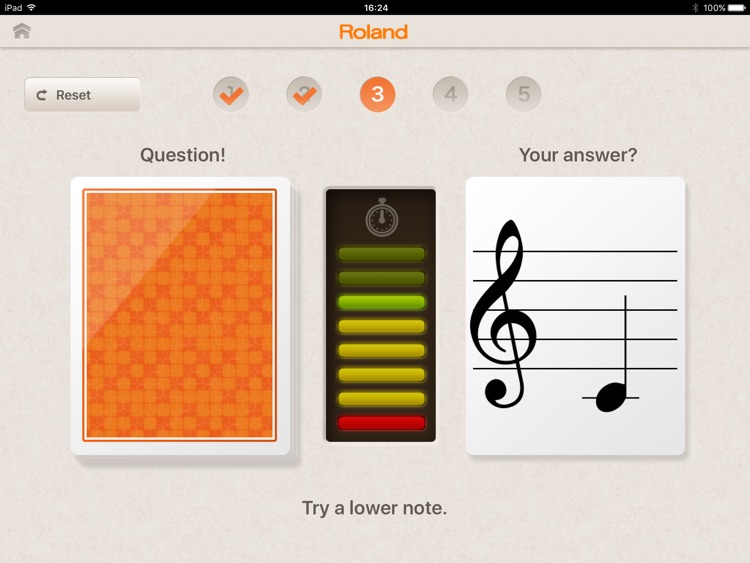

What is it about?
Experience the luxury of a digital piano with your iPad.

App Screenshots

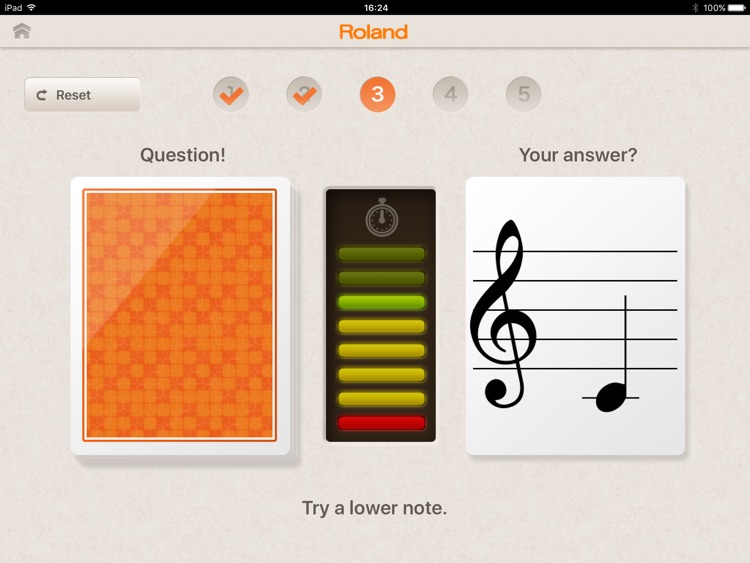


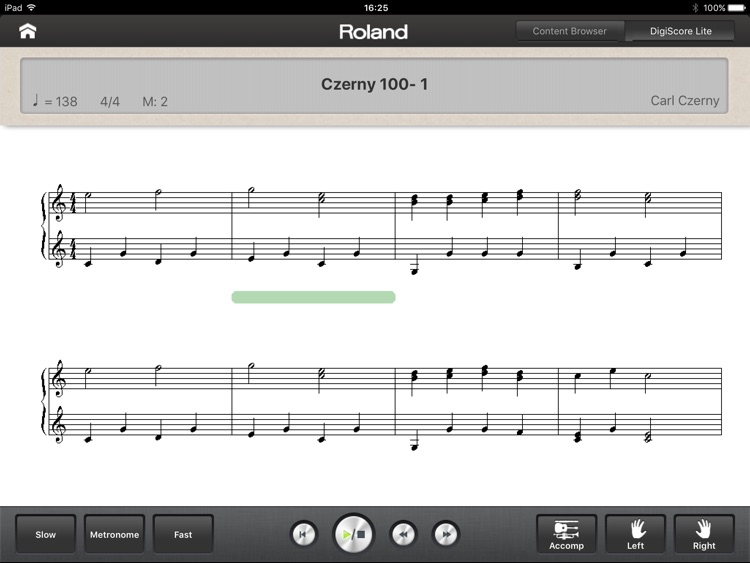
App Store Description
Experience the luxury of a digital piano with your iPad.
Piano Partner is iPad app that provides a fresh, interactive way to learn and play a piano with your Roland digital piano. (Some models may require a system update.)
* Piano Partner supports Roland’s LX-15e/15, HP508/507/506/505/504/503, DP90Se/90e/90S/90, RP401R, F-130R, FP-80/50 and F-20.
* DigiScore Lite is only compatible with the LX-15e/15, HP508/507/506/504, DP90Se/90e, RP401R and F-130R.
Piano Partner contains three applications: Flash Card, Content Browser, and DigiScore Lite.
• Flash Card is an interactive music game that builds your listening and reading skills in a fun.
• Contents Browser lets you quickly access hundreds of onboard sounds and songs of the connected Roland piano by category names on the iPad’s display.
• DigiScore Lite displays digital sheet music of the built-in songs on the iPad screen.
* Content Browser and DigiScore Lite are only available for the built-in songs. You can’t use your original piano recordings nor other SMF files.
* By inserting the Roland’s WNA1100-RL Wireless USB Adapter (sold separately) into the USB MEMORY port of your Roland piano, you can use Piano Partner applications on your iPad wirelessly.
* In order for the iPad to communicate with compatible Roland pianos using the WNA1100-RL, a wireless LAN access point with an Internet connection is required.
* Make sure your instrument is updated with the most current System Program. Some models may require a system update. Latest system program and setup instructions can be found at www.roland.com.
AppAdvice does not own this application and only provides images and links contained in the iTunes Search API, to help our users find the best apps to download. If you are the developer of this app and would like your information removed, please send a request to takedown@appadvice.com and your information will be removed.