You are using an outdated browser. Please
upgrade your browser to improve your experience.
Put your iPad on the stand of your piano or keyboard
Piano Scales and Chords
by John Gellecum
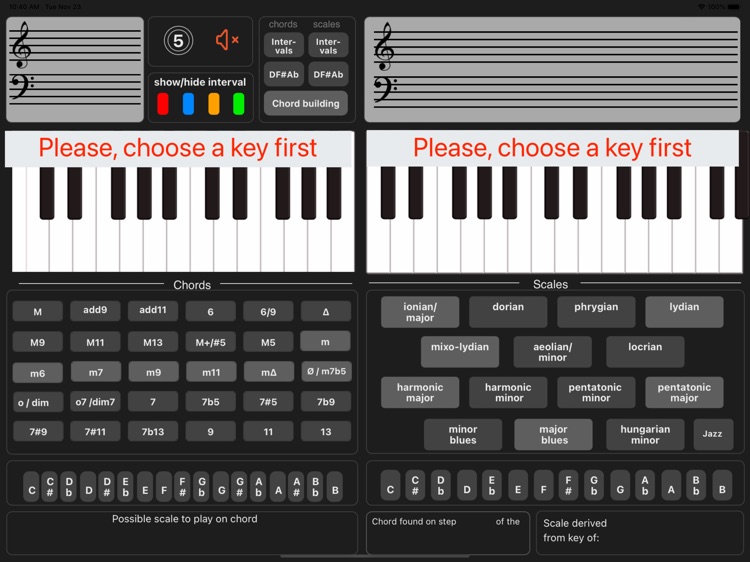


What is it about?
Put your iPad on the stand of your piano or keyboard.
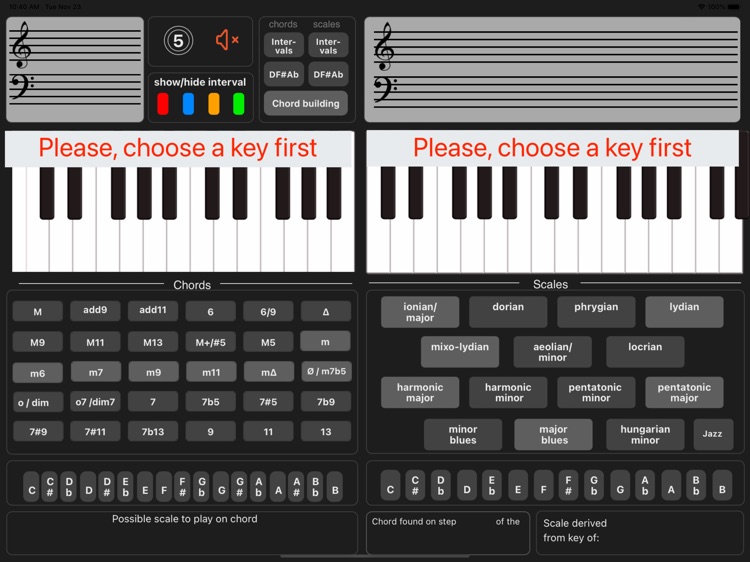
App Screenshots
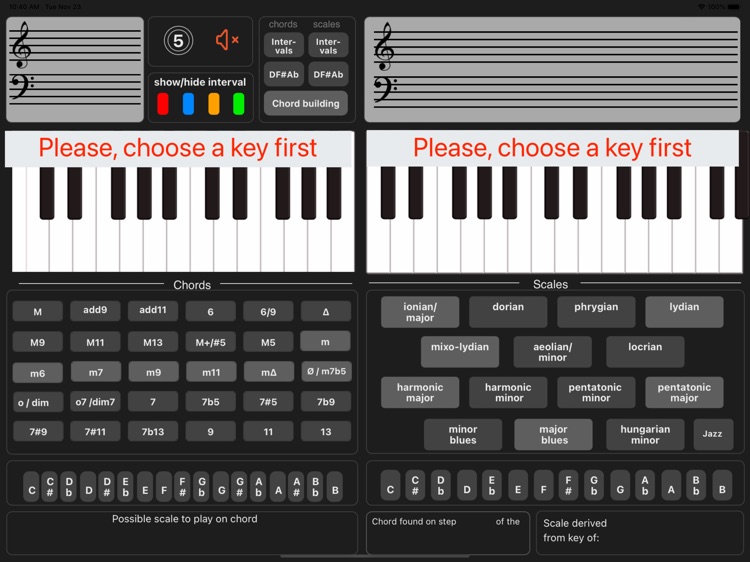




App Store Description
Put your iPad on the stand of your piano or keyboard.
Choose a key for the chord you would like to play.
Tap the chord button.
Find out what scale you can play over that chord.
Choose the key and the scale button on the right.
Start practicing and have fun.
- 27 of the most used scales, includes 13 of the most used jazz scales
- Unique colour coded (based on the colours of the rainbow).
- It was never before this clear how to play a scale
- Includes the Circle of fifths for choosing your desired key
- Includes chord and scale notation
- What scale on what chord at a glance
Disclaimer:
AppAdvice does not own this application and only provides images and links contained in the iTunes Search API, to help our users find the best apps to download. If you are the developer of this app and would like your information removed, please send a request to takedown@appadvice.com and your information will be removed.
AppAdvice does not own this application and only provides images and links contained in the iTunes Search API, to help our users find the best apps to download. If you are the developer of this app and would like your information removed, please send a request to takedown@appadvice.com and your information will be removed.