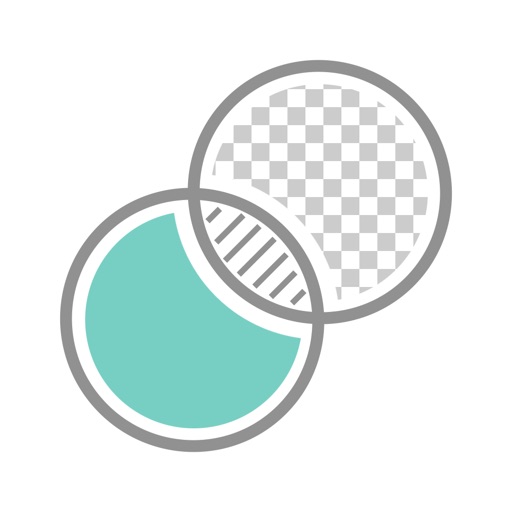
"Pic Blender With Insta Square" allows you to blend two images to create a double exposure effect

Pic Blending With Insta Square
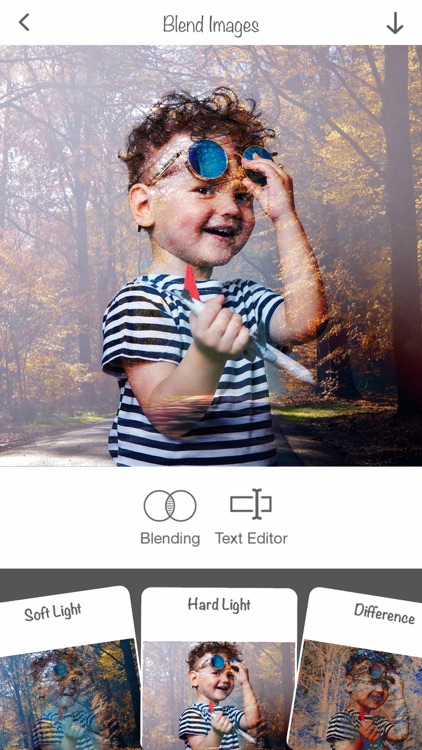
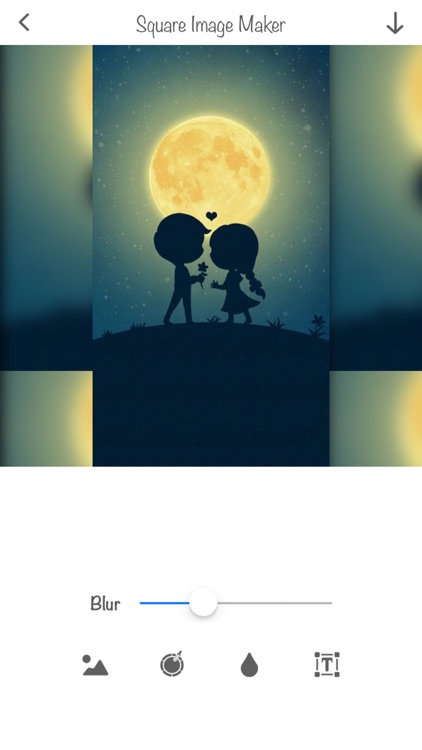
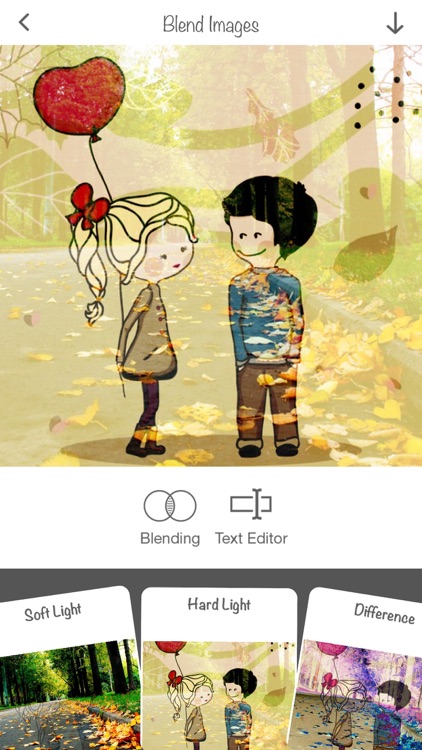
What is it about?
"Pic Blender With Insta Square" allows you to blend two images to create a double exposure effect.
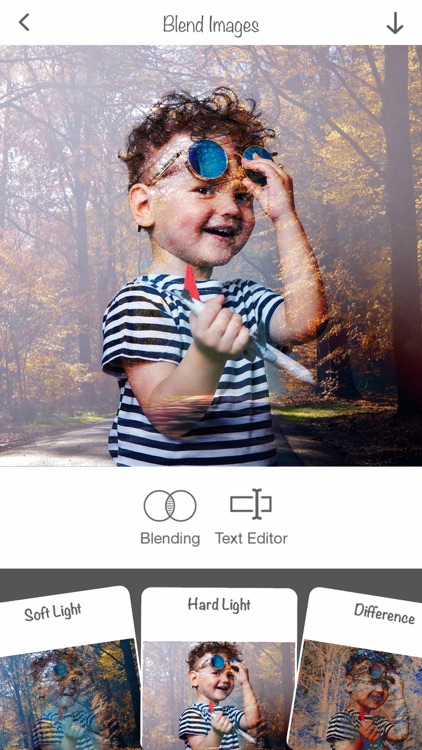
Pic Blending With Insta Square is FREE but there are more add-ons
-
$0.99
Remove Ads
App Store Description
"Pic Blender With Insta Square" allows you to blend two images to create a double exposure effect.
You can now combine two photos like Photoshop or illustrator by just one click.
Take a picture of nature, use a picture from your camera roll, or add one of our given photo of nature to your photos and make a masterpiece!
You can also create Square Photos for your WhatApp, Instagram or Facebook Profile Picture.
Pic Blender With Insta Square Features:
• Blend your photos to produce a double exposure effect
• Add images from your camera roll or from our library.
• Select from different Blend Modes
• Make your Portrait or landscape photo square without crop to keep it as your DP(Profile Pic).
AppAdvice does not own this application and only provides images and links contained in the iTunes Search API, to help our users find the best apps to download. If you are the developer of this app and would like your information removed, please send a request to takedown@appadvice.com and your information will be removed.