
Pic Stitcher is a lightweight image processing tool featuring [Photo Stitching], [Subtitle Stitching] and [Webpage Screenshot], meeting different needs of screenshot capturing and splicing
![Pic Stitcher is a lightweight image processing tool featuring [Photo Stitching], [Subtitle Stitching] and [Webpage Screenshot], meeting different needs of screenshot capturing and splicing](https://is1-ssl.mzstatic.com/image/thumb/Purple114/v4/b7/5f/6c/b75f6cfa-6e3a-20bf-7af8-8e65e78452b2/source/60x60bb.jpg)
Pic Stitcher Pro

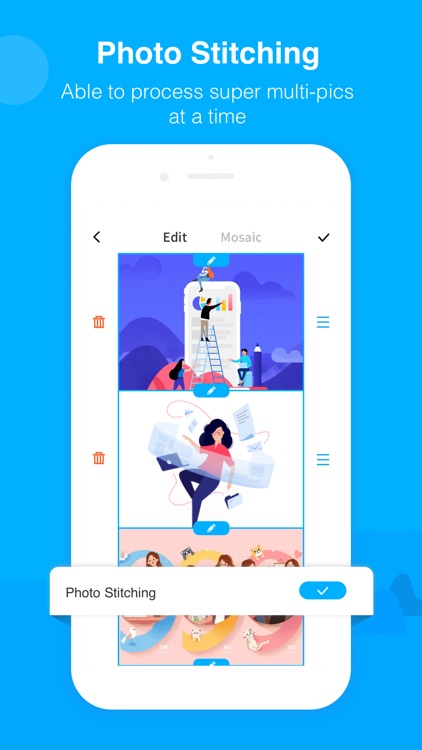
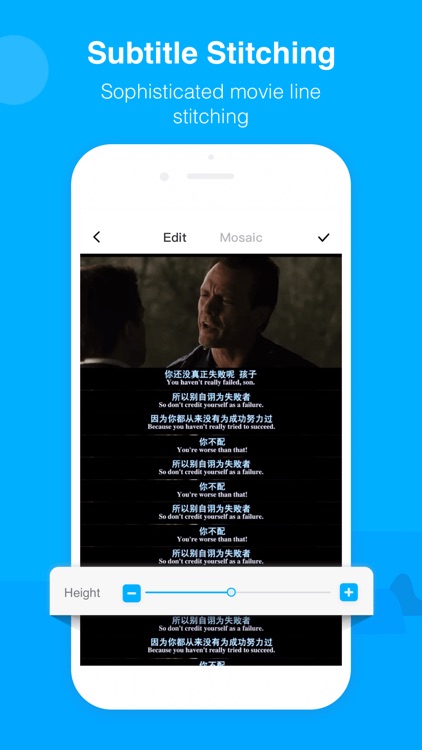
What is it about?
Pic Stitcher is a lightweight image processing tool featuring [Photo Stitching], [Subtitle Stitching] and [Webpage Screenshot], meeting different needs of screenshot capturing and splicing.

App Screenshots

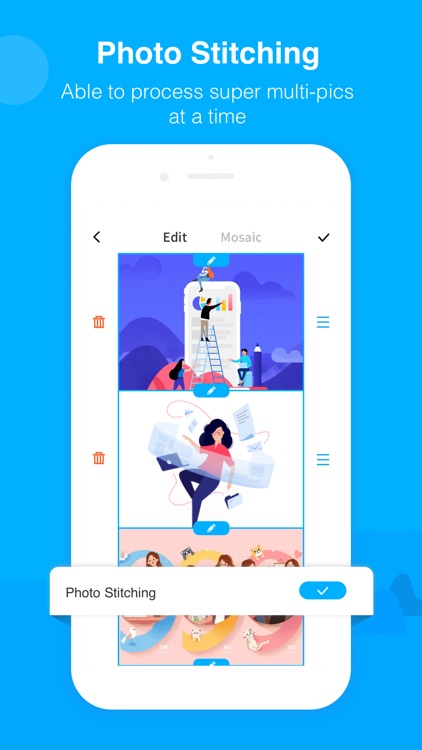
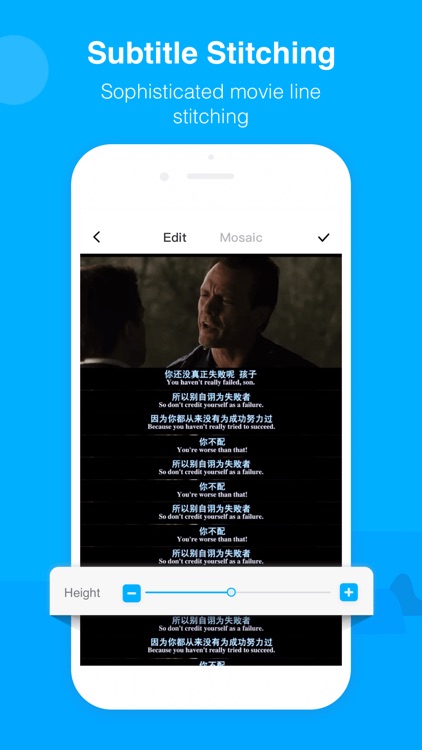
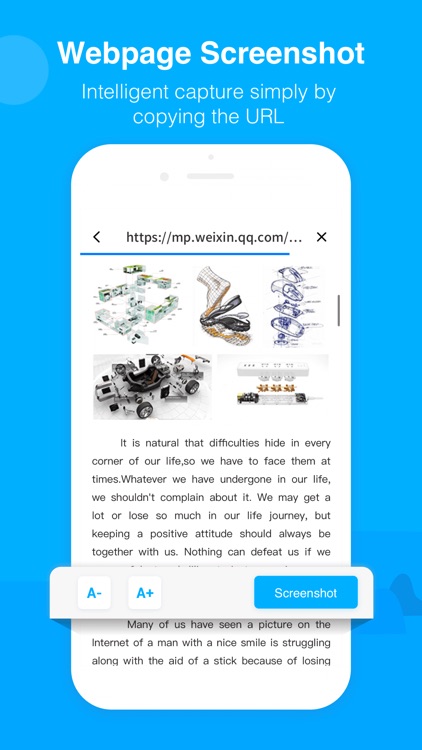
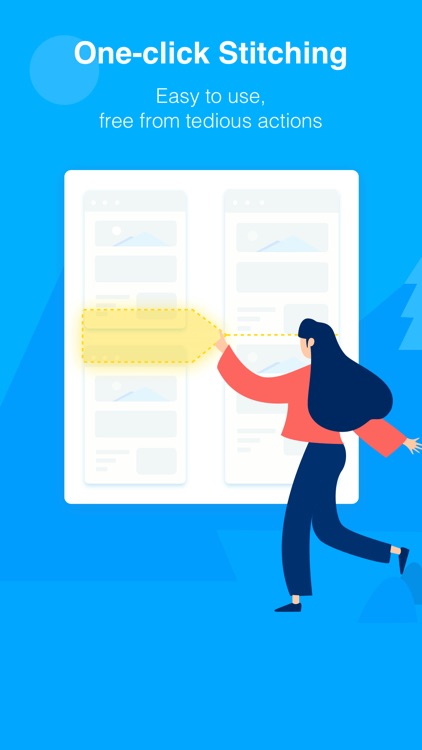
App Store Description
Pic Stitcher is a lightweight image processing tool featuring [Photo Stitching], [Subtitle Stitching] and [Webpage Screenshot], meeting different needs of screenshot capturing and splicing.
Functions and features:
[Photo Stitching]
- Select the pictures to be stitched, and the application will automatically generate a long pic based on them. Users can adjust the order, improve the splicing edge or add mosaics according to the previewed image, so as to easily meet the needs of stitching photos, chats or digital texts.
- Quick stitch allows a timely preview.
- The image quality is promised to be high.
[Subtitle Stitching]
- Select the pictures with subtitles like screenshots of a movie, TV series or variety show, and the application will intelligently generate a long pic with superimposed subtitles.
- The height between subtitles can be adjusted with one click, which effectively avoid repeated actions.
[Webpage Screenshot]
- Input or paste the webpage URL, and with one more click, the application will capture all the contents of the page, which effectively avoid many problems caused by the traditional action of multiple screenshots capturing and multiple stitching, such as imperfect splicing edge.
AppAdvice does not own this application and only provides images and links contained in the iTunes Search API, to help our users find the best apps to download. If you are the developer of this app and would like your information removed, please send a request to takedown@appadvice.com and your information will be removed.