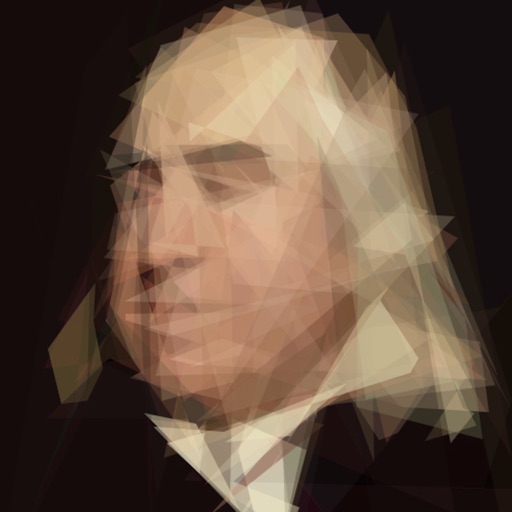
Would you like to have your portrait painted by Picasso

Picassevo
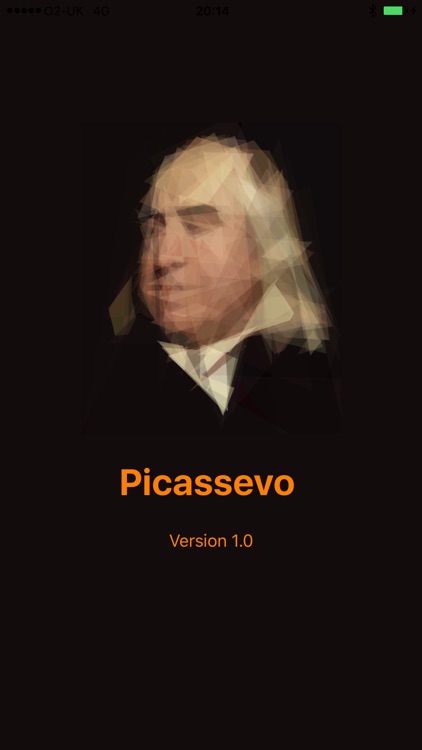
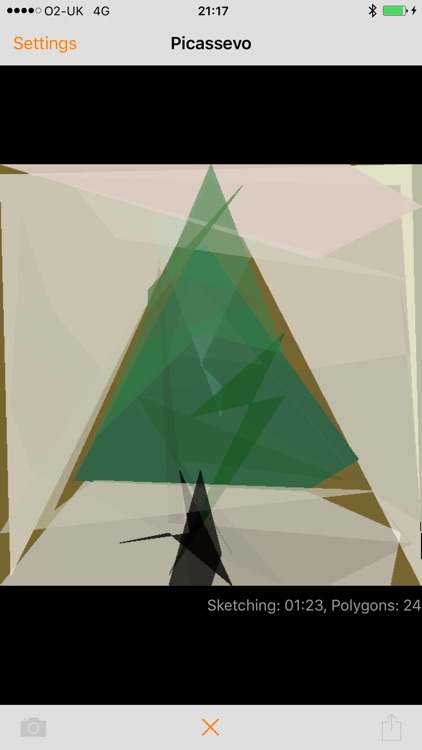

What is it about?
Would you like to have your portrait painted by Picasso? Picassevo does just that (and more). It can turn your favourite snapshot into abstract art. Why not Picassevo your social network profile, your friends' photos, and create your own abstract art? It's fun and free, offering hours of entertainment for you and your friends.
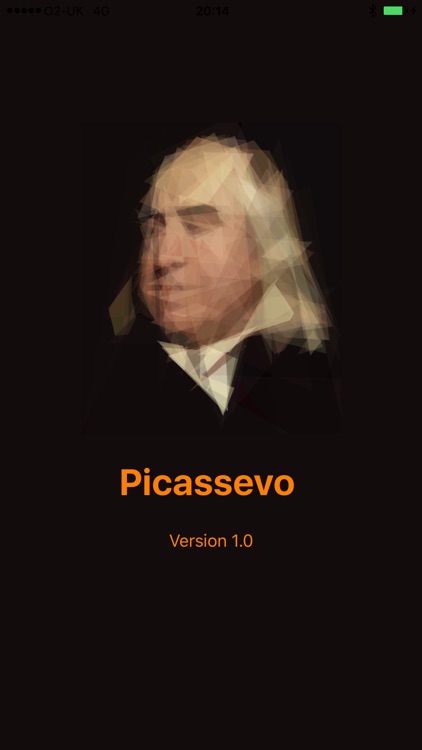
App Screenshots
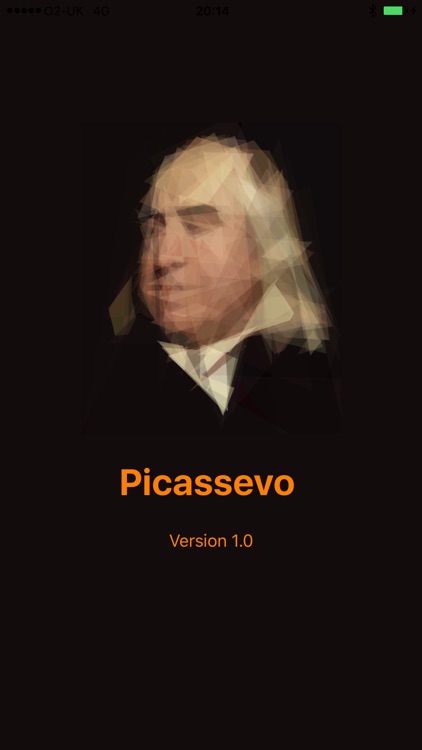
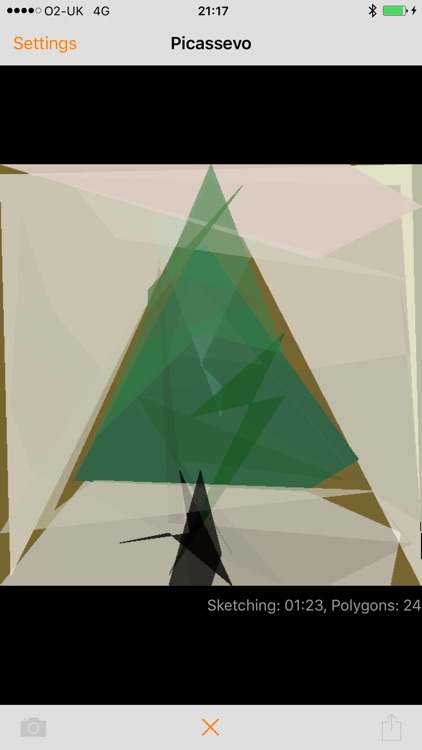

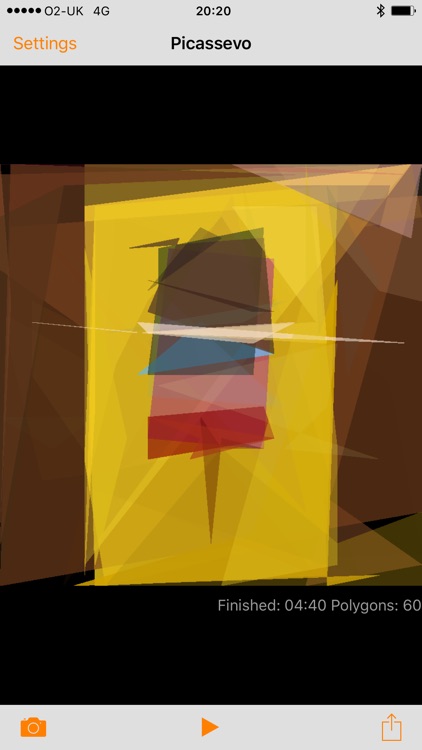

App Store Description
Would you like to have your portrait painted by Picasso? Picassevo does just that (and more). It can turn your favourite snapshot into abstract art. Why not Picassevo your social network profile, your friends' photos, and create your own abstract art? It's fun and free, offering hours of entertainment for you and your friends.
Here are some details for those interested to know a little about how this exciting artistic application works: Picassevo is a meeting of art and science: It uses intelligent optimising evolutionary algorithms to evolve pictures from a set of arbitrary polygons (many side shapes) with different colours and opacities. The algorithm, which is inspired by Darwinian evolution, simultaneously explores two conflicting objectives when deciding on the desirability of each picture: 1) Does it capture the essence of your portrait and 2) Is it artistically abstract? The algorithm seeks a trade-off between retaining the likeness and increasing the abstraction at the same time.
Usage:
- Picassevo supports three drawing mode: Doodle mode takes about 1 minute, Sketch mode takes about 3 minutes and Paint mode takes more than 5 minutes (on iPhone 6 or later devices).
- Choose your favourite image by moving your finger across the Pareto Front view. The Pareto Front view only works in the sketch and paint modes.
- You can stop the algorithm at anytime to save your favourite image.
- The best way to view the abstract images is to hold your iPhone far away and squint :-)
AppAdvice does not own this application and only provides images and links contained in the iTunes Search API, to help our users find the best apps to download. If you are the developer of this app and would like your information removed, please send a request to takedown@appadvice.com and your information will be removed.