What does it feel like to see the “storage is almost full” pop-up message on your iPhone or iPad when add photos, videos or upgrading your iOS version
Piconizer.


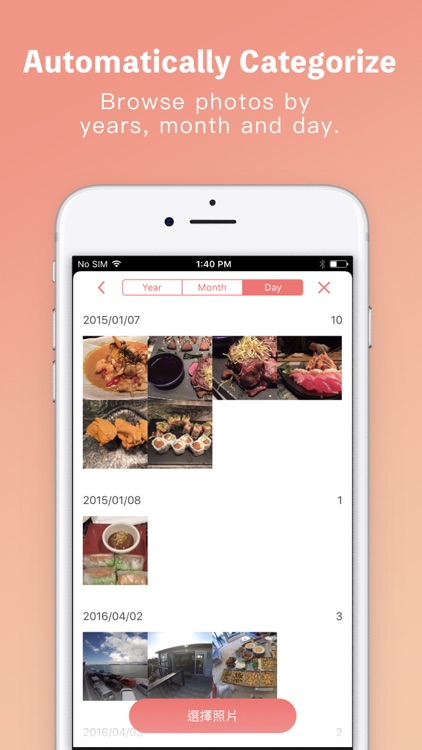
What is it about?
What does it feel like to see the “storage is almost full” pop-up message on your iPhone or iPad when add photos, videos or upgrading your iOS version? Do the words “frustrating”and “downright annoying” come to mind? The solution: Piconizer™ from Maktar Inc.

App Screenshots
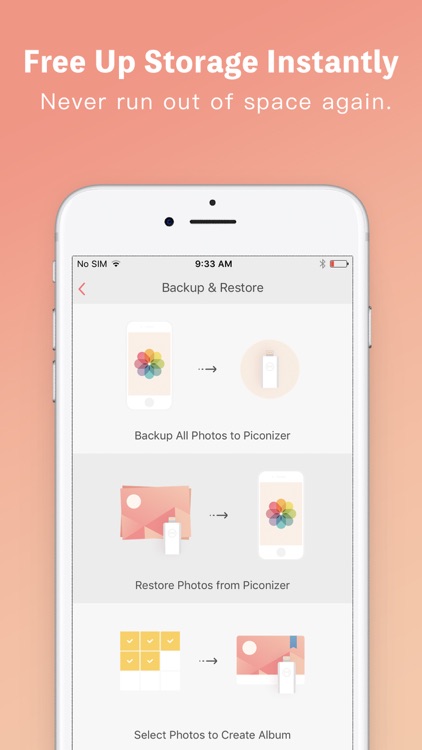

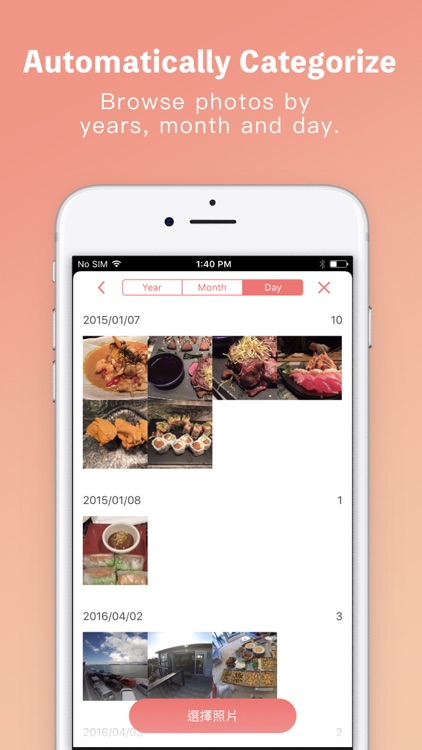

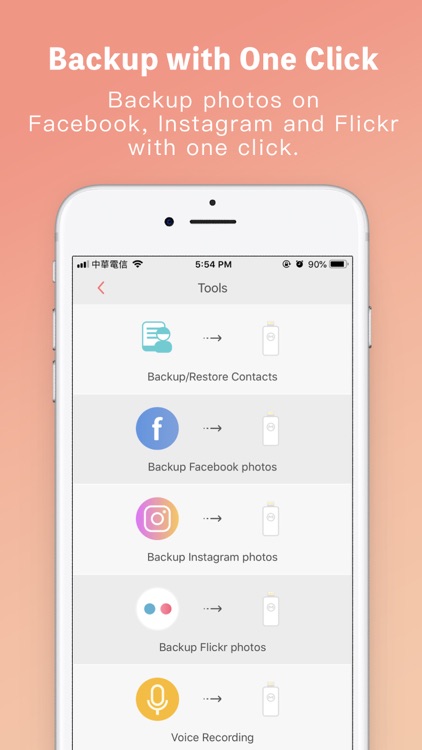
App Store Description
What does it feel like to see the “storage is almost full” pop-up message on your iPhone or iPad when add photos, videos or upgrading your iOS version? Do the words “frustrating”and “downright annoying” come to mind? The solution: Piconizer™ from Maktar Inc.
Piconizer™: The smartest way to extend space on your iPhone or iPad.
* Free up storage instantly
Easily transfer photos and videos from iPhone or iPad to your PC or Mac computer.
* Category Automatically
Automatically categorizes photos while transferring to the Piconizer™.
* Backup in a flexible way
Our App offers multiple ways to backup. One-click backing-up, selecting by year, month and date or selecting the photos you would like to make your personal albums.
* View photos without the Piconizer™ accessory
While backing-up, we make another small image formatted copy of your photos in our App. This allows you to view and share photos on social media without this accessory.
No monthly fees, no Internet needed. Just simply plug-in Piconizer™ with your iPhone and iPad. Then you are ready to go.
AppAdvice does not own this application and only provides images and links contained in the iTunes Search API, to help our users find the best apps to download. If you are the developer of this app and would like your information removed, please send a request to takedown@appadvice.com and your information will be removed.