Say goodbye to clunky and complicated PDF management tools
Picture & Photo pdf converter



What is it about?
Say goodbye to clunky and complicated PDF management tools. Our app is designed with a user-friendly interface, making it easy to merge multiple PDFs, split PDFs into separate pages, and even extract specific pages from a PDF document. Whether you need to combine important documents for work or split a large PDF into smaller files for easy sharing, our app has you covered. Download now and experience the convenience of professional PDF management on the go.

App Screenshots



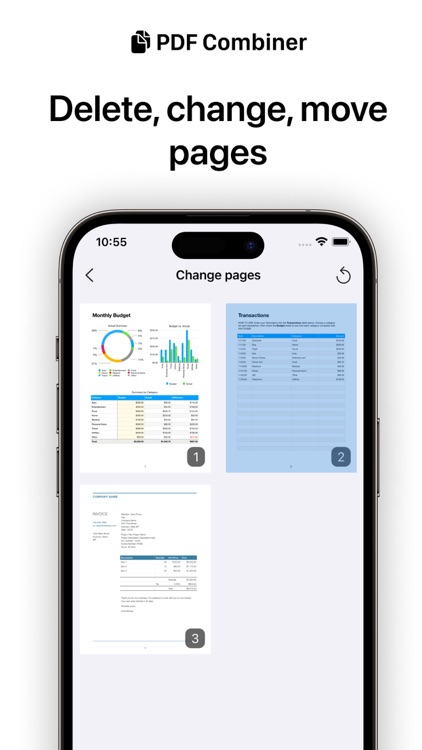
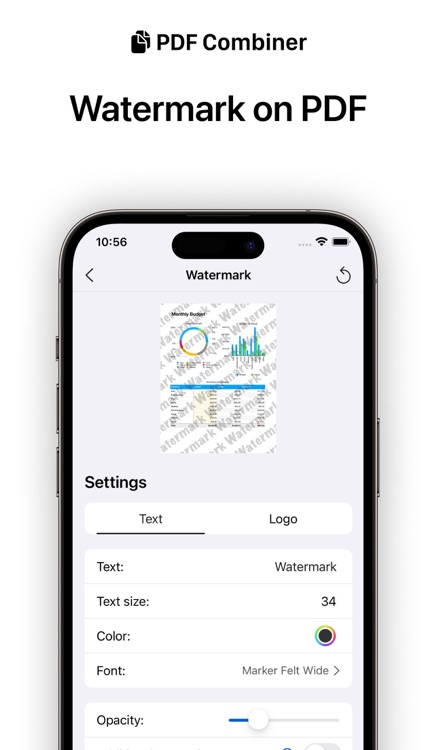
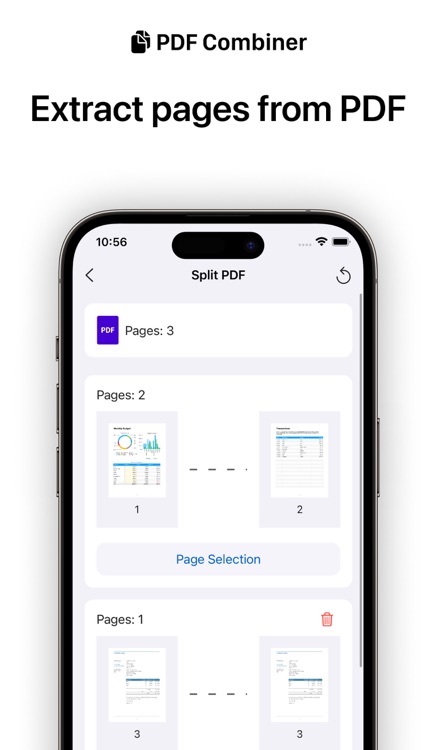


App Store Description
Say goodbye to clunky and complicated PDF management tools. Our app is designed with a user-friendly interface, making it easy to merge multiple PDFs, split PDFs into separate pages, and even extract specific pages from a PDF document. Whether you need to combine important documents for work or split a large PDF into smaller files for easy sharing, our app has you covered. Download now and experience the convenience of professional PDF management on the go.
Imagine the freedom of being able to work on your files anytime, anywhere without the need for an Internet connection. With working solely on your device, you can be confident that your files are safe and secure, protected from the potential risks of using web services. This means you can work without any worries and focus on what really matters.
The following tools for working with pdf are available in the application:
- Merge PDF documents
- Change PDF document page by page (move, delete, rotate pages)
- Split PDF
- Document scanner with the ability to import to pdf or photo
- Quick view of documents in most formats
- Set/remove a PDF password to save the document as a new document (The function does not allow you to unlock the document if the password is unknown.)
- Pagination
- Saving open documents of any format to pdf (beta)
There are also PRO-version tools available in the application. You can use them for free to evaluate the work, but you can save the result only after purchasing the PRO version of the application. The PRO version is paid only once and becomes available forever:
- Images -> PDF
- PDF -> Images
- Compress and resize images
- Add watermark to document
Note: PDF combiner is primarily a mobile application that uses the power of a mobile device to perform popular tasks with PDF documents. For complex tasks with large heavy files, it is better to use professional solutions.
Privacy Policy
https://docs.google.com/document/d/1Ey7ZxLODDc1tQ1_N08LCTCwsi2jnHXEbMZugFv_AiUk/edit?usp=sharing
Terms of Use
https://docs.google.com/document/d/1BjWeGxiOgNmTs-eCTKq5Y0LfgDBe_sVHDS1h22ZsZ9w/edit?usp=sharing
AppAdvice does not own this application and only provides images and links contained in the iTunes Search API, to help our users find the best apps to download. If you are the developer of this app and would like your information removed, please send a request to takedown@appadvice.com and your information will be removed.