
Through your purchases (total of 434 people) of our applications on December 1, 2009, we were able to raise $270 for each of the two organisations

PictureWall



What is it about?
Through your purchases (total of 434 people) of our applications on December 1, 2009, we were able to raise $270 for each of the two organisations. Thank you for your cooperation.

App Screenshots



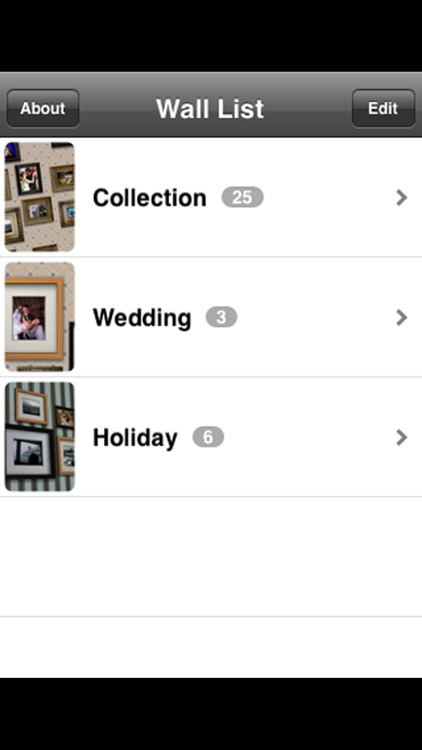

App Store Description
Through your purchases (total of 434 people) of our applications on December 1, 2009, we were able to raise $270 for each of the two organisations. Thank you for your cooperation.
----------------------
Do you have a favourite photo of your partner, pet, friend,
a reminder of good times, or just something you like?
Now you can keep those images in your own photo gallery
and carry them with you in your iPhone by using PictureWall.
Simple...choose a frame and a wallpaper and create your own personal gallery.
Currently 12 frames and 8 wallpapers available.....more will be added in future updates.
Now arrange your own personal PictureWall and enjoy your memories.
Watch movie here:
http://www.youtube.com/watch?v=lwvzQvi0qBM
-- How to use --
【Wall Table】
Tap Edit button to add/remove a wall.
Select one wall to browse/edit picture frames on the wall.
Change Edit/Browse mode for the wall by tapping Edit button.
【Edit Mode】
Tap + button to create a new picture frame.
Drag a picture frame to move position.
Use two fingers to rotate and scale a picture frame.
Double tap on a picture frame to change frame.
Double tap on the wall to change wallpaper.
Tap trash toolbar icon to delete a picture frame.
Tap refresh toolbar icon to go back to home position.
【Browse Mode】
Double tap on a picture to zoom in.
Drag the wall with one finger to move.
Use two fingers across the screen center to rotate and scale the wall.
Use two fingers around the screen edge to change wall angle.
---------------------
Pictures in the screenshots are for promotional purpose only and not included in the application.
Promotional materials from:
(c) istockphoto.com, TriggerPhoto, stphillips, evamc
AppAdvice does not own this application and only provides images and links contained in the iTunes Search API, to help our users find the best apps to download. If you are the developer of this app and would like your information removed, please send a request to takedown@appadvice.com and your information will be removed.