Pigments is the all-around tool when it comes to creating and editing color palettes
Pigments - Color Palettes


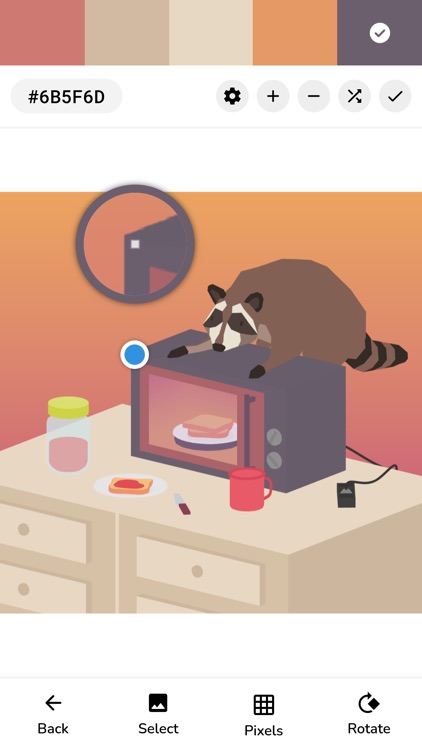
What is it about?
Pigments is the all-around tool when it comes to creating and editing color palettes.

App Screenshots


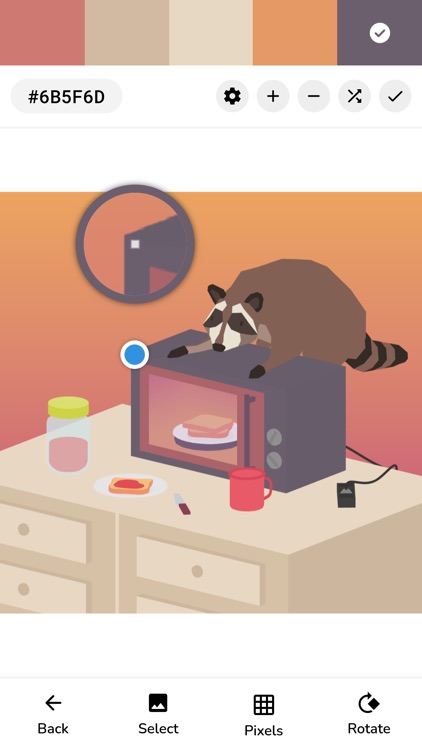





App Store Description
Pigments is the all-around tool when it comes to creating and editing color palettes.
Features:
- Simple - Create color palettes with a simple tap.
- Adjustable colors - Tweak individual colors by using the color picker mode of your choice (visual, HEX, RGB, HSV, HSL or CMYK color picker).
- Adjustable palette - Tweak the hue, saturation, brightness or temperature of the entire color palette.
- Adjustable size - Each color scheme can have up to 30 colors.
- Multiple generator types - Select from a variety of modes used for generating starter color palettes including random, gradient, pastel, neutral, metallic, experimental modes powered by artificial intelligence and more.
- Color wheel - Interactive RGB/RYB color wheels for generating color harmonies (monochromatic, analogous, complementary, compound, triadic and more).
- History - Undo or redo any changes made to the color palette.
- Reorder - The colors can be arranged in any order.
- Lock colors - Prevent certain colors from changing when generating a new color scheme.
- Isolation mode - Add spacing around the colors.
- Contrast checker - Check the contrast score between two colors.
- Simulate color vision deficiencies - Validate the accessibility of a color palette by simulating color blindness (protanopia, protanomaly, deuteranopia, deuteranomaly, tritanopia, tritanomaly, achromatopsia, achromatomaly).
- Blend mode - Mix two colors together.
- Image color picker - Create color palettes from images by selecting the colors manually or by using the auto pick feature.
- Save for later - The colors/palettes can be saved and tagged. The data is stored locally in your library.
- Browse - Browse an online selection of color palettes.
- Export - Export the color palettes in various formats.
- Share - Create a link to a palette and share it with other people.
- Theme - Dark and light app theme.
AppAdvice does not own this application and only provides images and links contained in the iTunes Search API, to help our users find the best apps to download. If you are the developer of this app and would like your information removed, please send a request to takedown@appadvice.com and your information will be removed.