
With Pignus you can encrypt and decrypt your Messages and Documents and send them to your Contacts

Pignus


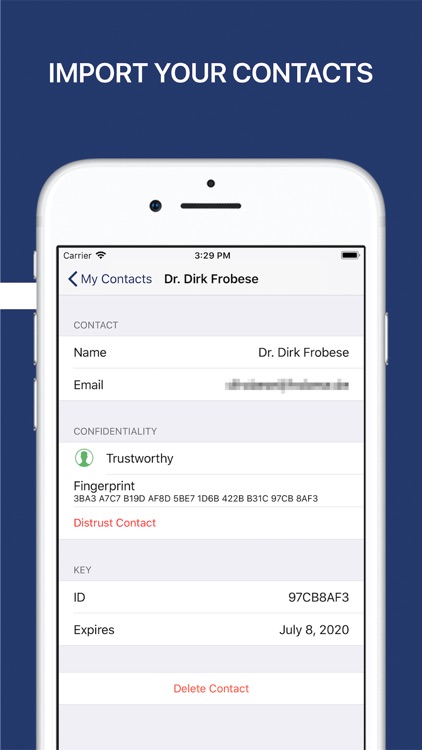
What is it about?
With Pignus you can encrypt and decrypt your Messages and Documents and send them to your Contacts. Simply create your Profile in Pignus, share it with your Contacts, and then encrypt for them.

App Screenshots


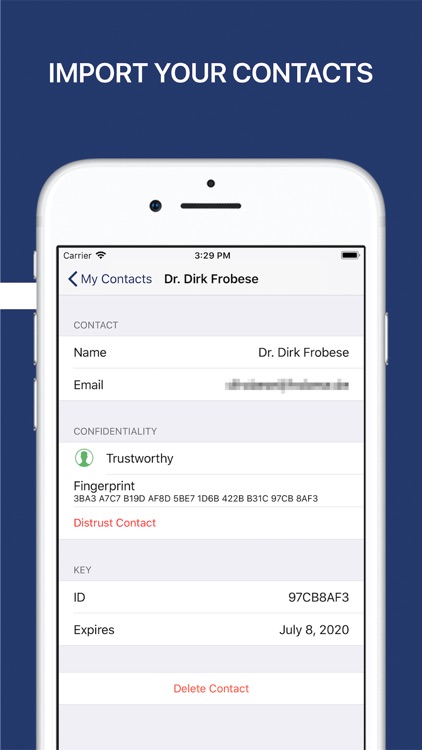
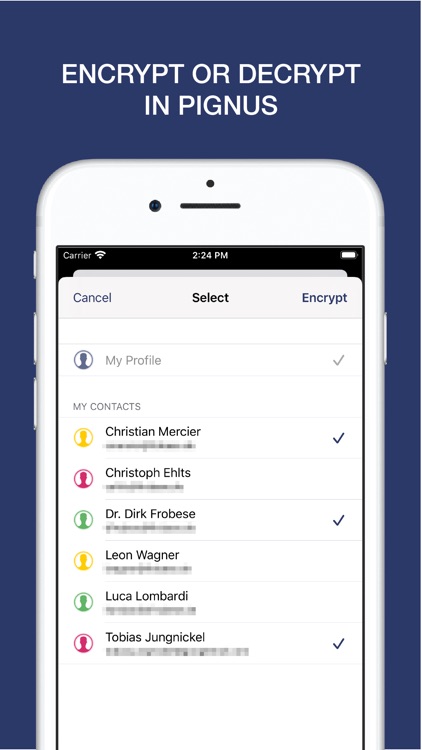
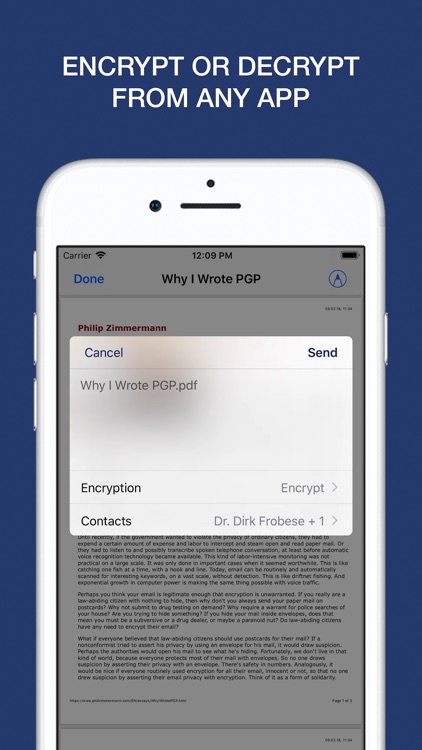
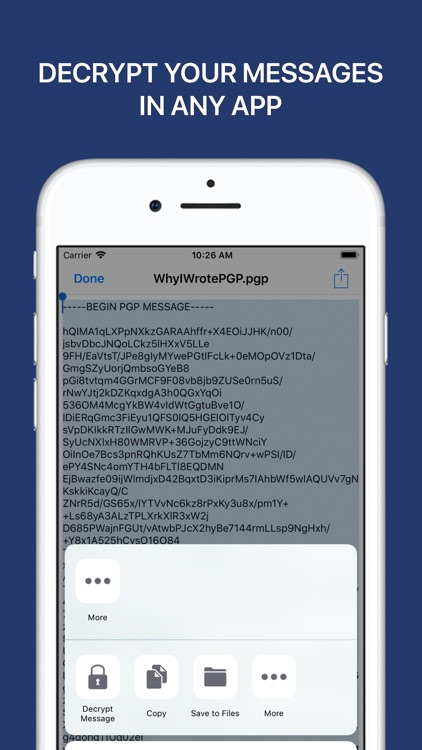
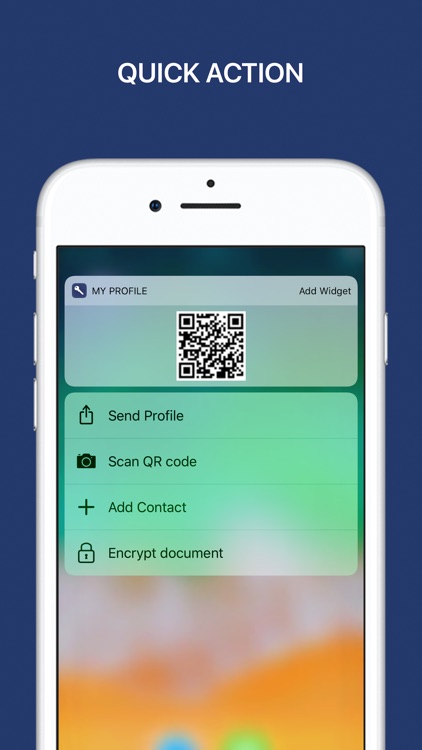
App Store Description
With Pignus you can encrypt and decrypt your Messages and Documents and send them to your Contacts. Simply create your Profile in Pignus, share it with your Contacts, and then encrypt for them.
Because Pignus is based on PGP, already generated keys can be imported as Profile and Contacts.
- Encrypt and decrypt your Messages and Documents from Pignus
- Encrypt and decrypt your Messages and Documents from any app via Pignus' Share Extension
- Decrypt Messages directly in any app via Pignus' Action Extension
- Create your Profile in Pignus
- Send the Profile to a Contact via AirDrop, e-mail or other services
- Load the Profile of Contacts from online directory
- Verify the trustworthiness via QR code or fingerprint
- Unlock your Profile using Face-ID or Touch-ID
- Upload Profile to online directory
- Create a Profile backup
- Import existing private or public PGP keys as Profile or Contact via AirDrop, from file, from clipboard, any app, and from key server
- Quick actions and show Profiles QR code from Home Screen Today View
PGP details:
- a Profile in Pignus corresponds to a private and public key pair
- a Contact in Pignus corresponds to a public key
- when creating a profile in Pignus, an RSA key pair with a length of 3,072 bits without expiration date is generated
- the Online Directory corresponds to OpenPGP Verifying Keyserver (VKS) and Public Key Server (PKS)
- Pignus displays the primary User ID as user information
- Pignus does not support MIME-attachments
- Pignus does not support sign-only keys
- Pignus does not import expired keys
- Pignus does not support symmetric encryption
- when creating a backup of the profile in Pignus, the key pair consisting of private and public key is exported
- when sending the profile in Pignus, the public key is exported
- Pignus uses ObjectivePGP https://objectivepgp.com
Questions? Suggestions?
Simply contact us at pignus@frobese.de
or try the latest beta at https://testflight.apple.com/join/seMiLAZP
*App Preview Music: http://www.bensound.com
AppAdvice does not own this application and only provides images and links contained in the iTunes Search API, to help our users find the best apps to download. If you are the developer of this app and would like your information removed, please send a request to takedown@appadvice.com and your information will be removed.