
Pin Event is an easy to use calendar for your lifestyle

Pin Event - Daily Planner

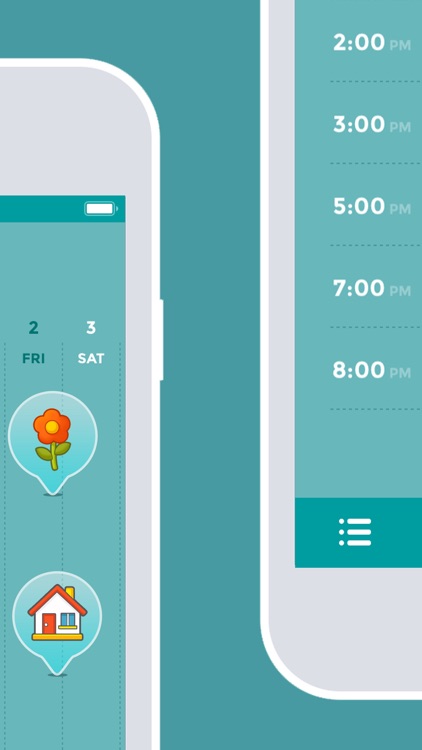
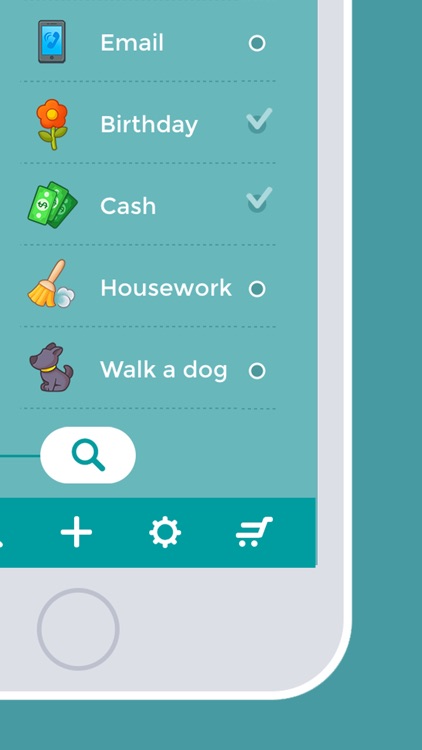
What is it about?
Pin Event is an easy to use calendar for your lifestyle. You can mark your tasks and events with various stickers. The calendar works together with a task list and enables you to import the events from the task list and backward.

Pin Event has stickers

























Pin Event supports Siri commands
App Store Description
Pin Event is an easy to use calendar for your lifestyle. You can mark your tasks and events with various stickers. The calendar works together with a task list and enables you to import the events from the task list and backward.
Pin Event features:
* Convenient usage
* To Do List
* Stickers for a numerous events
* Import of your events from iOS Calendar and Reminders
* Flexible reminder setting
* Choosing sounds for reminders
* Support of various types of events - single, repeated, with the end date
* Free sticker pack for iMessage
* 3D Touch support
* Managing the app with the help of Siri
In order to get full access to all Pin Event functions, you should give access to the following functions:
* Notifications - to get reminders of your events.
* iOS Calendar and Reminders - to import your events and reminders to Pin Event.
* Siri - to manage your app with the help of Siri.
* Location - to inform you about the weather.
How to use Siri:
To create the events with the help of siri use phrases like this:
Set reminder in Pin Event *text of the event*, *date* and *time*.
For example:
Set reminder in Pin Event go to the gym tomorrow at 7 AM.
To create a task with the help of siri use phrases like this:
Create task *text of the task* in Pin Event.
For example:
Create task buy milk in Pin Event.
There is Premium subscription and Premium - Special Offer in the application. They are auto-renewable subscriptions for a year.
When you upgrade to a Premium subscription, payment will be charged to your iTunes Account after the purchase confirmation. Your subscription renews automatically unless it is cancelled at least 24 hours prior to the end of the current period. You may cancel automatic renewal. You should manage your subscription by selecting Manage App Subscriptions in your iTunes Account settings. Any unused portion of a free trial period, if offered, will be forfeited when you purchase a subscription.
Visit our terms of use at
https://www.pinevent-app.com/terms-of-use
and privacy policy at
https://www.pinevent-app.com/privacy-policy
AppAdvice does not own this application and only provides images and links contained in the iTunes Search API, to help our users find the best apps to download. If you are the developer of this app and would like your information removed, please send a request to takedown@appadvice.com and your information will be removed.