PINACLE Pass® provides a secure, convenient alternative to carrying your physical token
PINACLE Pass®
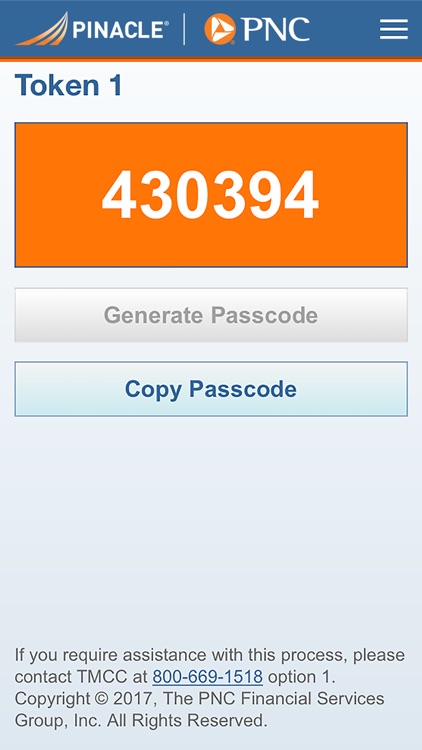
What is it about?
PINACLE Pass® provides a secure, convenient alternative to carrying your physical token. Token passcodes generated with the PINACLE Pass App can be used on the PINACLE® desktop site and the PINACLE Mobile App any time a token passcode is required.
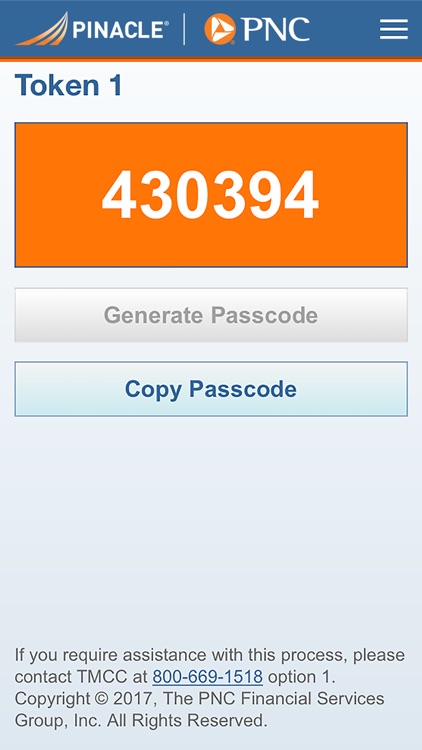
App Store Description
PINACLE Pass® provides a secure, convenient alternative to carrying your physical token. Token passcodes generated with the PINACLE Pass App can be used on the PINACLE® desktop site and the PINACLE Mobile App any time a token passcode is required.
Once a system administrator has assigned a mobile token to your Operator ID, you will be able to log in to the PINACLE Pass App to activate your token. After activation, and then anytime you open the app, you will see the one-time passcode needed for authentication.
For questions or support, contact Treasury Management Client Care via telephone (1-800-669-1518) or via email (tmcc@pnc.com).
PNC does not charge a fee for this application. However, third party message and data rates may apply. A supported mobile device is needed to use the PINACLE Pass App. Certain other restrictions may apply. See the Treasury Management Services Comprehensive Agreement.
PNC and PINACLE are registered marks of The PNC Financial Services Group, Inc. (“PNC”).
Bank deposit, treasury management products and services are provided by PNC Bank, National Association, a wholly-owned subsidiary of PNC and Member FDIC.
©2022 The PNC Financial Services Group, Inc. All rights reserved.
AppAdvice does not own this application and only provides images and links contained in the iTunes Search API, to help our users find the best apps to download. If you are the developer of this app and would like your information removed, please send a request to takedown@appadvice.com and your information will be removed.