Your tool for perfect leveling of a pinball machine
PinGuy
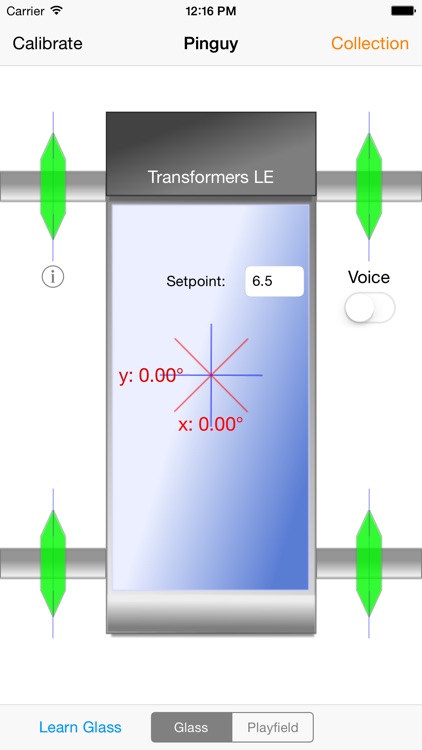

What is it about?
Your tool for perfect leveling of a pinball machine.
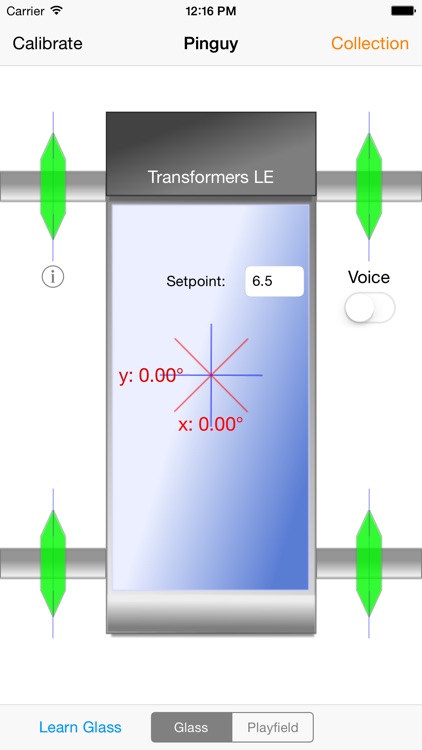
App Store Description
Your tool for perfect leveling of a pinball machine.
1. Just calibrate your iPhone the first time on a perfect 0° ground as zero
2. Put your phone on the playfield of your pinball machine and watch the 4 green markers. These represent the legs of your pinball.
3. The marker should be inside the blue line. If the marker is outside the leg must be screwed in.
4. If all is perfectly aligned, all markers will be on the blue line. The moving red crosshair overlaps the green one in the middle.
5. After inserting the glass, put your iPhone on it and switch the app to glass.
6. Now you can calibrate the app on the glass pane.
If you want to check later to see if your pinball is still properly aligned, simply put your iPhone on the glass.
AppAdvice does not own this application and only provides images and links contained in the iTunes Search API, to help our users find the best apps to download. If you are the developer of this app and would like your information removed, please send a request to takedown@appadvice.com and your information will be removed.