Pinhole Zone is an exposure calculator and timer for pinhole photographers, or anybody else photographing with long exposures
Pinhole Zone
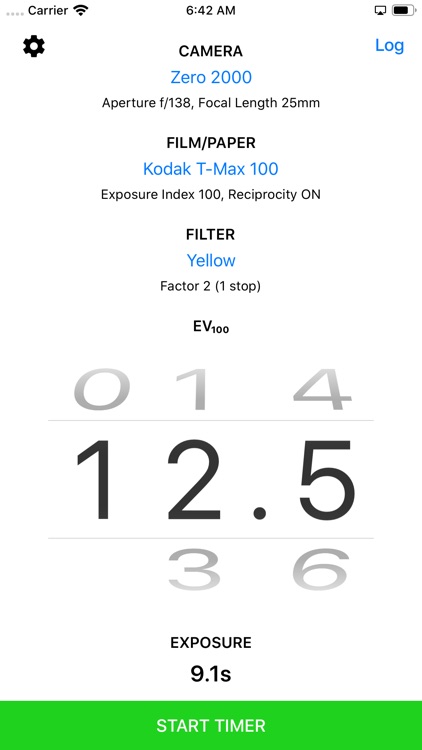
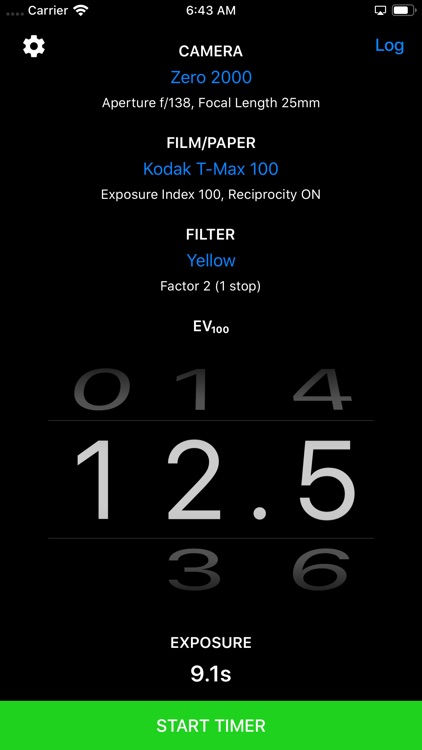
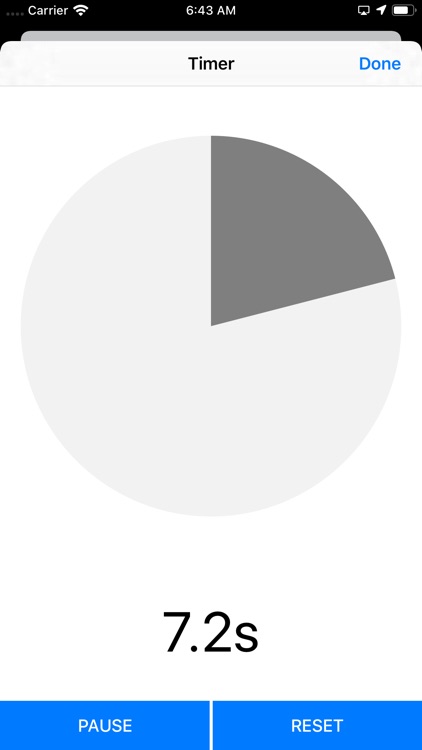
What is it about?
Pinhole Zone is an exposure calculator and timer for pinhole photographers, or anybody else photographing with long exposures. Maintain a library of cameras you own and film/papers you use, together with optional fully customisable reciprocity failure compensation. Use your handheld meter (e.g. a spotmeter) to take a light reading and transfer the EV (Exposure Value) to the app. Then tap on Start Timer at the same time as you begin your exposure. A record of all settings used is automatically written to a Log for future reference.
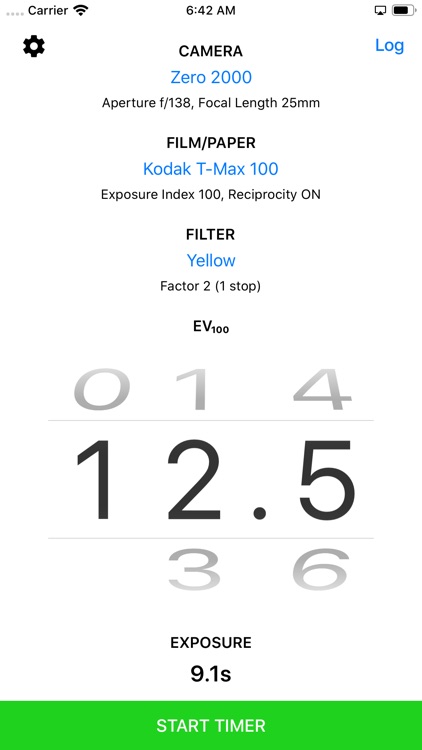
App Screenshots
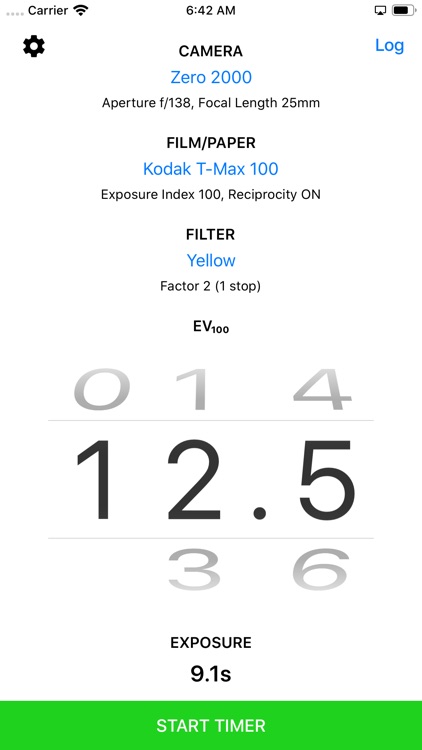
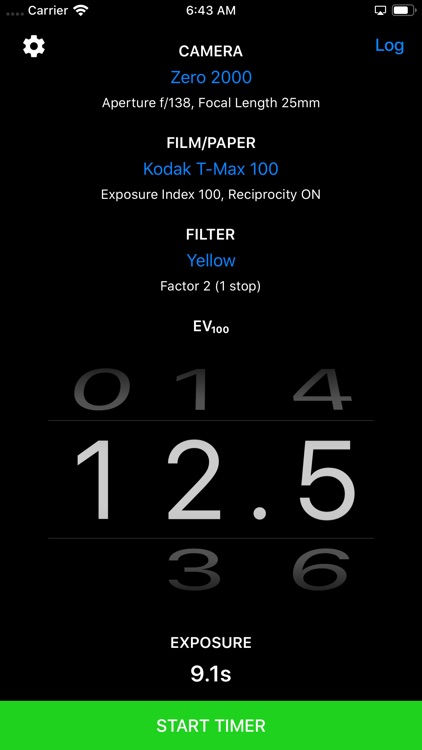
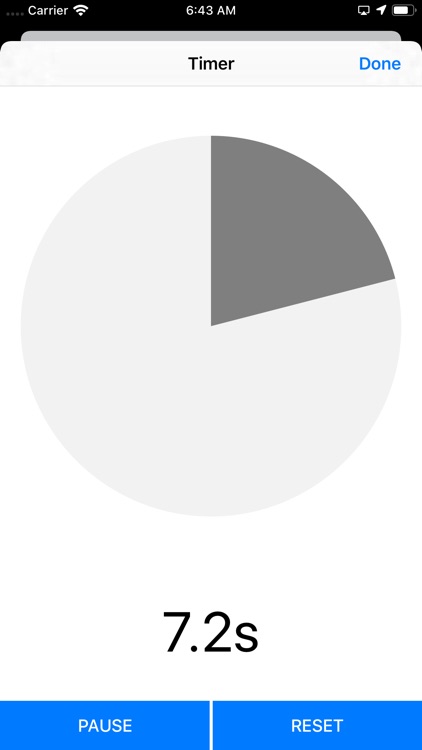
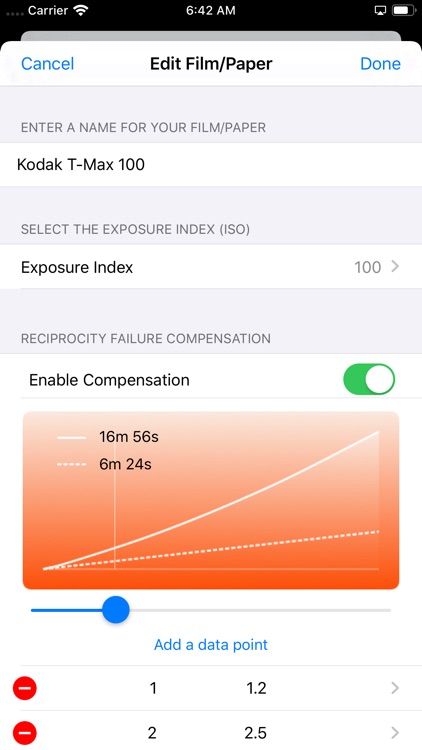
App Store Description
Pinhole Zone is an exposure calculator and timer for pinhole photographers, or anybody else photographing with long exposures. Maintain a library of cameras you own and film/papers you use, together with optional fully customisable reciprocity failure compensation. Use your handheld meter (e.g. a spotmeter) to take a light reading and transfer the EV (Exposure Value) to the app. Then tap on Start Timer at the same time as you begin your exposure. A record of all settings used is automatically written to a Log for future reference.
Features include:
Supports EV from 0 to 19.9. Apertures from f/1 to f/999. Exposure Index (ISO) from 1 to 9999. Optional filters with filter factor up to 1024 (10 stops).
Film/paper-specific reciprocity failure compensation from your own testing, manufacturer specifications or measurements you've found on the web.
Sophisticated smoothed interpolation used in determining the compensated exposure time.
Coordinates of your capture written to the Log, along with a map of the location.
Judicious use of GPS to conserve battery life.
A modern user interface designed for efficient use in the field.
Pinhole Zone is a streamlined version of Pinhole Master and supports manual light readings ONLY. It is intended for Zone System photographers. Check out Pinhole Master if you want to use your device camera or a Lumu for metering.
AppAdvice does not own this application and only provides images and links contained in the iTunes Search API, to help our users find the best apps to download. If you are the developer of this app and would like your information removed, please send a request to takedown@appadvice.com and your information will be removed.