This app allows you to show any image within PIP (Picture in picture)
PipMemo
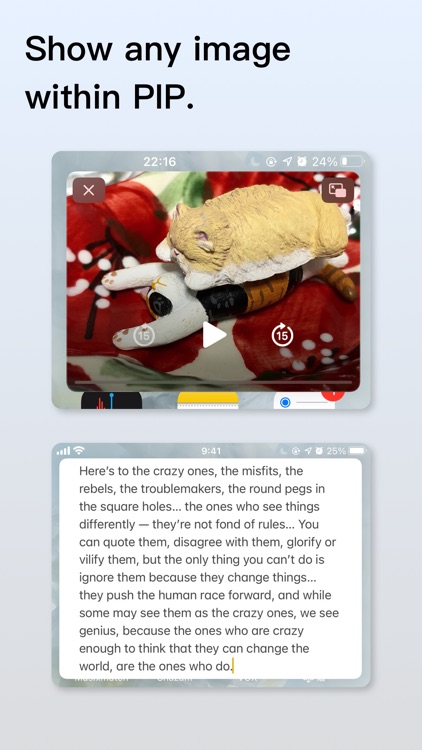
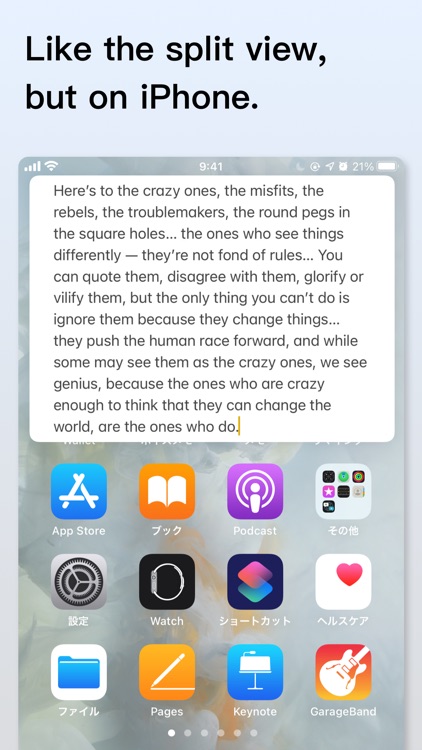
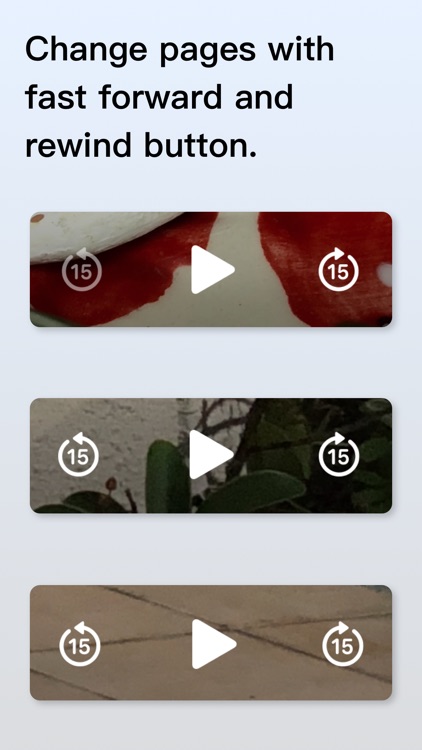
What is it about?
This app allows you to show any image within PIP (Picture in picture). You can do many things with this. Imagination is the only limit.
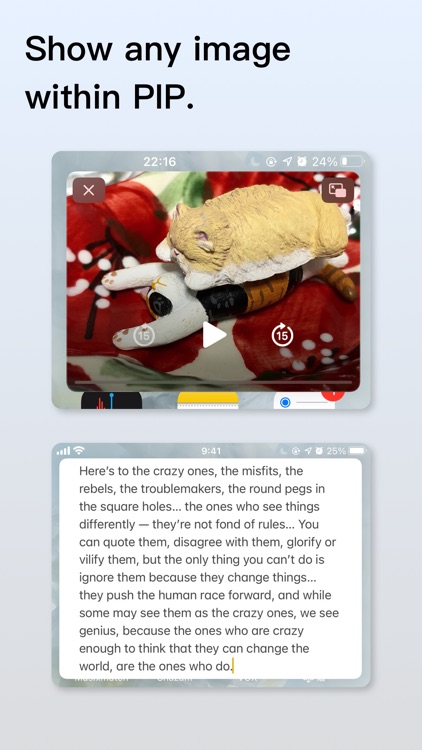
App Store Description
This app allows you to show any image within PIP (Picture in picture). You can do many things with this. Imagination is the only limit.
Use it to show a reference photo when you drawing, or show some reference text with a screenshot.
You can also select several images, and change pages with the fast forward and rewind button.
Works on both iPhone and iPad. Maybe this is the only way to show images in a split view on the iPhone now.
That's it, Enjoy!
PIP Tips:
- Use two fingers to scale the window.
- Swipe to the side can hide the window.
Some limit:
- This won't work if your iPhone is connected to airplay.
- Select images with different sizes may cause the result to look wired. It works though.
Please give me feedback by sending an email to: megabitsenmzq@gmail.com
AppAdvice does not own this application and only provides images and links contained in the iTunes Search API, to help our users find the best apps to download. If you are the developer of this app and would like your information removed, please send a request to takedown@appadvice.com and your information will be removed.