Whether you want to set your guitar’s intonation, create cent-perfect custom tunings to use with a capo and acoustic, or just tune up and play, PitchSlap is the tool to use
PitchSlap

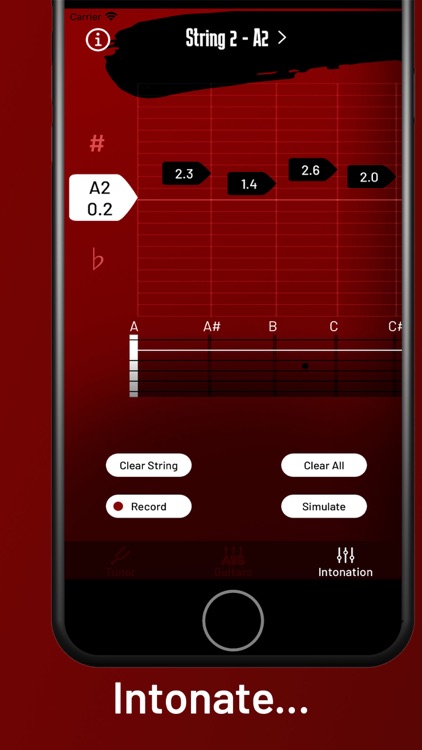

What is it about?
Whether you want to set your guitar’s intonation, create cent-perfect custom tunings to use with a capo and acoustic, or just tune up and play, PitchSlap is the tool to use.

App Screenshots

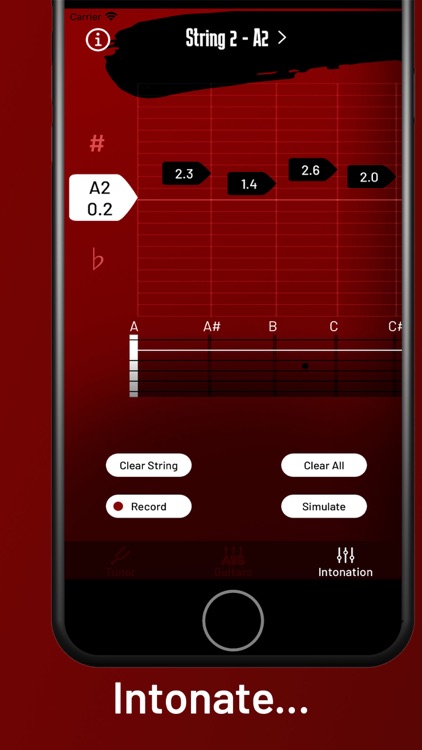




App Store Description
Whether you want to set your guitar’s intonation, create cent-perfect custom tunings to use with a capo and acoustic, or just tune up and play, PitchSlap is the tool to use.
There are three different display styles and a great selection of pre-set tunings to choose from. Tunings are organised with your guitars and completely configurable right down to cent adjustment for each string. There’s an intonation tool that provides a visualisation of your guitar's tuning right across the fretboard and you can simulate changes before you make them. You can even customise tunings to match your guitar and playing style.
Usage examples
Just want to tune up – pick a tuner style and tune up, not much more to say on that one.
Set the intonation – use the intonation tool to record the notes across the whole fretboard, simulate the changes and adjust the bridge. Rinse and repeat until you reach pitch perfect nirvana (or as close as you can get).
Get the most out of a guitar with a fixed bridge – use the intonation tool to record the fretboard and adjust the tuning using the simulator. Aim to get the best average response from the frets you use the most. Once you’re done save the tuning to use with that guitar.
Tune for a capo – use the intonation tool to create a tuning for the open strings that you know will work once the capo is on, save it and you’re good to go.
Features
• Three tuning displays – a ring tuner for pin sharp accuracy, a classic meter and a simple tuner for when you just want to tune up quickly.
• Fretboard analysis – record and view the accuracy of every fret
• Simulation – simulate changes to intonation and tuning before you make them
• Unlimited tunings – all tunings can be adjusted down to one cent
• Unlimited number of guitars – save your guitars and create unique tunings optimised for them
• Comprehensive Preset Tunings – To start you off you get an acoustic, electric and bass guitar along with preset tunings for each.
AppAdvice does not own this application and only provides images and links contained in the iTunes Search API, to help our users find the best apps to download. If you are the developer of this app and would like your information removed, please send a request to takedown@appadvice.com and your information will be removed.