
Pivotech Management System is a full-cycle budget management and tracking application comprising functionalities for facilitating the budget planning process as well as tracking and controlling associated expenditure according to the approved resource allocations

Pivotech PMS



What is it about?
Pivotech Management System is a full-cycle budget management and tracking application comprising functionalities for facilitating the budget planning process as well as tracking and controlling associated expenditure according to the approved resource allocations.

App Screenshots





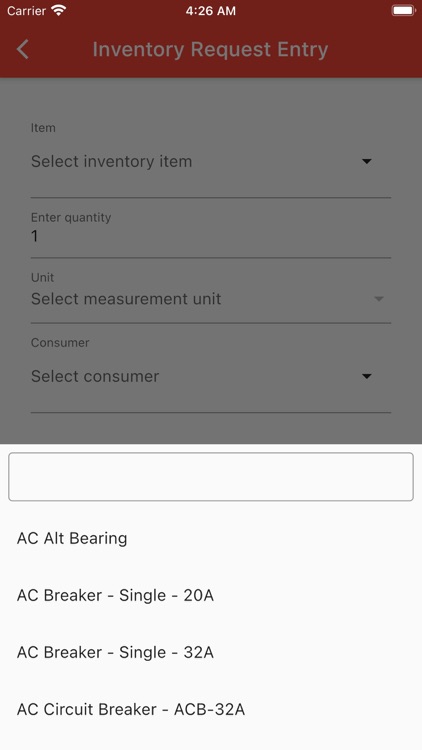
App Store Description
Pivotech Management System is a full-cycle budget management and tracking application comprising functionalities for facilitating the budget planning process as well as tracking and controlling associated expenditure according to the approved resource allocations.
Planning
In the planning aspect, the system enables planners to propose amounts to be allocated for resources that are expected to be required in the execution of different roles activities. As described above, the resource allocations are proposed separately for each associated role.
Once the planning is complete, the resulting proposed budget is submitted for review and approval. Once the budget is approved it becomes available for execution where the finance personnel can record associated expenses and also associated roles can submit financial requisition.
Approval
The system also facilitates the approval process by presenting the user with an interface for viewing submitted approval requests and deciding to either approve, decline or cancel all together. The requests that can be reviewed and approved includes:
Budget,
Finance Requisitions,
Expense Retirement,
Budget Allocation Adjustment,
Budget Period Adjustment
The system also provides interfaces for defining and configuring approval strategies and criteria which specify the different levels of approval and also who should approve and who should not.
The personnel who receive requests for approval will also get an email to notify them about the requests pending their approvals.
Requisition
The requisition feature provides management with transparency and a means for controlling the expenses of different roles within the organisations. A personnel is required to submit a request for money (also known as requisition/advance request/imprest) which goes through an approval process before the finance department issues the associated payment to the requesting personnel.
Below is a typical process flow for requisitions management:
A personnel submit a request for money detailing the resource and amount required to perform a certain budgeted activity.
This request goes through approval process before being approved or declined
Once approved the finance department issues the payment and record the associated expenses to the budget
Expenses
In order to facilitate tracking of expenditures associated with a budget, every expense affected in relation to the budgeted activities must be recorded in the system. There are two ways to record expenses:
Direct budget expenses recorded by the finance department
Payments expenses after a requisition by role personnel is approved
As the expenses for different roles and resources are recorded, the associated balance will continue to decrease until it reaches zero. The system will prevent any further expenses when the balance is zero or when the balance does not accommodate the intended expense.
Therefore, by tracking the balance remaining on each budgeted resource allocation for every role and also preventing expenses when the balance is zero, the system ensures that the expenses does not exceed the proposed budget.
Retirements
The retirement functionality provides a reconciliation mechanism between the amount requested on the original requisition by the personnel against the amount that was actually spent when executing a certain activity. In practice these amounts might differ.
In addition to reconciliations purposes, this functionality also provides a mechanism to capture documents such as receipts,invoices, proof of payments etc which are required for auditing purposes.
When a personnel fails to retire previous expenses after a specified period of time, the system will prevent the associated personnel from submitting any further requests for payment until they are reconciled.
AppAdvice does not own this application and only provides images and links contained in the iTunes Search API, to help our users find the best apps to download. If you are the developer of this app and would like your information removed, please send a request to takedown@appadvice.com and your information will be removed.