You are using an outdated browser. Please
upgrade your browser to improve your experience.
Convert photos into pixel art
PIX: Pixel-Art Filters Maker
by Nikita Velichko

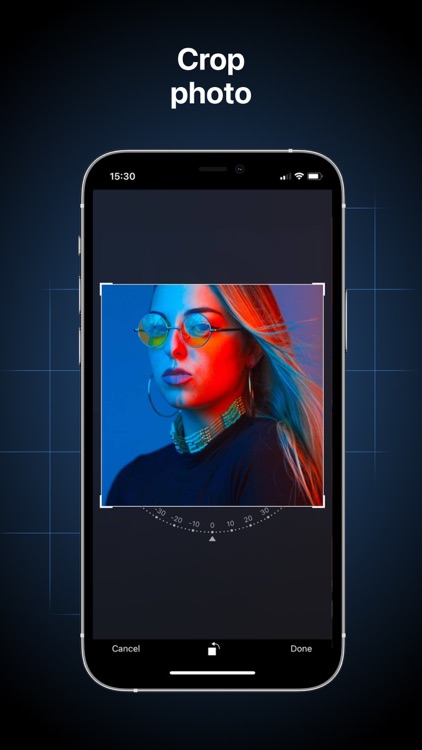
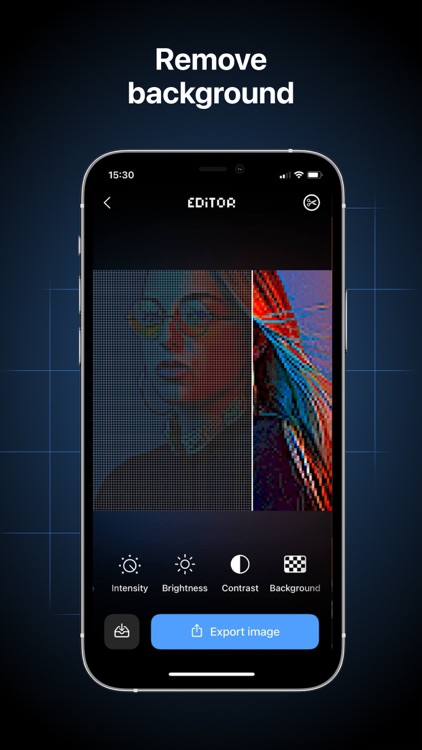
What is it about?
Convert photos into pixel art. PIX: Pixel-Art Filters Maker is a pixel art filters app. Easily make pixel art from your photos, and then share your art.

App Screenshots

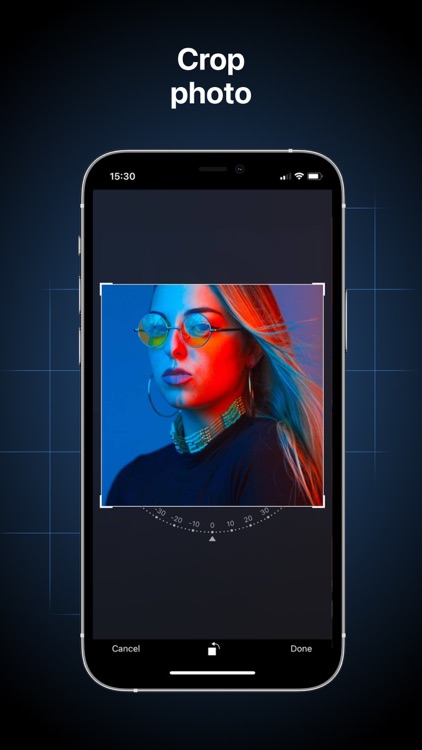
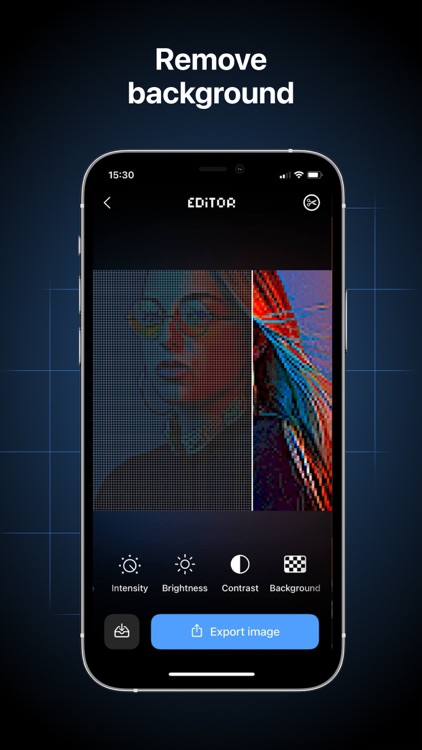
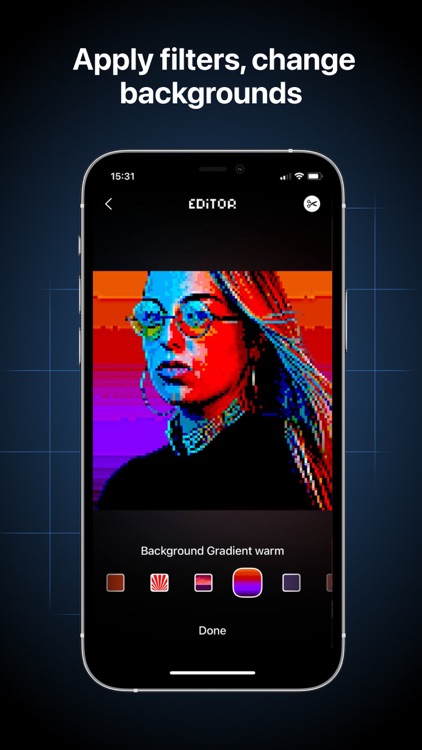

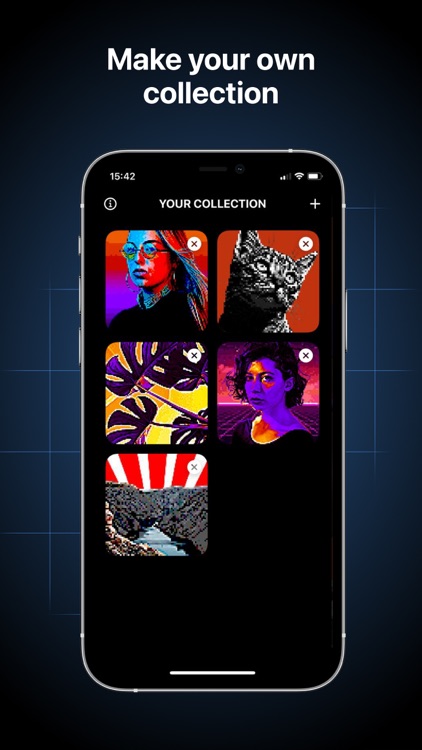

App Store Description
Convert photos into pixel art. PIX: Pixel-Art Filters Maker is a pixel art filters app. Easily make pixel art from your photos, and then share your art.
Simply move your finder across the screen to move the cursor and click on draw to lay pixels. AI will automatically creates pixel art from your photo.
KEY FEATURES
- Create pixel art from your face with our easy-to-use drawing feature
- Create from your photo and selfie.
- Save and share your pixelized images.
Disclaimer:
AppAdvice does not own this application and only provides images and links contained in the iTunes Search API, to help our users find the best apps to download. If you are the developer of this app and would like your information removed, please send a request to takedown@appadvice.com and your information will be removed.
AppAdvice does not own this application and only provides images and links contained in the iTunes Search API, to help our users find the best apps to download. If you are the developer of this app and would like your information removed, please send a request to takedown@appadvice.com and your information will be removed.