
Pix Shape is an innovative photography app

Pix Shape - Effects Maker For Instagram
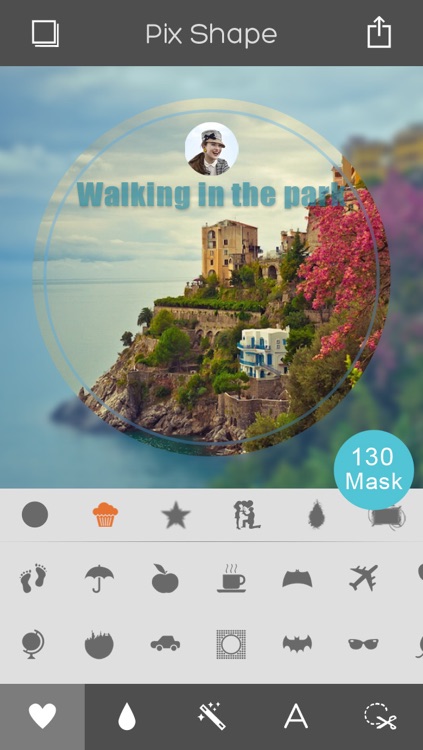
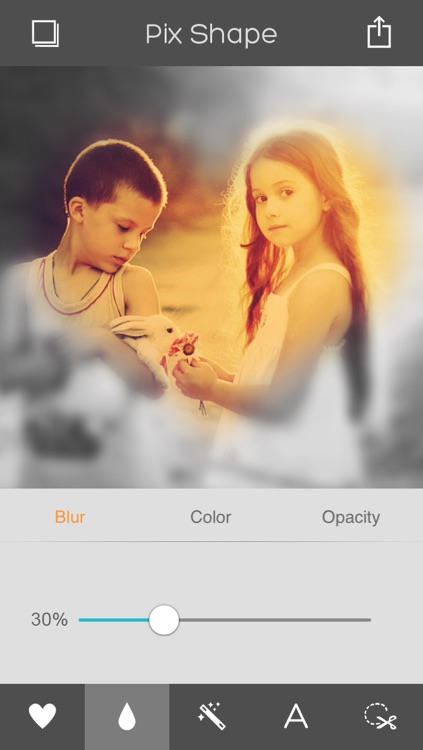
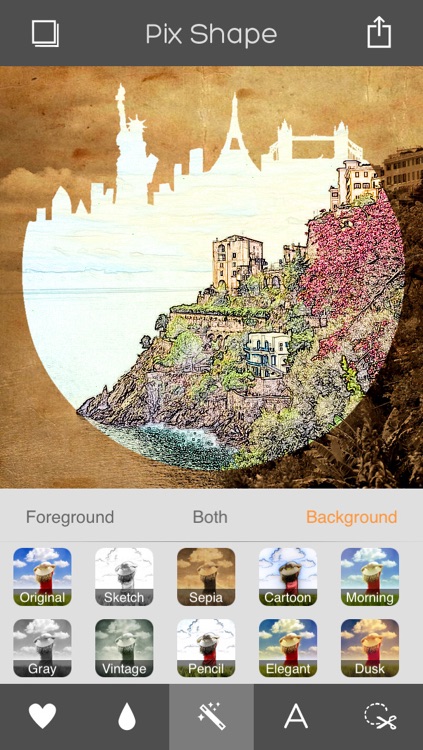
What is it about?
Pix Shape is an innovative photography app. It seperates your photo in foreground and backgound by different masks. These masks support user-defined blur radius, filters, colors and transparency. Rotation,scale,and movement of your photos can rendering the final effects in time. You can create emotional and style photo effects very quickly.
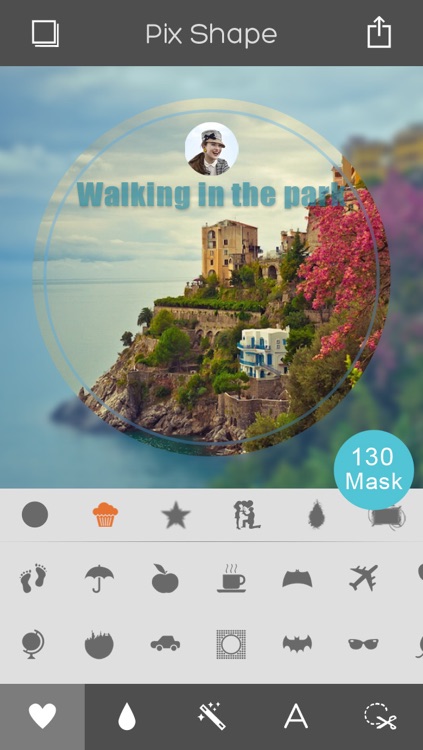
App Screenshots
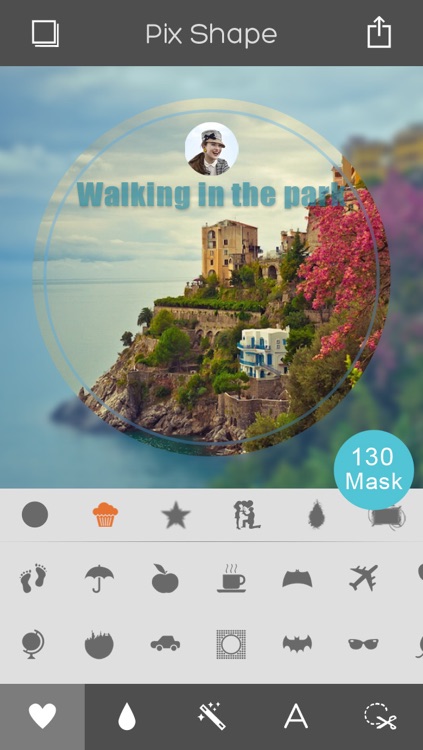
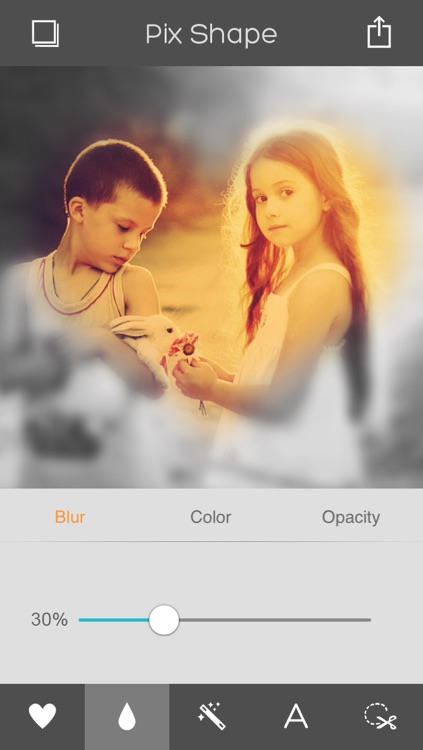
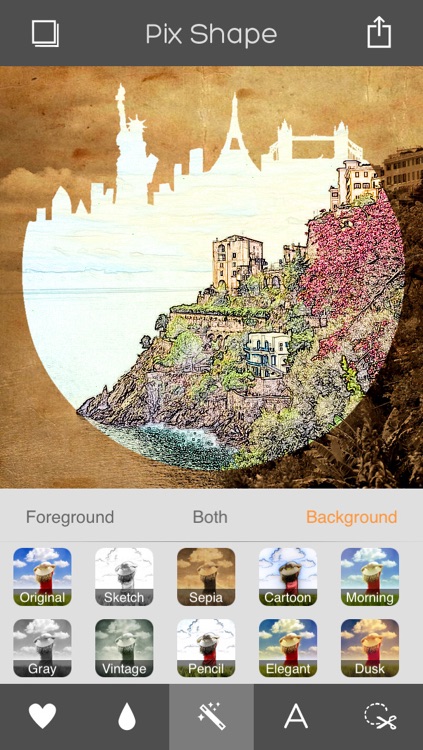


App Store Description
Pix Shape is an innovative photography app. It seperates your photo in foreground and backgound by different masks. These masks support user-defined blur radius, filters, colors and transparency. Rotation,scale,and movement of your photos can rendering the final effects in time. You can create emotional and style photo effects very quickly.
* You can select your favourite mask style from 130 shapes in 6 categories.
* You can adjust blur radius, color and transparency of your mask.
* You can apply different filter effects on foreground/background respectively.
* You can input text in different fonts/color/transparency or shadow effects.
* You can create your own stickers by cropping any shape of photos to have creative collage styles.
-------------------
How To Install Fonts
-------------------
Using iTunes, you can copy font files between your computer and apps on you iOS device.
1. Select your iOS device from the Devices section of iTunes.
2. Click the Apps tab and scroll down to the bottom of the page.
3. Select”Pix Shape Pro”from the File Sharing section.
4. Add “***.ttf” or ”***.otf” font files into “Pix Shape Pro” Documents.
5. Restart “Pix Shape Pro”.
AppAdvice does not own this application and only provides images and links contained in the iTunes Search API, to help our users find the best apps to download. If you are the developer of this app and would like your information removed, please send a request to takedown@appadvice.com and your information will be removed.