
Pixelate is a powerful mobile Pixel Art Editor

Pixel art editor - Pixelate
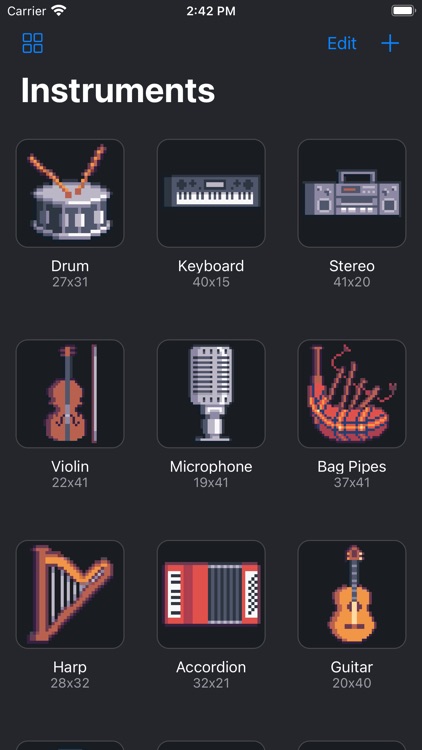
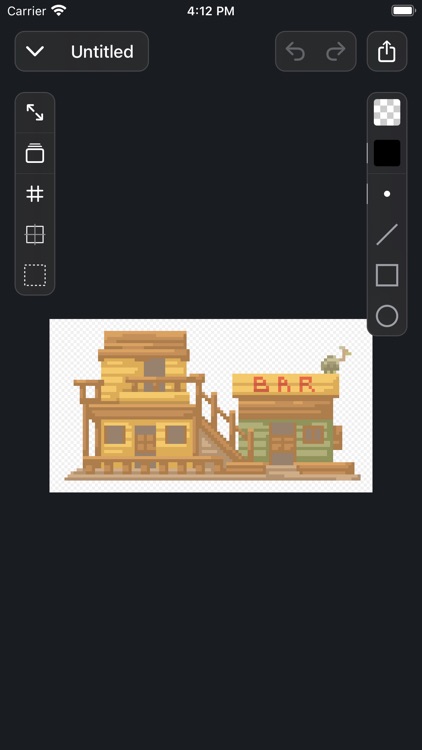
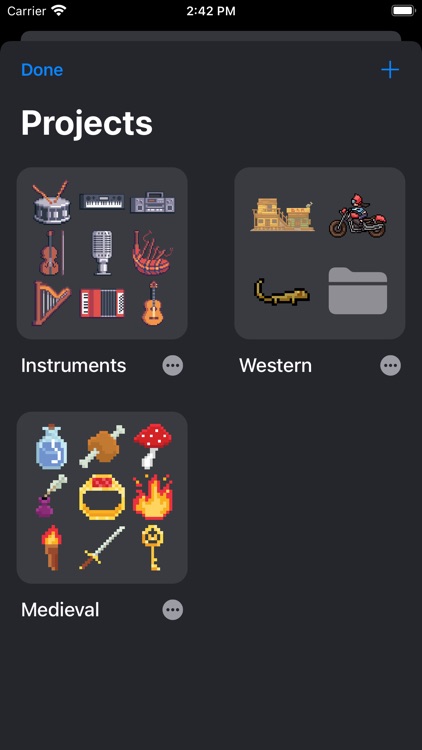
What is it about?
Pixelate is a powerful mobile Pixel Art Editor
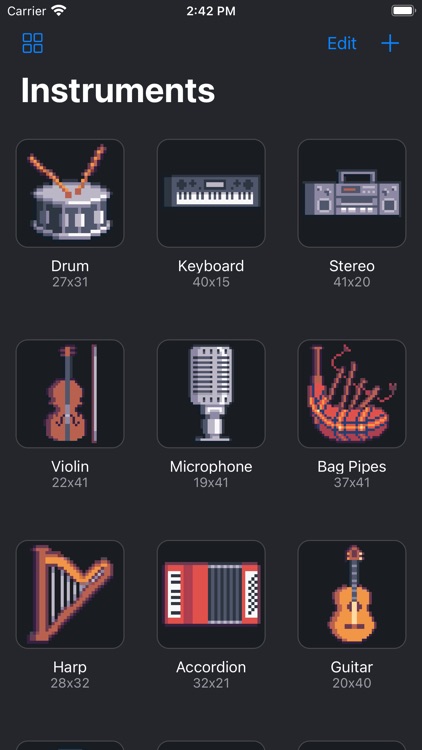
App Screenshots
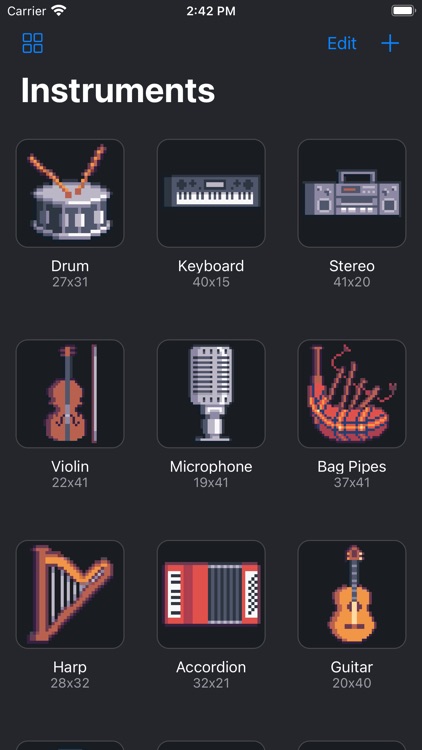
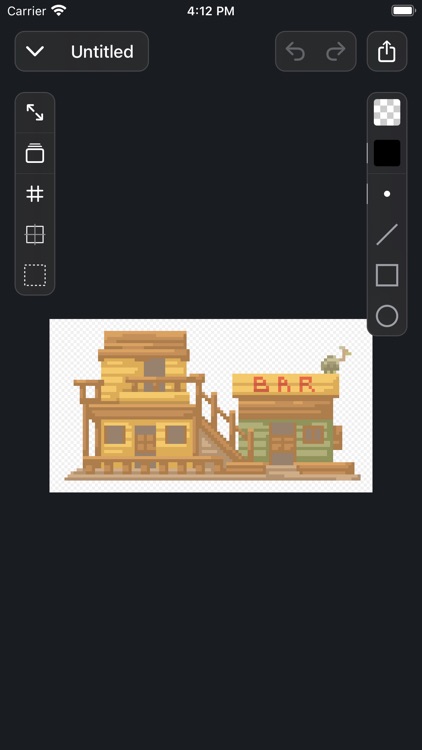
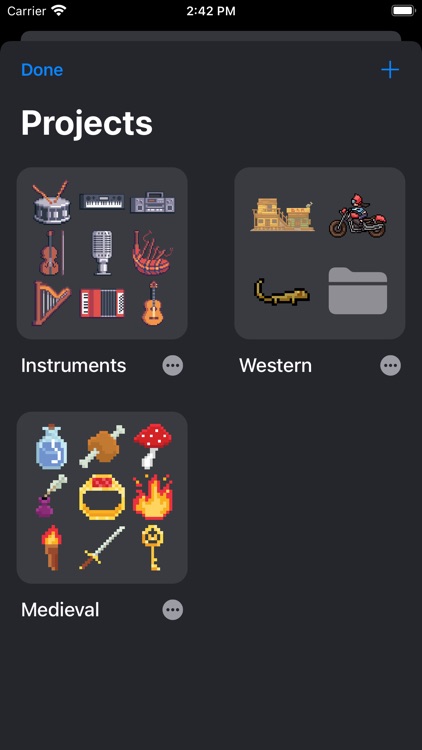
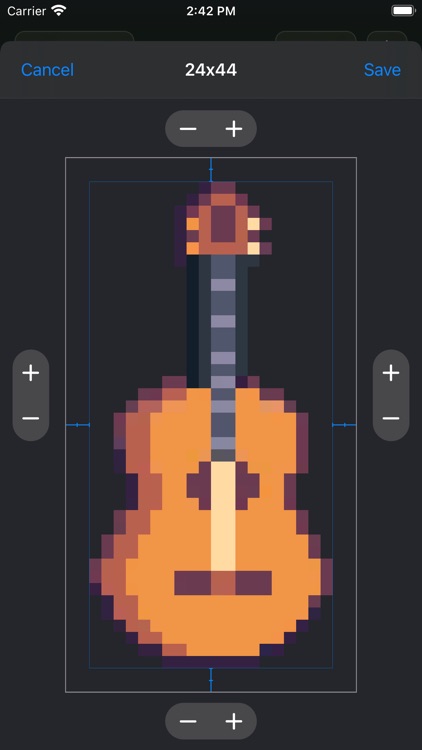

App Store Description
Pixelate is a powerful mobile Pixel Art Editor
The editor has an intuitive design, that makes creating Pixel Art frictionless.
Tools include
- Horizontal and vertical mirroring
- Selection and transformation of selected areas
- Copy and paste layers or selected areas
- Easily resize documents
- Line/Rectangle/Oval/Path
- Many Color Pickers including RGB and HSB
- Save custom color palettes
- Undo/Redo
The app also makes it easy to organise your documents.
Projects are at the top of the organisational hierarchy. A project contains documents and folders.
Importing pixel art is effortless as the app detects the desired resolution of the document. So if you import a 100x100 image of a 10x10 pixel art the app will automatically select 10x10 as the resolution of the document. Of course you can also manually adjust the resolution of the document.
Exporting art pieces is as easy as importing. You can select a resolution as a multiple of the documents resolution making you final export sharp and pixel perfect every time.
AppAdvice does not own this application and only provides images and links contained in the iTunes Search API, to help our users find the best apps to download. If you are the developer of this app and would like your information removed, please send a request to takedown@appadvice.com and your information will be removed.